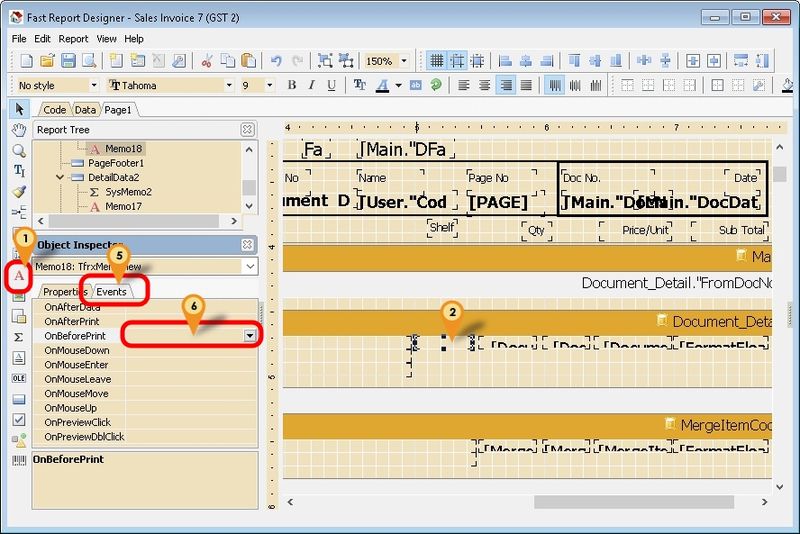Introduction
Sometime in the report you might wanted some extra information but you not able to select in the report design. So you had to self query to get the extra information.
There are 2 ways to Get the data directly from Database
- Simple Query
- Advance Query
Simple Query
Only available SQL Accounting Version 723 & above
Example 1 - Get Shelf Field from Maintain Item
Below is Example are doing following actions
- At Sales Invoice to get Shelf field from Maintain Item
Last Script Update : 13 Nov 2015
Steps
- 01. Click the Red A Icon.
- 02. Click on the place to be print/shown.
- 03. Click on Events tab
- 04. Double Click OnBeforePrint
- 05. Enter below script
procedure Memo18OnBeforePrint(Sender: TfrxComponent);
var V : Variant;
begin
//Get Shelf From ST_Item
V := CacheQuery_GetValue(pST_Item, [<Document_Detail."ItemCode">], 'Shelf');
if not VarIsNull(V) then
Memo18.Text := V else
Memo18.Text := '';
end;
- 10. Save the report.
Example 2 - Get RefCost Field from Maintain Item
Below is Example are doing following actions
- Sales Invoice to get RefCost field from Maintain Item
- Use RefCost * Qty in Sales Invoice
Last Script Update : 13 Nov 2015
Steps
- 01. Click the Red A Icon.
- 02. Click on the place to be print/shown.
- 03. Click on Events tab
- 04. Double Click OnBeforePrint
- 05. Enter below script
procedure Memo18OnBeforePrint(Sender: TfrxComponent);
var V : Variant;
begin
//Get RefCost*Qty
V := CacheQuery_GetValue(pST_Item_UOM, [<Document_Detail."ItemCode">, <Document_Detail."UOM">], 'RefCost');
if not VarIsNull(V) then
V := V * <Document_Detail."Qty"> else
V := 0;
Memo18.Text := FormatFloat(<Option."AccountingValueDisplayFormat">, V);
end;
- 10. Save the report.
Advance Query
- Coming Soon....
See also
- Others Fast Report
- Report Builder
- Others Customisation