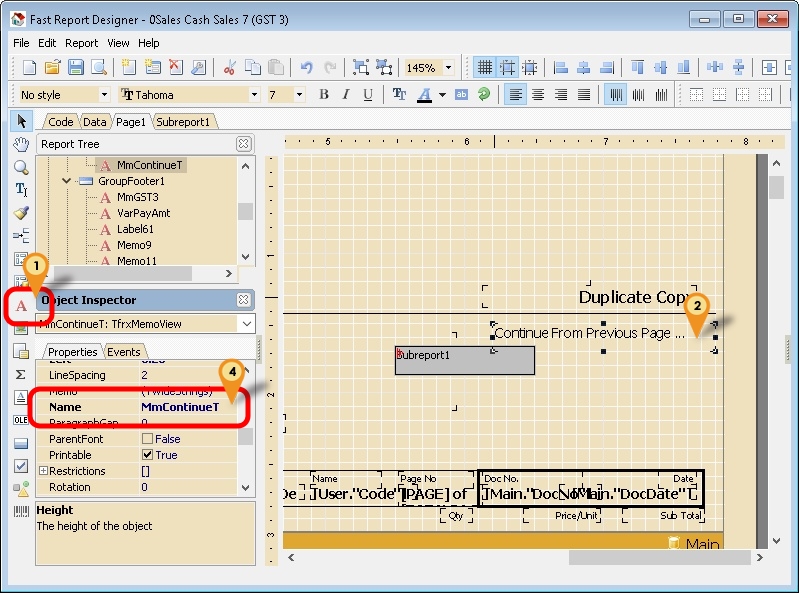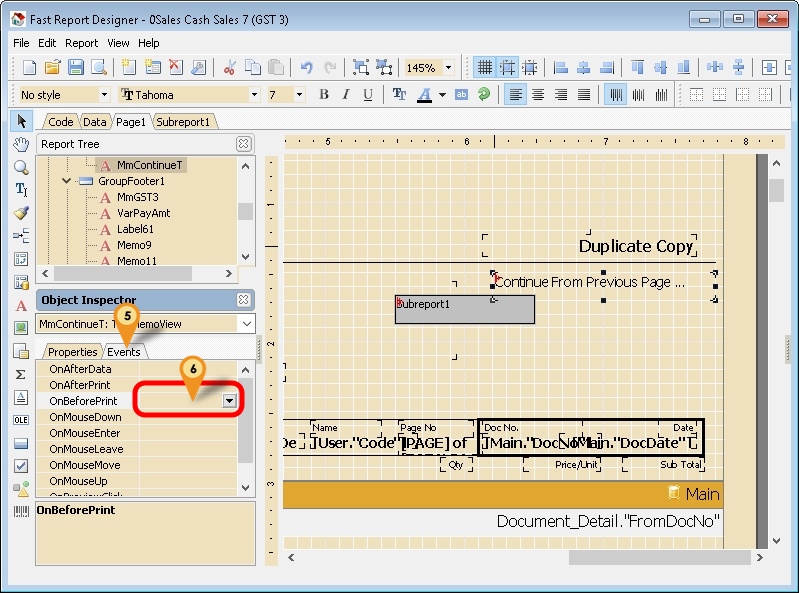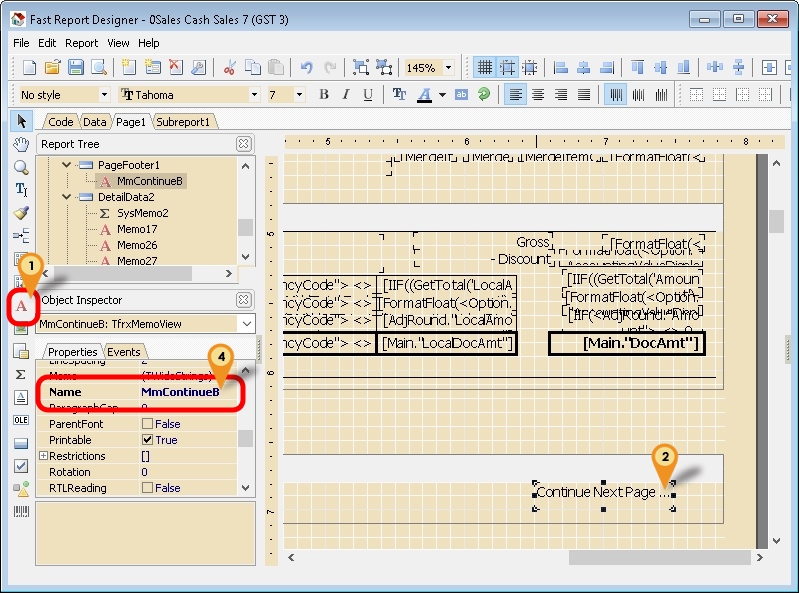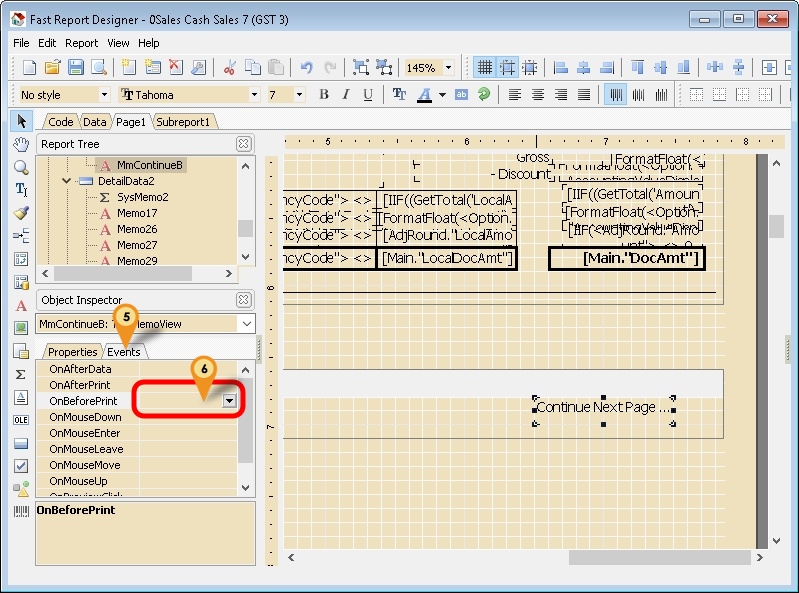Introduction
Sometime we need to show or an indicator to let the person who received the Document know there is more then 1 page.
There are 2 ways to show this
- Header - Continue From Previous Page...
- Footer - Continue Next Page...
Below is example using Sales Cash Sales
Header - Continue From Previous Page...
Steps
- 01. Click on Red A icon
- 02. Click at the place to print/shown in the GroupHeader band
- 03. Enter the text you like (eg Continue From Previous Page...)
- 04. Change the Name (eg MmContinueT)