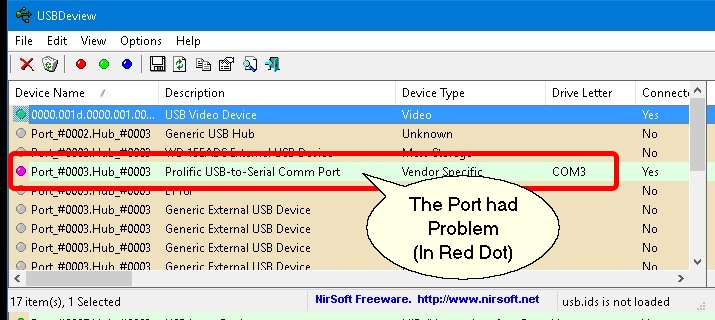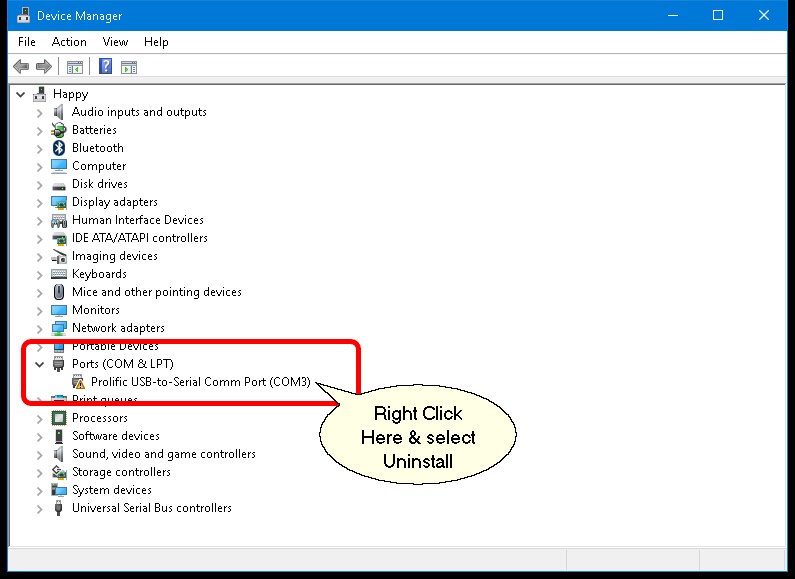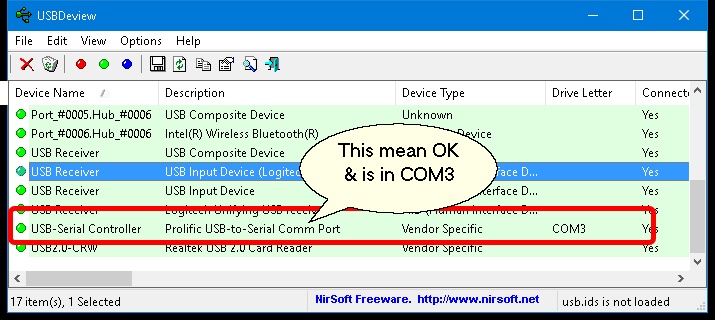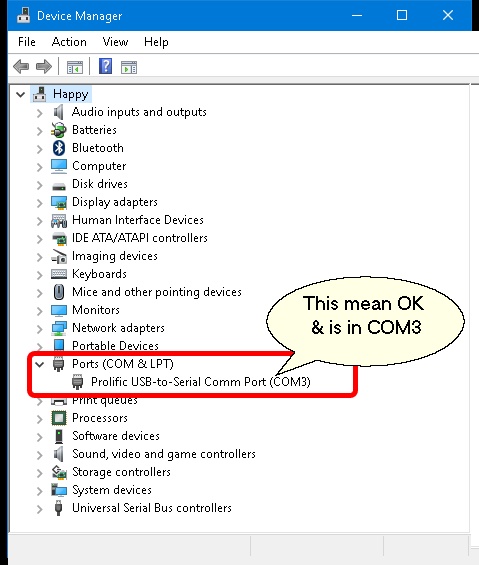(Created page with "==Introduction== If you had upgrade you windows to Windows 10 & using this Display Pole - VFD-800-U, you might had problem in communicate with SQL Accounting.<br /> The proble...") |
|||
| Line 20: | Line 20: | ||
:06. Install new Drivers or update driver | :06. Install new Drivers or update driver | ||
:07. Click '''Action | Scan for hardware changes''' | :07. Click '''Action | Scan for hardware changes''' | ||
:08. Done | :08. Done & will look like below screen | ||
[[File:USBView-04.jpg|center]] | [[File:USBView-04.jpg|center]] | ||
: In '''USBDeView''' | |||
[[File:USBView-05.jpg|center]] | |||
: In '''Device Manager''' | |||
==See also== | ==See also== | ||
* Others [[Customisation]] | * Others [[Customisation]] | ||
Revision as of 06:44, 30 December 2015
Introduction
If you had upgrade you windows to Windows 10 & using this Display Pole - VFD-800-U, you might had problem in communicate with SQL Accounting.
The problem is because the build in or Original driver provided is incompatible with windows 10.
Tools Required
- USBDeView - To check USB Status & Com Port Number
Problem
- When you run the USBDeview.exe you will see the above problem
Solution
- 01. Right Click This PC | Properties
- 02. Click Device Manager
- 03. Right Click at the Com had problem
- 04. Select Delete the driver for software for this device
- 05. Click OK
- 06. Install new Drivers or update driver
- 07. Click Action | Scan for hardware changes
- 08. Done & will look like below screen
- In USBDeView
- In Device Manager
See also
- Others Customisation