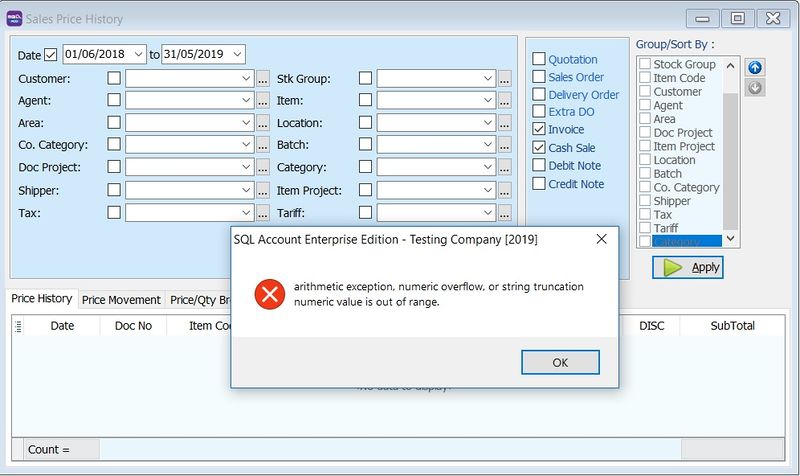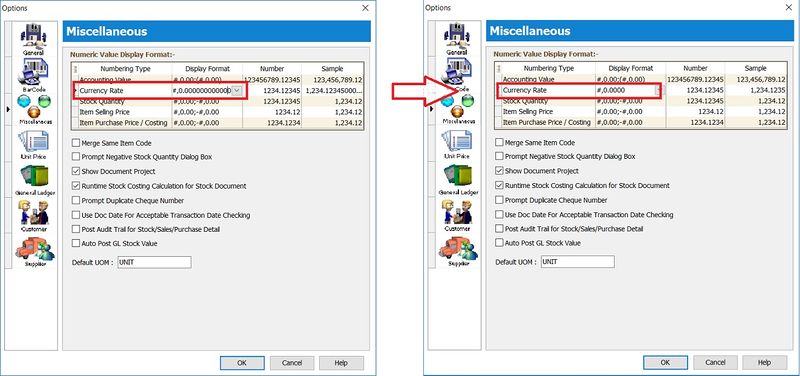2. Prompt arithmetic exception, numeric overflow or string truncation numeric value is out of range when apply the Sales Price History.: Difference between revisions
From eStream Software
No edit summary |
No edit summary |
||
| Line 9: | Line 9: | ||
:2. Click on '''Miscellaneous'''.<br /> | :2. Click on '''Miscellaneous'''.<br /> | ||
:3. Change the '''Currency Rate''' the display format to '''#,0.0000''' (represent 4 decimals).<br /> | :3. Change the '''Currency Rate''' the display format to '''#,0.0000''' (represent 4 decimals).<br /> | ||
::[[File:01-FAQ-07.jpg| | ::[[File:01-FAQ-07.jpg|800px]] | ||