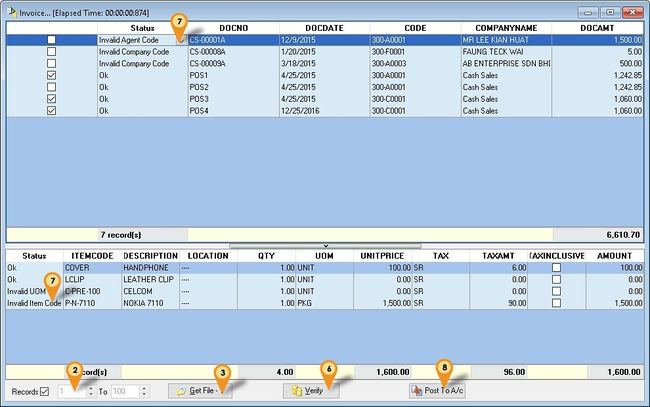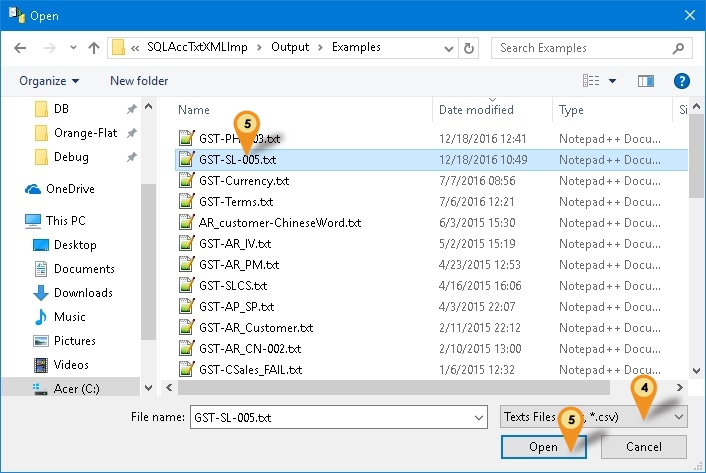Introduction
Is External Program which able to import master file & transactions to SQLAccounting in Text or CSV format.
Pros
- Easy to generate.
- About 80% of modules is covered.
Cons
- Only can do New/Insert action.
- Maintain Stock Item not covered.
- Is Batch update.
Guideline & Example
Installation
- Install sqlaccounting
- Create Sample Data
- Login (username & password is Admin)
- Install the Import Program
- Run the Import Program
Steps
- Set the Range to Import (Useful if the list too long & only available for Registred version)
- Click Get File button to select the Txt or csv file
- Click Verify To Check any duplicate or Valid Maintenance Code (eg Area, Agent, etc)
- Click the Dropdown List (see below pic) to see all the error
- Click Post To A/c to Post (Only Tick with Status show ok will post)
This is example error on the drop down status