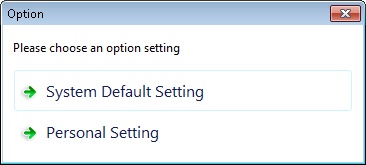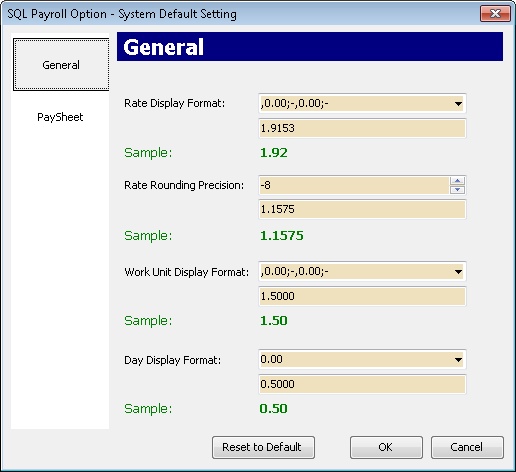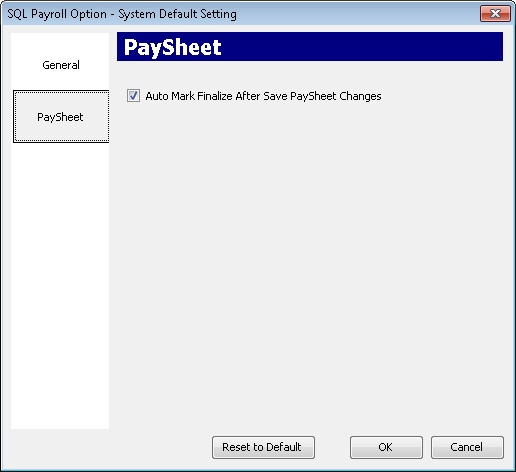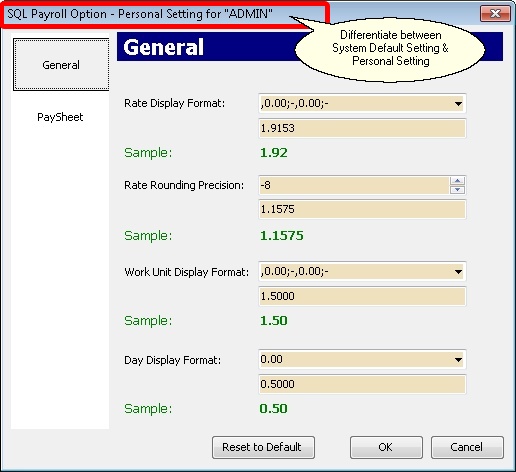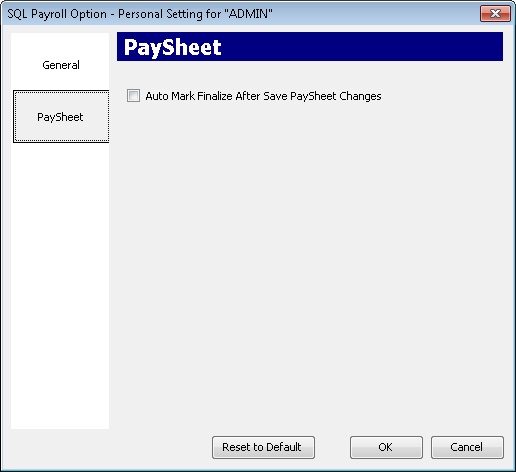Tools | Options...
Introduction
This is the System application settings. It can be set as Global or Personal Setting.
System Default Setting
This is the setting is set and will apply to all user.
Field Name Properties Rate Display Format Is to set how many decimal point to show at the Rate Column (Default is 2 Decimal Point). Rate Rounding Precision Is to set how many decimal point to keep for Rate Column (Default is 8 Decimal Point). Work Unit Display Format Is to set how many decimal point to show at the Work Unit Column (Default is 2 Decimal Point). Day Display Format Is to set how many decimal point to show at the Day Column for Leave Application (Default is 2 Decimal Point). Reset to Default Restore back System Default Setting.
Field Name Properties Auto Mark Finalize After Save PaySheet Changes Tick this option is wanted system to put indicator which employee you had done at PaySheet.
Personal Setting
This is the setting changes is set for the Current Login user.