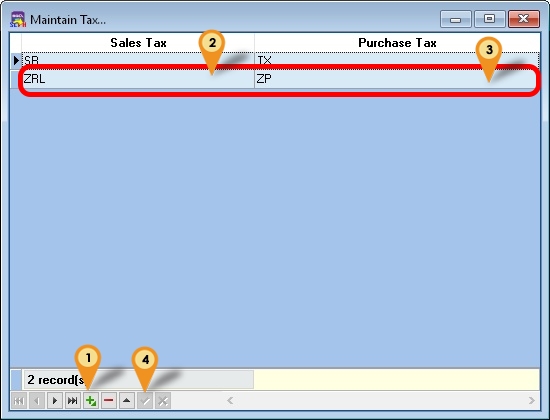Introduction
Is External Shareware Program which Convert Sales to Purchase Module or vice versa which exported from SQL Accounting
Normally is use to Export Data From SQL Accounting Database A from Document Type A (Eg Sales Invoice) & Import to SQL Accounting Database B as other Document Type (Eg Purchase Invoice)
Limitation
- Only support 1 Company Code (i.e. 1 batch 1 Company Code)
- Both Source & Target must had Same Itemcode
Import Program
- Version (5.1.0.2) - Coming Soon...
- http://www.estream.com.my/downloadfile/Fairy/-setup.exe
History New/Updates/Changes
--Build 1--
- Fix unable to register Database
Settings
In SQL Accounting
- 01. May refer to Point 2 at Things To Consider Before Import/Post
- 02. Make sure this option is Tick under Tools | Options | Customer
- Perform Tax/Local Amount Rounding
In SLPH Import
Menu : Tools | Maintain Tax
- 01. Click New/Edit to Insert or update
- 02. Select Sales Tax Code
- 03. Select Purchase Tax Code
- 04. Click Post/Save
Steps
Menu : Purchase | Purchase Invoice...
Below steps is example to import Purchase Invoice
See also
- FAQ
- Others Customisation