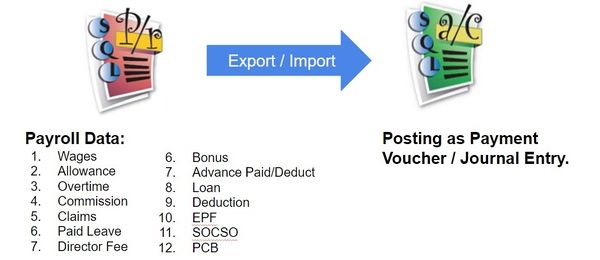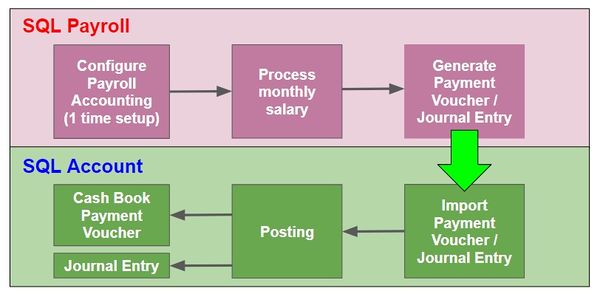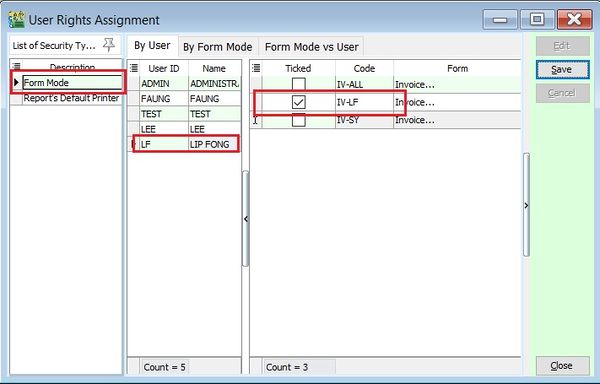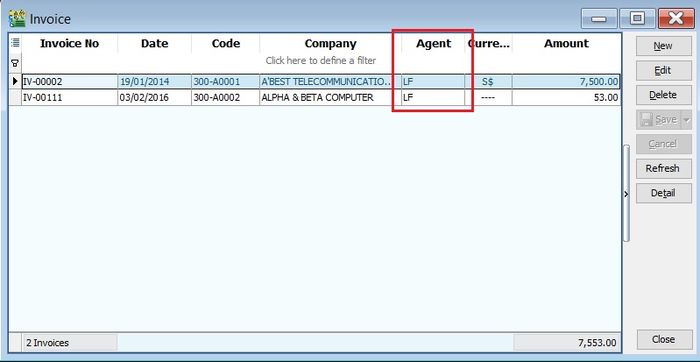Menu: Payroll | Generate Payment Voucher/Journal Entry...
Introduction
- To generate the monthly payroll data converted into double entry and get post into SQL Account.
- It is available in SQL Payroll version 129 and above.
- It is available to import payroll data in SQL Account version 745 and above.
Overview of the Process Flow
How to lock the form mode by Agent
- 1. Go to Tools | User Access Right Assignment...
- 2. Under the list of security, click on form mode.
- 3. Select the user, eg. user code: LF (Lip Fong).
- 4. Tick to allow execute the form mode, eg. tick on form mode: IV-LF.
- 5. Click Save. See the screenshot below.
- 6. Login the user as LF.
- 7. Go to Sales | Invoice...
- 8. User LF can see the invoices belong to his agent code: LF.