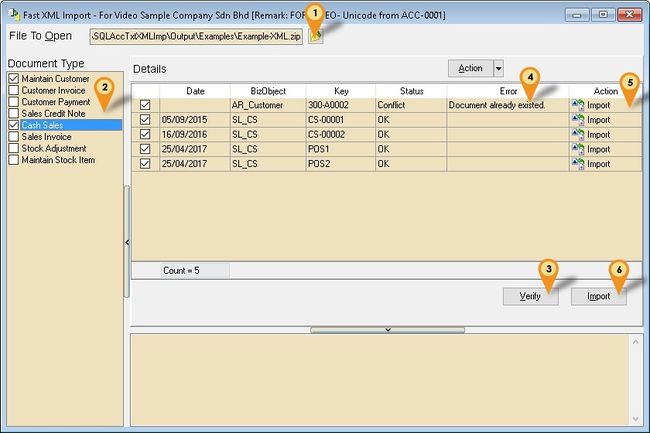Introduction
Is External Program which able to import master file & transactions to SQLAccounting in XML format.
Pros
- Can do action such as New & Edit.
- About 95% of modules is covered.
- Support GST
- Free of Charge for End User.
Cons
- Payment & Credit Note can't do Edit action.
- Can’t do Delete action.
- Not easy to generate.
- Is Batch update.
- No Transfer Status (eg DO to IV Status)
Guideline & Example
You can just go to the module you wanted to import
Example for Sales Invoice
- Login SQL Accounting
- Click Sales | Invoice...
- Select any Invoice
- Click Detail
- Right Click below empty Browse button
- Select Copy Invoice
- Open Notepad & paste it
- Save the filename as SL_IV.IV-00270.300-A0003.xml
(Example IV No. IV-00270 & Customer code is 300-A0003)
Example Full XML Tag for ROWDATA part (after the </METADATA> tag)
- ----------------------------------------------------------------------------------------------------------------------------------------------------
- ----------------------------------------------------------------------------------------------------------------------------------------------------
Special Character
Below data character need to be careful
Data In XML & & < < > > " "
Import Program
- Version (4.1.0.23) - 25 Aug 2016
- http://www.estream.com.my/downloadfile/Fairy/SQLAccImportV4-setup.exe
- MD5 : C237B8E11592F767867FA9B5874D5967
History New/Updates/Changes
--Version 5-- May Refer to Version 5 History & Changes
--Build 23--
- Fix Unable Import JE Foreign DR & CR.
- Add Link to SQL Acc. File | Run.
--Build 22--
- Fix Import Taxable Amt not match xml
--Build 21--
- Fix Import GL Cash Book only import FromDocType is Empty.
- Fix InitialPurchaseCost at Sales Invoice not imported.
--Build 20--
- Fix Import Journal Tax not imported.
- Fix Missing Seq for GL OR, GL PV & GL JE.
--Build 19--
- Fix Import Key Violation Maintain Item.
Export Program
- For SQL Accounting User ONLY who wanted to export data from A SQL Accounting Database to B SQL Accounting Database
- Version 4.2.0.7 - 11 Nov 2016
- http://www.estream.com.my/downloadfile/Fairy/SQLAccExportV4-setup.exe (For Export XML File From SQL Accounting)
- MD5 : 5789A06F7E3E71B98B5F621BA05829B0
History New/Updates/Changes
--Build 7--
- Fixed Fast Export Error for GL_BA
--Build 6--
- Remove Tax Export for Fast Export.
- Fixed Fast Export Error for GL_PV & GL_OR
--Build 5--
- Add Fast Export to Main Menu.
Useful tools
- http://www.corefiling.com/opensource/xmldiff.html (Just tick Schema mode)
Installation
- Install sqlaccounting
- Create Sample Data / Login to the Database wanted to import
- Login (username & password is Admin)
- Install the Import Program (Username & Password is sqlutility)
- Run the Import Program
Steps
Click Tools | Fast XML Import... - For Version 5 & above only
- 01. Click Folder Icon button to select the zip file which content of XML file.
- 02. Tick the Module to import.
- 03. Click Verify button to check any conflict.
- 04. Any Error or Conflict will be seen here
- 05. In this Action user can change the option either is Import or Replace
- 06. Click Import Button
| Description | Properties |
|---|---|
| Import Action | It will Insert the Record To SQL Accounting |
| Replace Action | It will Call Edit & Update the Record |
| Action Button | This button Allow user to batch Change the Action Column |
Video
FAQ
Why the SO or PH Deposit is not Imported even the XML had the information?
- It because the D_DocNo field can't set. User had to export the OR/PV from Customer Payment/Supplier Payment
Why AR_PM, AR_CN, AP_SP & AP_SC can't don't had the Replace Action?
- It due to Gain Loss & refund knock off can't be replace.
Why after upgrade SQL Acc Version 742 & above when import GL_PV, GL_OR & GL_JE prompt Access Violation
- It due to from Version 742 & above the Detail field TAXREF is change to GSTNO;
I had 2 or more database/Company to import but how can I avoid import wrong zip file?
- Using Version 5.6.0.21 you can add in the zip file with Profile.txt with content CompanyName;Remark;
- eg "Testing Company";2017; in the Profile.txt
- This function unavailable for Fast Import function.