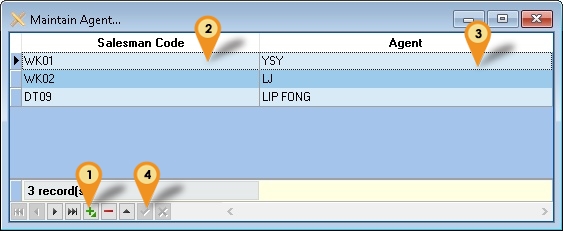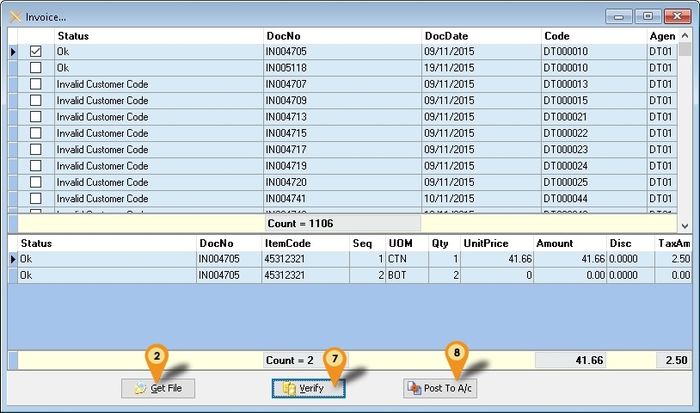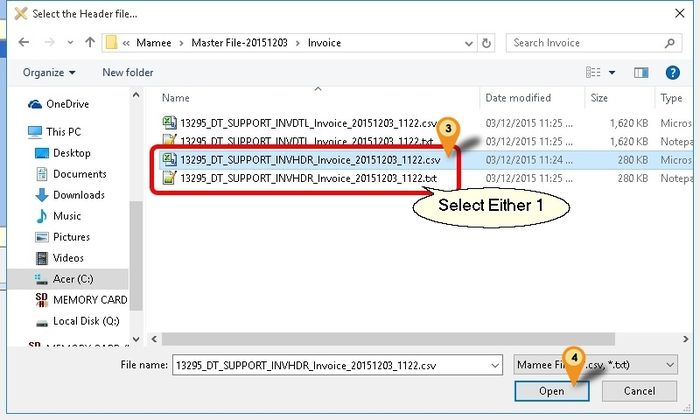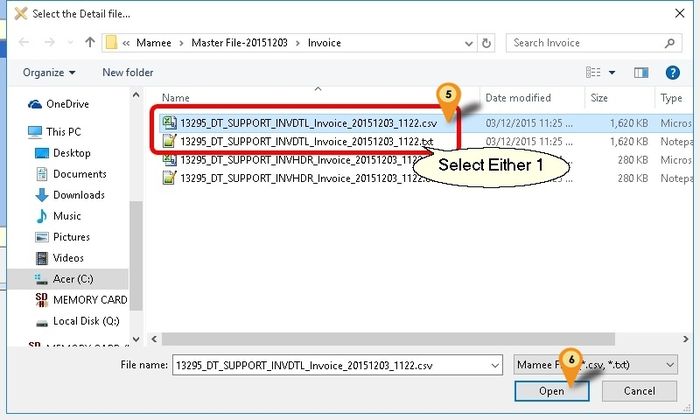Introduction
Is External Shareware Program which to import Mamee Text or CSV file to
- Sales Invoice
- Sales Credit Note
Limitation
- Fixed Tax Code SR (i.e. all transaction is SR)
- Only support Mamee Product Related file (i.e. file with end HDR or DTL eg INVHDR or INVDTL)
Mamee Specification
Import Program
- Version (1.2.0.3) - 26 May 2016
- http://www.estream.com.my/downloadfile/Fairy/SQLAccMameeImp-setup.exe
History New/Updates/Changes
--Build 3--
- Upgrade to Version 1.2.
- Error in matching Agent
- Amount not excluding Disc Amount after Import.
- Add Link to SQL Acc. File | Run.
- Rearrange Detail column
- Fix Detail not Sort by Seq
- Set Disc to 2 Decimal Point.
--Build 2--
- Error on Maintain Agent if Record More then 1
--Build 1--
- Upgrade to Version 1.1
- Add Maintain Agent Function.
- Enable Use Census Number field as SQL Acc Customer Code.
Todo
- Enable Import Non Related Product file
Field Mapping - Header
Product Related
| For Sales Invoice | For Sales Credit Note | |||||||||||||||||||||||||||||||||
|---|---|---|---|---|---|---|---|---|---|---|---|---|---|---|---|---|---|---|---|---|---|---|---|---|---|---|---|---|---|---|---|---|---|---|
|
|
Field Mapping - Detail
Product Related
| For Sales Invoice | For Sales Credit Note | |||||||||||||||||||||||||||||||||||||||||||||||||||||||||
|---|---|---|---|---|---|---|---|---|---|---|---|---|---|---|---|---|---|---|---|---|---|---|---|---|---|---|---|---|---|---|---|---|---|---|---|---|---|---|---|---|---|---|---|---|---|---|---|---|---|---|---|---|---|---|---|---|---|---|
|
|
Field Mapping - Header
Non-Product Related
- Coming Soon...
| For Sales Debit Note | For Sales Credit Note | |||||||||||||||||||||||||||||||||||||||||||||
|---|---|---|---|---|---|---|---|---|---|---|---|---|---|---|---|---|---|---|---|---|---|---|---|---|---|---|---|---|---|---|---|---|---|---|---|---|---|---|---|---|---|---|---|---|---|---|
|
|
Setting
In SQL Accounting
Make sure this option is Tick under Tools | Options | Customer
- One Cent Different Rounding (Local Currency Fields) for all AR/SL Documents (Recommended)
In Mamee Import
Menu : Tools | Options...
| Options | Description |
|---|---|
| MameeCustomerCodeAsCode |
|
| MameeSalesmanCodeAsAgent |
|
Menu : Tools | Maintain Agent...
- 01. Click the + button
- 02. Enter the Mamee Salesman Code
- 03. Select the SQL Accounting Agent Code
- 04. Click Tick to Save
Steps
Below steps is example to import Sales Invoice
- 01. Click Invoice...
- 02. Click Get File button & system will prompt 2 dialog like below
- 03. Select the Mamee Invoice Text/CSV Header File
- 04. Click Open
- 05. Select the Mamee Invoice Text/CSV Detail File
- 06. Click Open
- 07. Click Verify button to check the data with SQL Accounting Data
- 08. Click Post To A/c button if confirm all is ok to post to SQL Accounting
- ----------------------------------------------------------------------------------------------------------------------------------------------------
- ----------------------------------------------------------------------------------------------------------------------------------------------------
FAQ
May refer to FAQ
See also
- Others Customisation