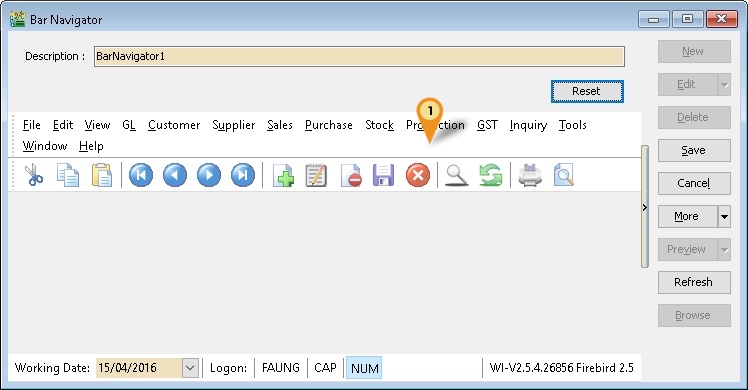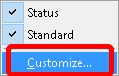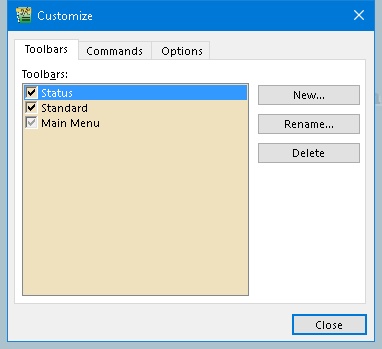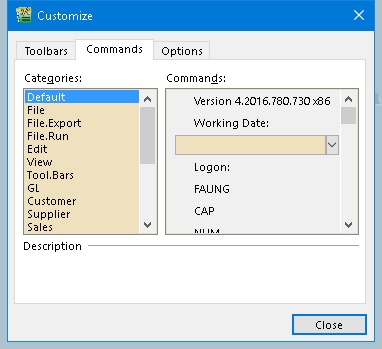Tools | Maintain User... | More | Bar Navigator
Introduction
This function is to allow user to customer the buttons at the Main Application by user.
Bar Navigator
| Field Name |
Properties
|
| Description |
- Definition : Navigator Full Description
- Field Type : Alphanumerical
- Length : 160
|
| Reset Button |
To restore to Default Layout
|
- 01. Right Click here
- 02. Select Customize...
| Field Name |
Properties
|
| Toolbars |
Show list of available Toolbars.
|
| New... button |
Create New Toolbar
|
| Rename...button |
Rename the highlighted Toolbar
|
| Delete |
Delete highlighted Toolbar
|
- 03. Select Commands tab
| Field Name |
Properties
|
| Categories |
List of Available Buttons Category
|
| Commands |
List of Available Buttons on the Selected Category
|