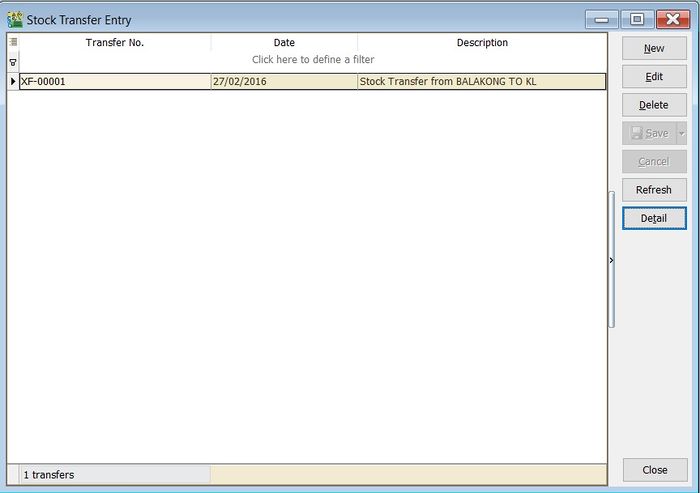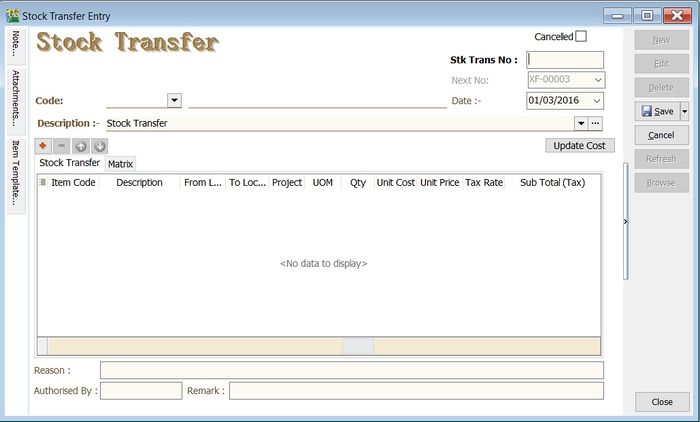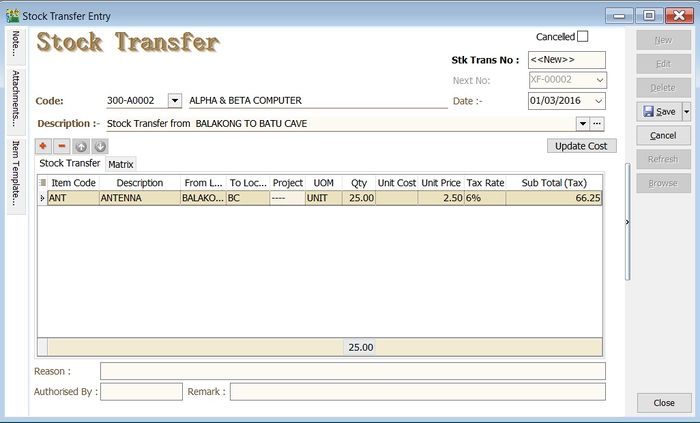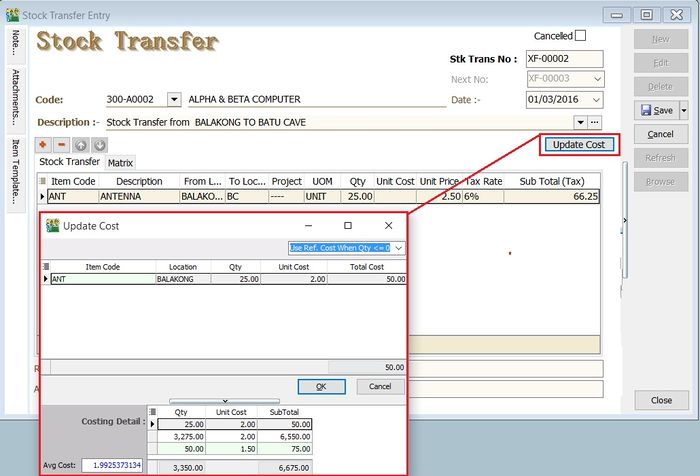Menu: Stock | Stock Transfer...
Introduction
- Stock Transfer is an entry to handle the stock movement from one location to another location, eg. location A to B. Commonly use for:-
Stock Transfer
- 2. Enter the Description to describe the stock transfer entry, eg. "Stock Transfer from BALAKONG TO BATU CAVE".
- 3. Add the items to be transfer.
- 4. You may enter the reason, remark and authorised by for future reference.
- 5. Click on Save to commit the stock movement between the locations.
- 6. For some circumstances, it is required to select the customer code and enter the unit price, tax code, tax amount and subtotal for consignment sales.
Update Cost
- 1. You update the unit cost by click on Update Cost button.
- 2. System will based on the update cost method to retrieve the unit cost for each items. There are:-
No. Update Cost Method Explanation 1 Use Ref.Cost When Qty <= 0 (by default) If qty balance below to 0, unit cost will update with Reference Cost from Maintain Stock Item. 2 Use Strict Costing Unit cost calculated from the Costing Method set in Maintain Stock Group. 3 Use Serial Number Costing Unit cost will based on the serial number.