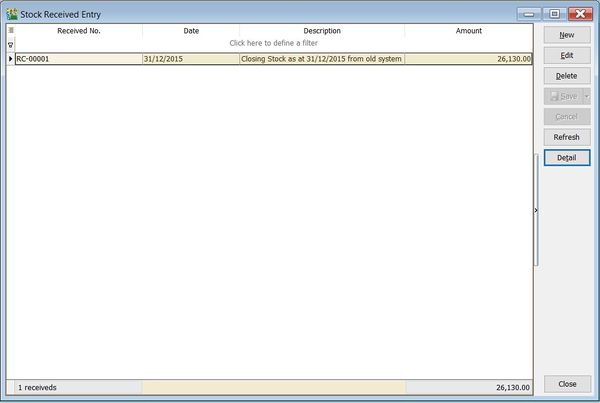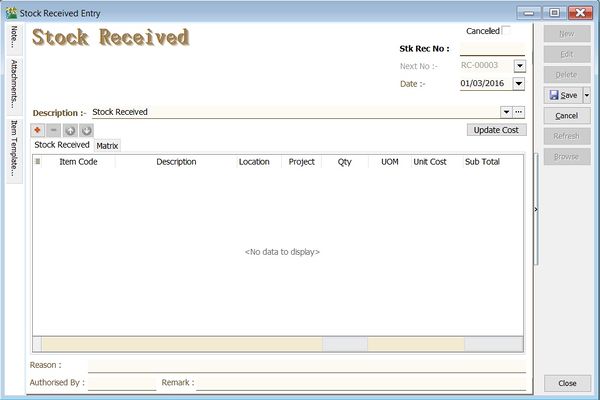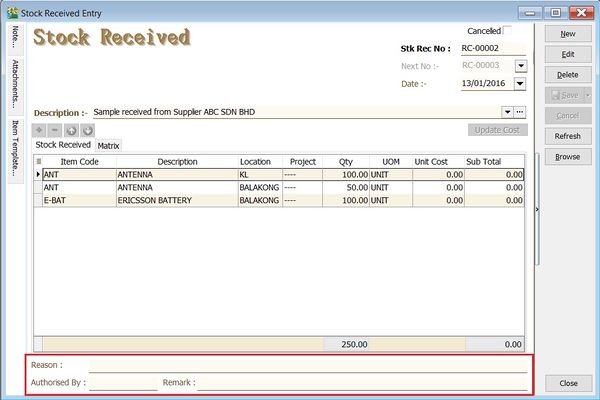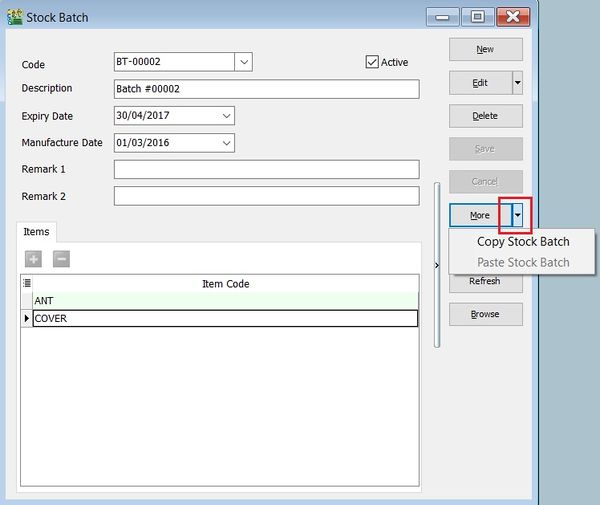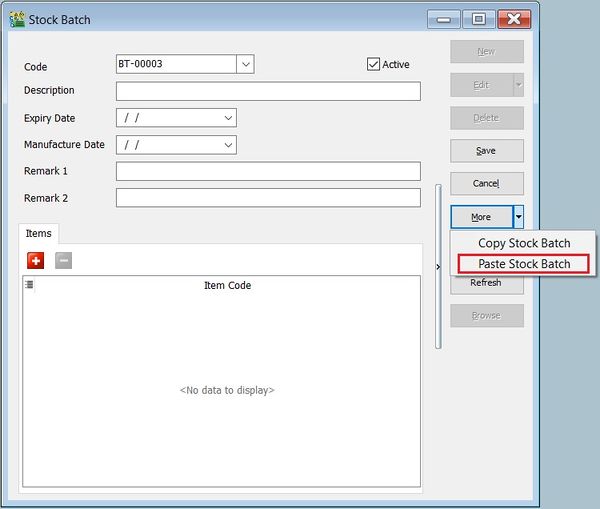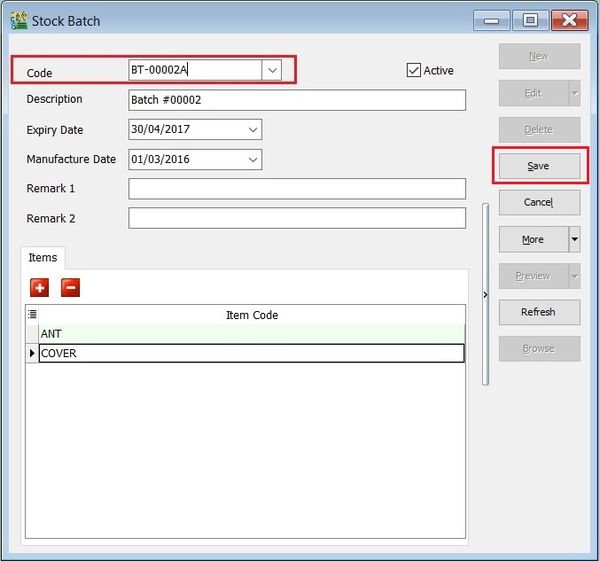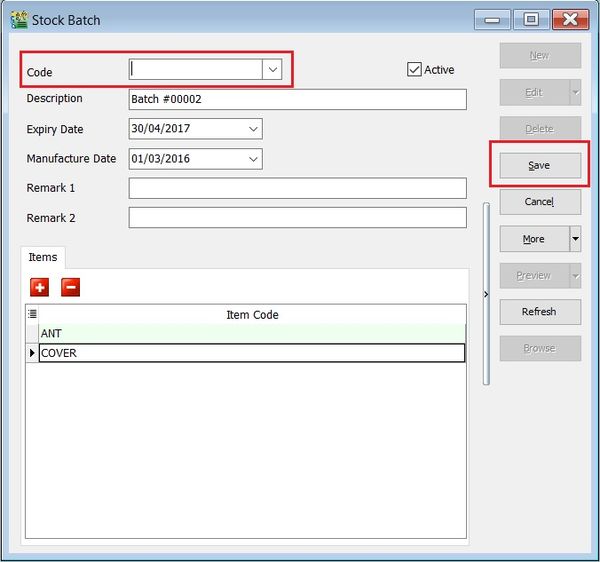Menu: Stock | Stock Received...
Introduction
- Stock Received is an entry to update incoming stock as Qty In. Commonly use for:-
Stock Received
- 2. You can choose to lock the stock item to the batch number. Purpose is to avoid other user assign wrong batch number to an item code.
Copy & Paste Functions
Append Batch Existing Number
- 1. Click on More (arrow key down).
- 2. Copy Stock Batch.
- 3. Click on New.
- 4. Click on More (arrow key down).
- 5. Paste Stock Batch.
- 6. Batch code copied and will paste into new batch code as well.
- 7. Append the batch code and save it.
New Batch Number
- 1. Click on More (arrow key down).
- 2. Copy Stock Batch.
- 3. Click on New.
- 4. Click on More (arrow key down).
- 5. Paste Stock Batch.
- 6. Batch code copied and will paste into new batch code as well.
- 7. Remove the batch number.
- 8. Click on Save. System will assign a new batch number automatically.