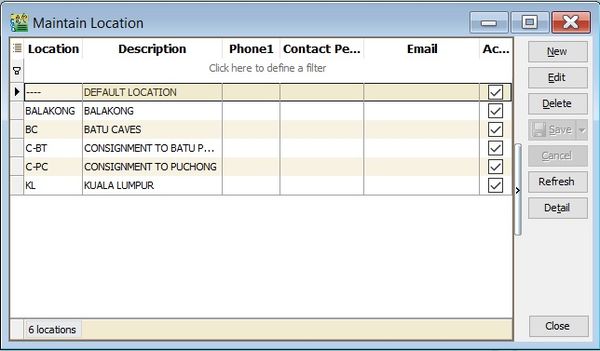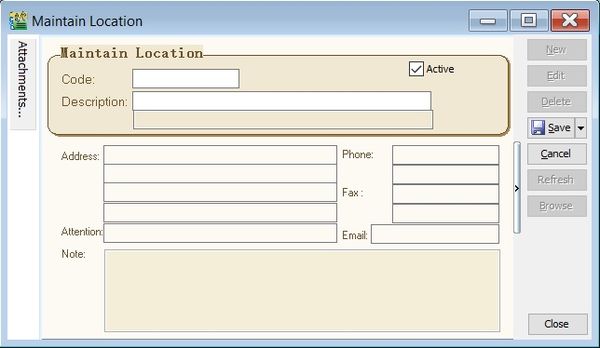Menu: Stock | Maintain Location...
Introduction
- 1. It is use for warehouse, consignment, van-sales, etc.
- 2. It is require Multiple Location (Warehouse) module.
Maintain Location
Field Name Explanation & Properties Code - Input the new Location code.
- Field type : Alphanumerical
- Length : 20
Description - Input the Location description.
- Field type : Alphanumerical
- Length : 200
Description 2 - Input the Location description 2.
- Field type : Alphanumerical
- Length : 200
Address Line 1 - Input the Location Address Line 1.
- Field type : Alphanumerical
- Length : 60
Address Line 2 - Input the Location Address Line 2.
- Field type : Alphanumerical
- Length : 60
Address Line 3 - Input the Location Address Line 3.
- Field type : Alphanumerical
- Length : 60
Address Line 4 - Input the Location Address Line 4.
- Field type : Alphanumerical
- Length : 60
Attention - Input the contact person name.
- Field type : Alphanumerical
- Length : 70
Phone 1 - Input the Phone 1.
- Field type : Alphanumerical
- Length : 30
Phone 2 - Input the Phone 2.
- Field type : Alphanumerical
- Length : 30
Fax 1 - Input the Fax 1.
- Field type : Alphanumerical
- Length : 30
Fax 2 - Input the 'Fax 2.
- Field type : Alphanumerical
- Length : 30
Email - Input the Email.
- Field type : Alphanumerical
- Length : 200
ISACTIVE - To make the location Active or Inactive.
- Field type : Checkbox
Note - Input the Additional Note to describe the location.
- Field type : Rich Text
Attachments - To insert attachment files, such as excel, pdf, pictures...