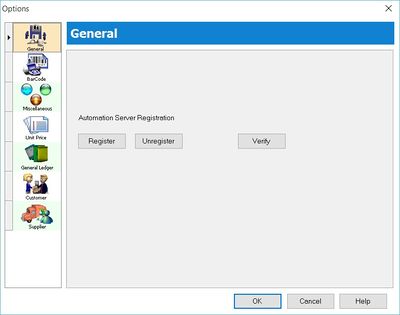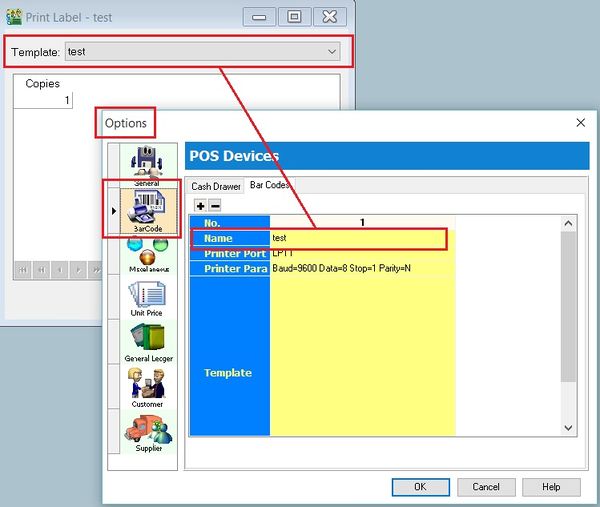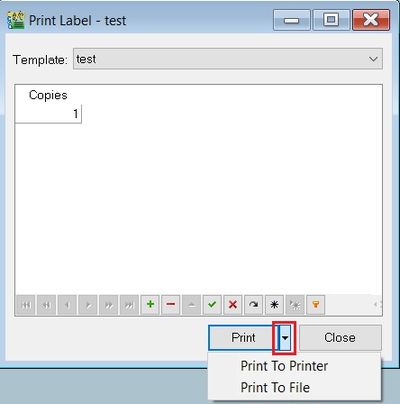Menu: Tools | Options...
Introduction
- Settings for the following:
- 1. General
- 2. BarCode
- 3. Miscellaneous
- 4. Unit Price
- 5. General Ledger
- 6. Customer
- 7. Supplier
General
- 2. Click on OK to exit.
BarCode
- 1. Click on the arrow key-down beside the Print button. See the screenshot below.
- 2. You can choose either Print to Printer (barcode printer) or Print To File (output as text file).