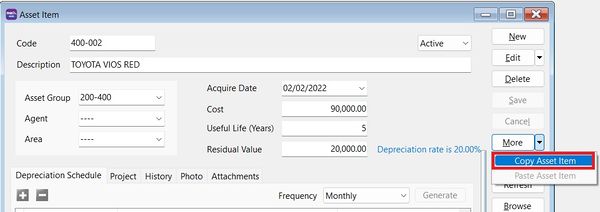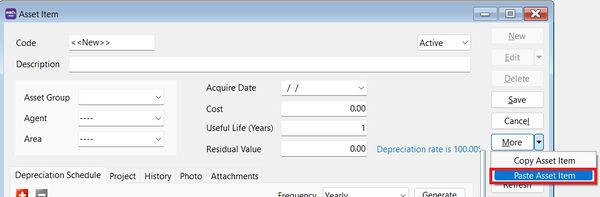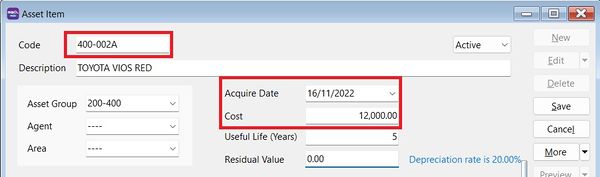Create new asset code...eg.
| Asset Code | Description | Remark |
|---|---|---|
| MV-0001 | TOYOTA VIOS - BZZ 999 | Initial Purchase |
| MV-0001A | TOYOTA VIOS - BZZ 999 | Additional Cost |
Don't mixed up the depreciation value between original and additional.
Quick Steps
- 4. Change the asset code by inserted any characters to differentiate it