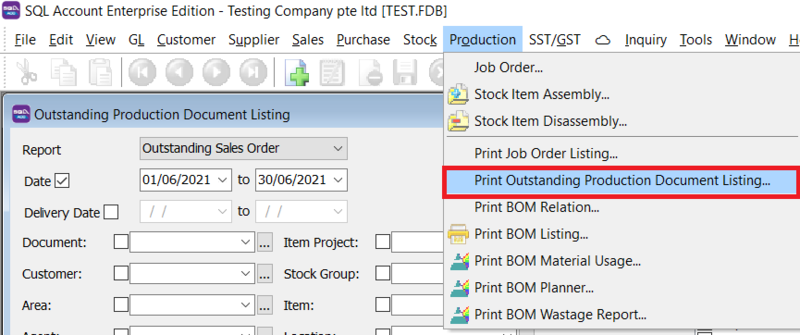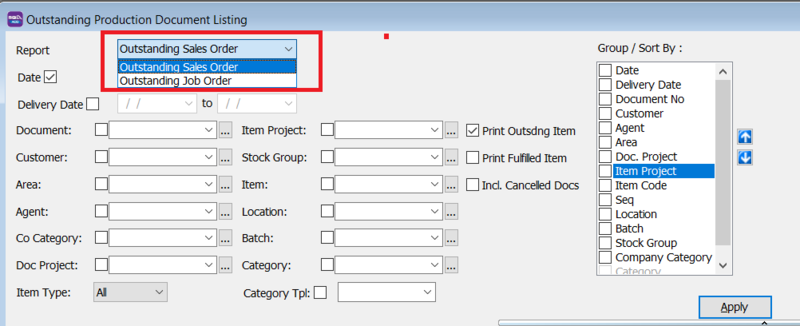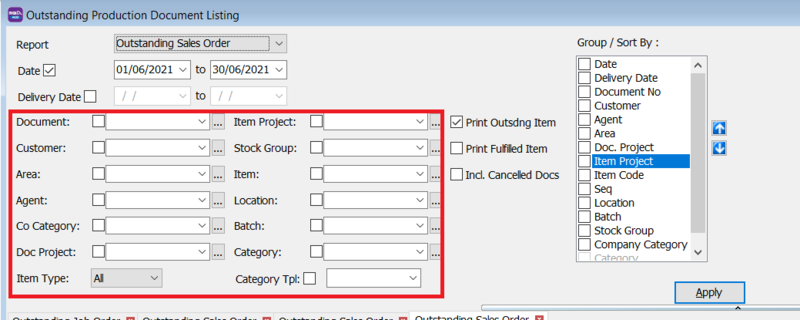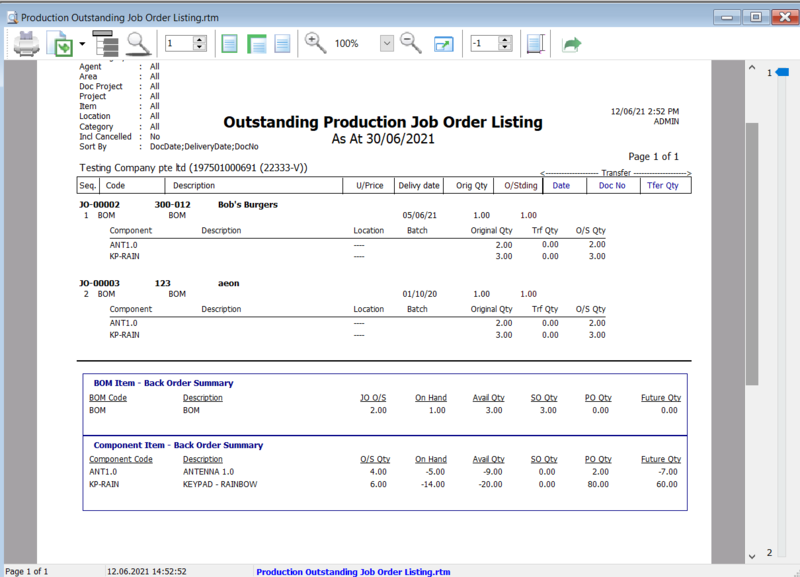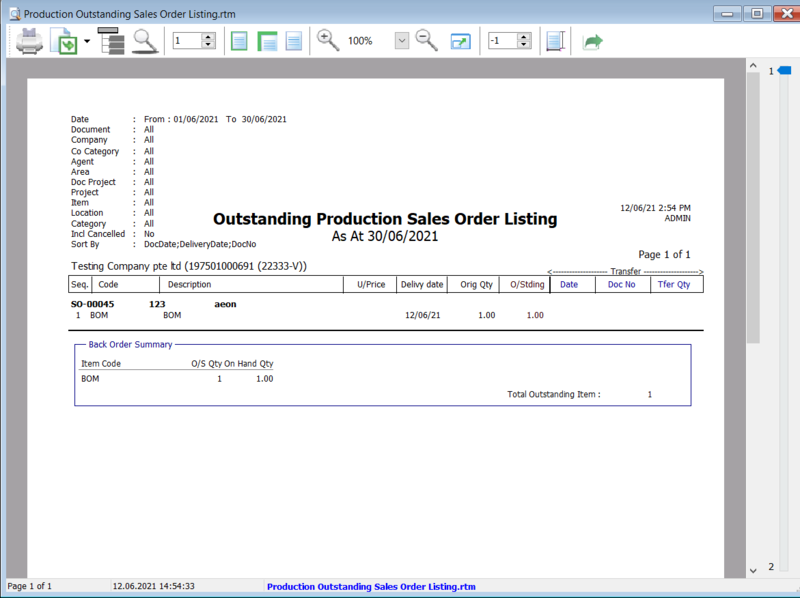Menu: Production| Print Outstanding Production Document Listing...
Introduction
- Print Outstanding Production Document Listing can be used for you to see all outstanding job orders and sales orders during a period of time.
How to Print Outstanding Production Document Listing
- Go to Production -> Select the report
- Select Outstanding Sales Order or Outstanding Job Order
- Select how you want to filter your report
- Tick the relevant options.
| Field Name | Explanation |
|---|---|
| Print Outstanding Item |
|
| Print Fulfilled Item |
|
| Include Cancelled Document |
|
- Press Apply Button
- Click Preview
- Example of outstanding job order listing report
- Example of outstanding sales order listing report