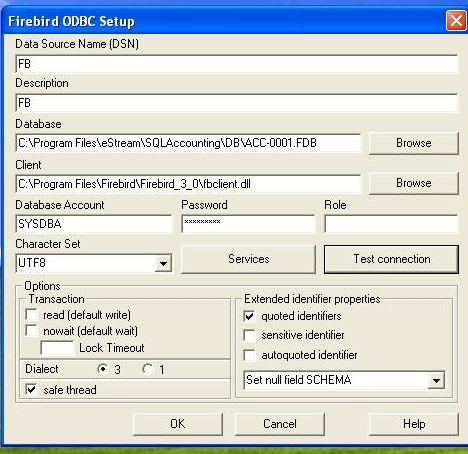Introduction
Is an External Utilities for other Application to Access Firebird Database
|
Requirement
- Firebird Server
Program
Setup
- 01. Open Control Panel.
- 02. Double Click Administrative Tools | ODBC Data Sources (32-bit)
- 03. Click on User DSN tab
- 04. Click Add button.
- 05. Select Firebird/InterBase(r) Driver and click finish to Firebird ODBC Setup.
- 06. Under Firebird ODBC Setup, define the following info only and the rest by default :
| Field Name | Description |
|---|---|
| Data Source Name (DSN) | Can be any Name (eg. FB) |
| Description | Can be any Description (eg. FB) |
| Database | The Firebird FDB file path |
| Client | The Firebird fbclient.dll path |
| Database Account | Firebird user name (Default is SYSDBA) |
| Password | Firebird password (Default is masterkey) |
| Character Set | Set to UTF8 (For FB3.0 & above) |
| Dialect | Set to 3 |