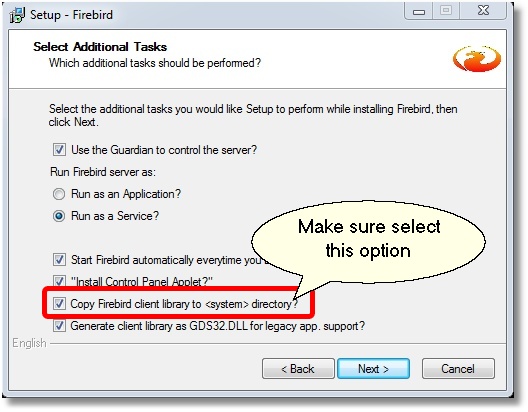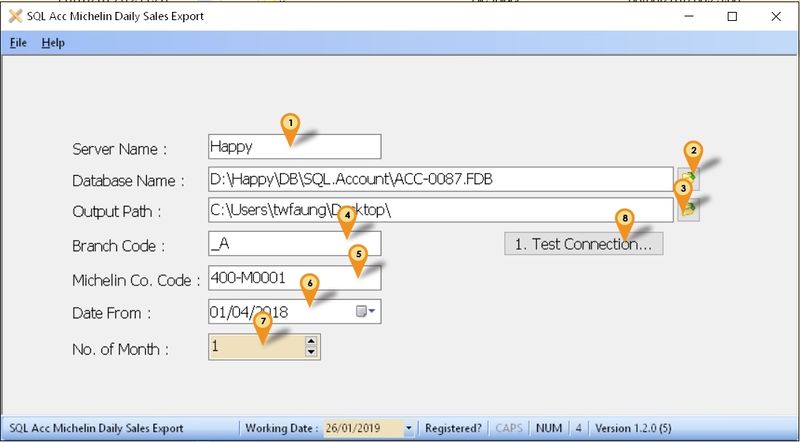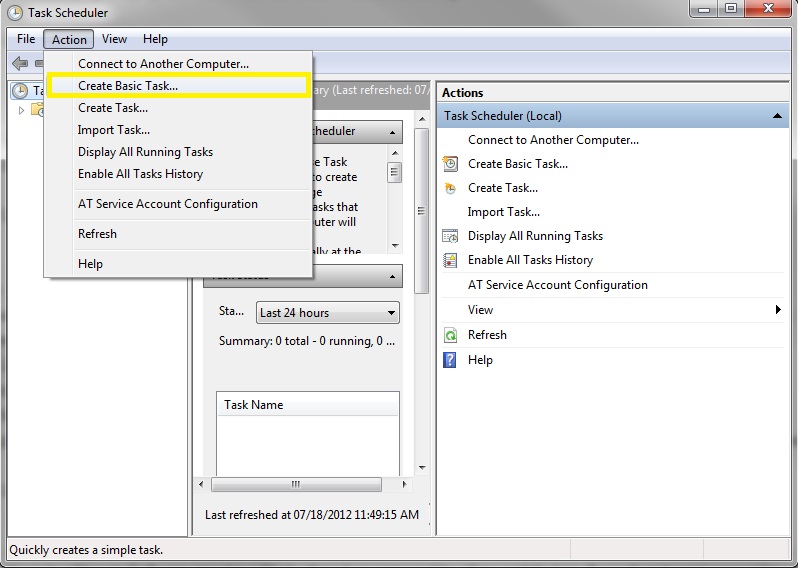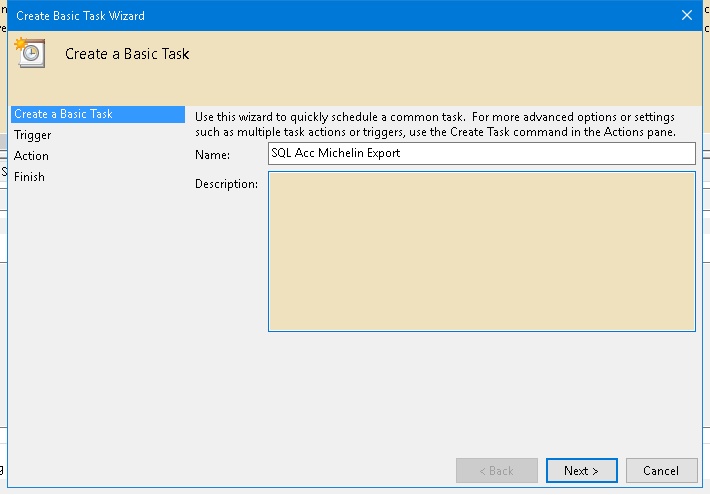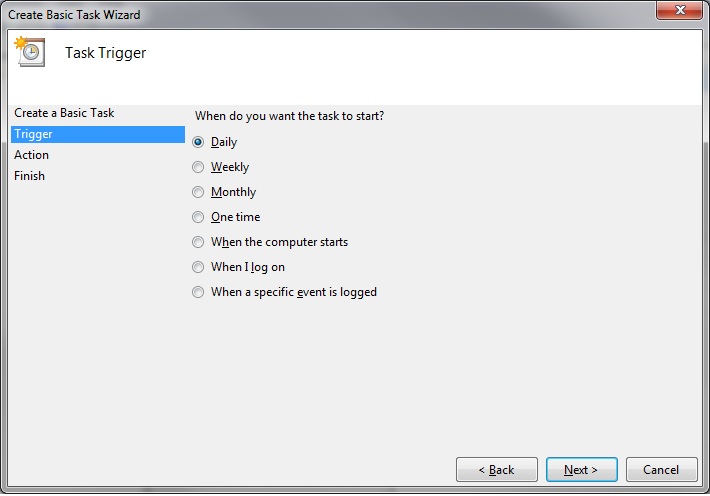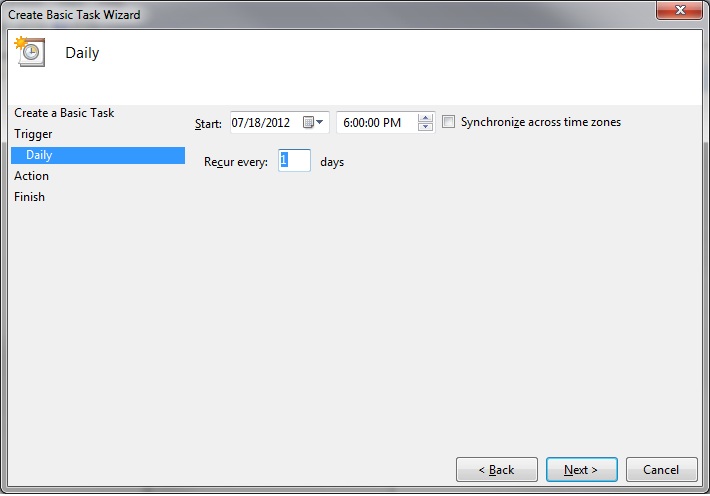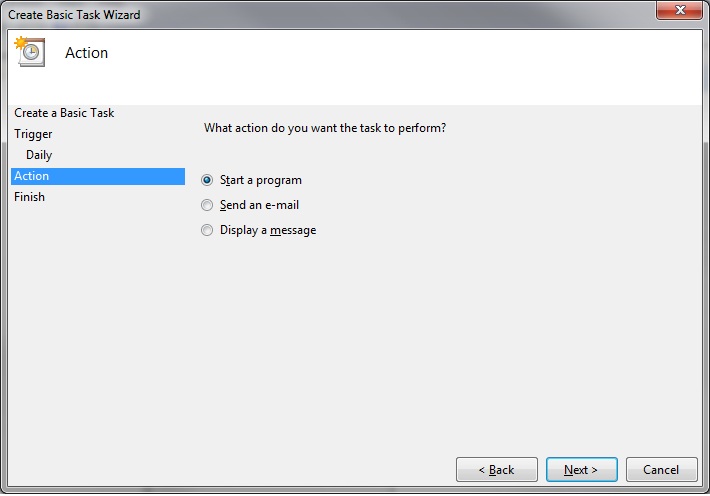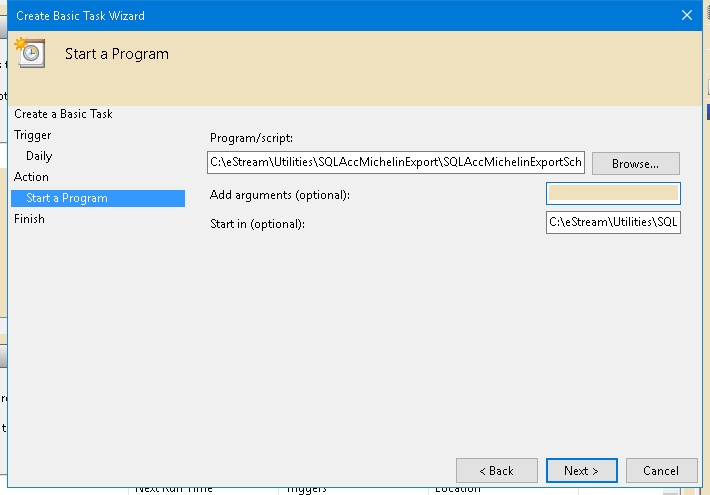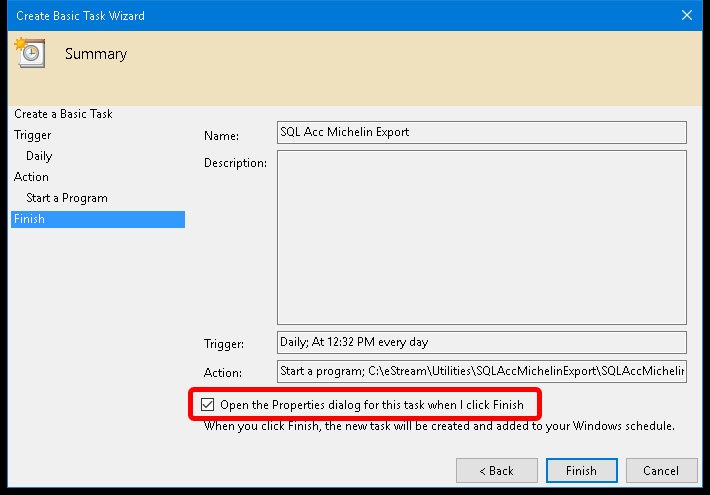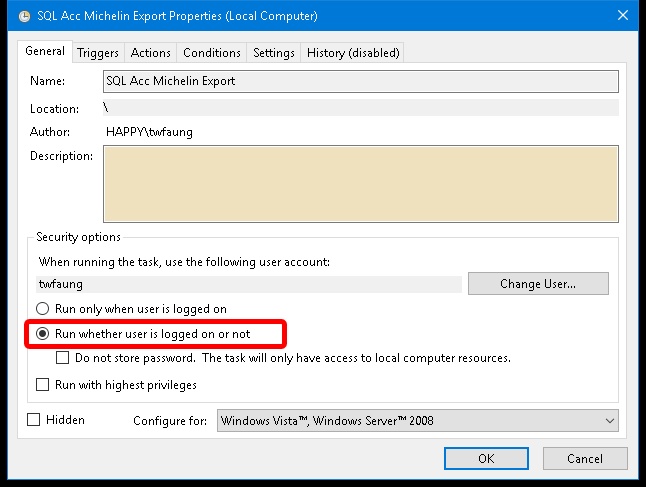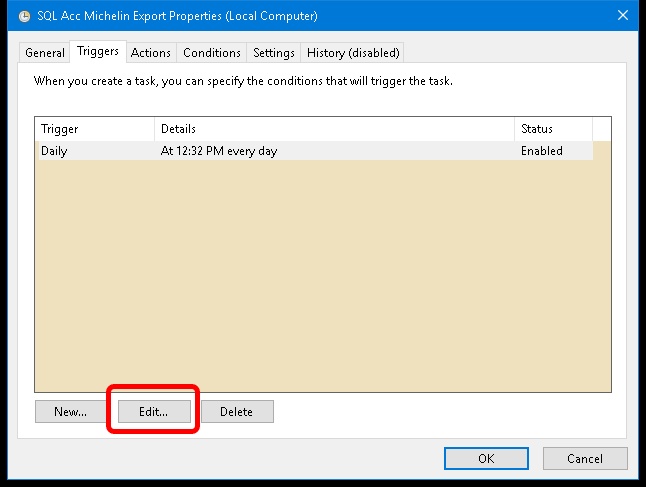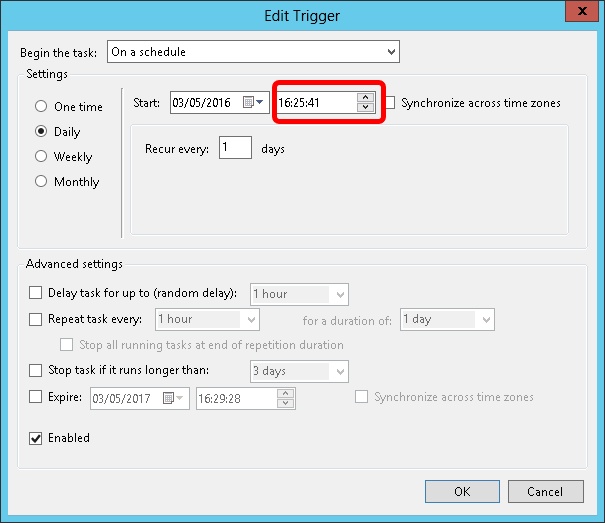Introduction
Is External Shareware Program which Export Daily Sales for Michelin System.
Document Type Export
- Sales Invoice
- Sales Cash Sales
- Sales Debit Note
- Sales Credit Note
Limitation
- 1 Computer only can export 1 Company Database only
Export Program
- Version (1.0.0.0) - 13 Jun 2016
- http://www.estream.com.my/downloadfile/Fairy/SQLAccMichelinExport-setup.exe
- MD5 : 221B028CB40E16F5AF557E4CE5775B79
History New/Updates/Changes
--Build 0--
Todo
- Enable Export from worksataion
Settings
Firebird
During Installation of Firebird make sure the option (see Below picture) is selected
Export Program
01. Enter the Server Name or IP Address
02. Click the button & select the Database to be export out.
03. Select the Output Path
04. Enter the Supplier Code for Michelin
05. Select the Start Date to export (ONLY for 1st time use & make sure not more then 3 month from now)
06. Click Test Connection to make sure is successfully Connected.
Windows Schedule
01. Open Windows Control Panel | Administrative Tools | Task Scheduler
02. Click Action | Create Basic Task...
03. Enter Task Name (eg SQL Acc Michelin Export) & Click Next
04. Select Daily & Click Next
05. Set the Start Date & Time to Start
06. Set 1 for Recur every field & Click Next
07. Select Start a program & Click Next
08. Click Browse button & find the SQLAccMichelinExportSchedule.exe (Default at C:\eStream\Utilities\SQLAccMichelinExport)
09. Set the Start in(optional) path to the Exe folder (eg. C:\eStream\Utilities\SQLAccMichelinExport) & Click Next
10. Tick the option Open the Properties dialog for this task when I click Finish
11. Click Finish
12. Select the option Run whether user is logged on or not
13. Click Triggers tab at top
14. Click Edit... button
15. Change the time to run
16. Click OK 2 times
17. Enter the window User Name & Password
18. Click Ok
SQL Accounting
- 01.
See also
- FAQ
- Others Customisation