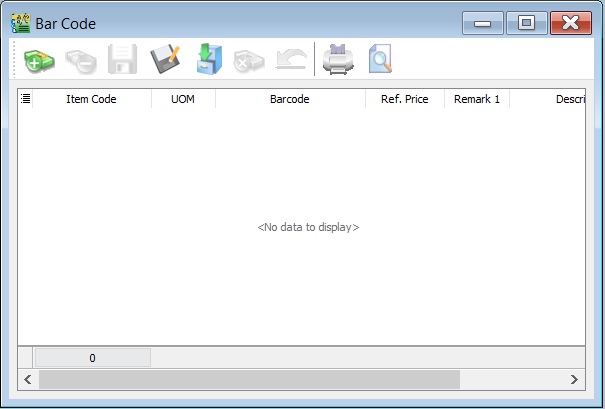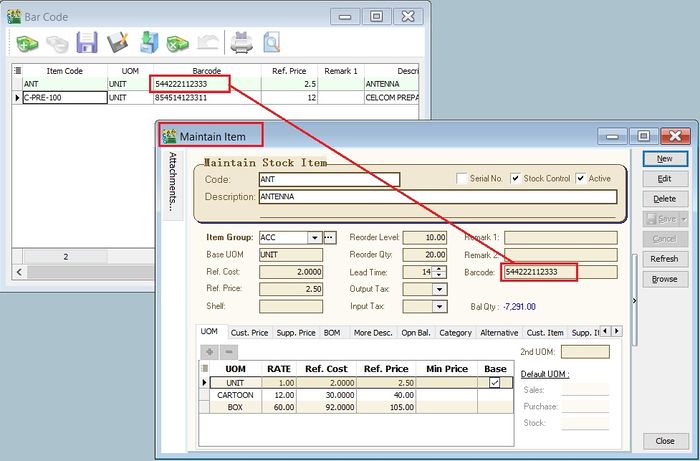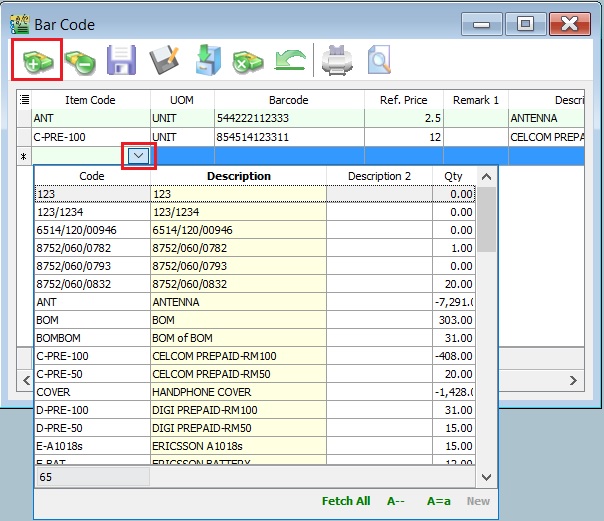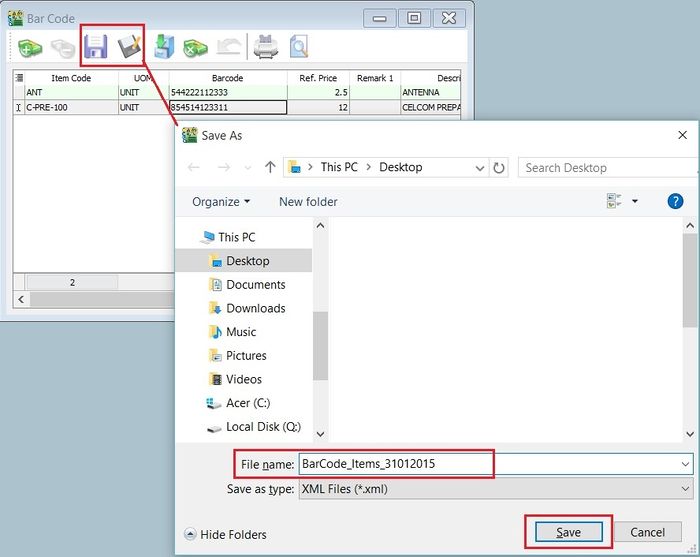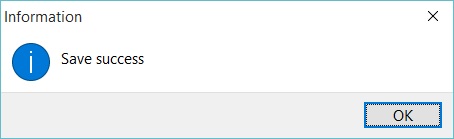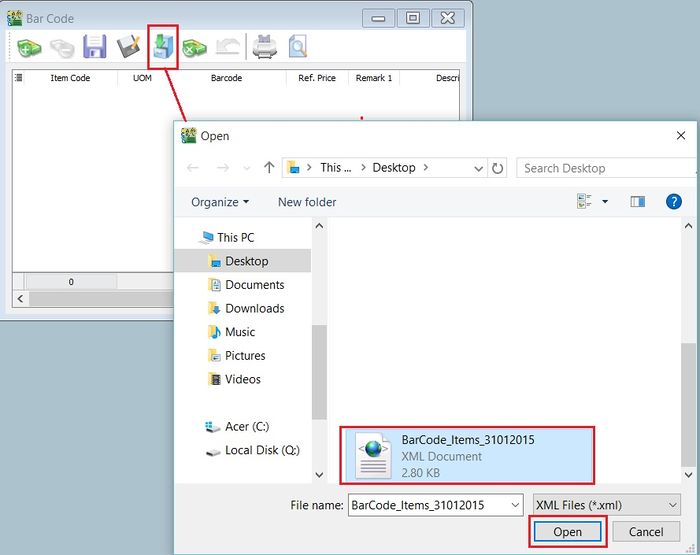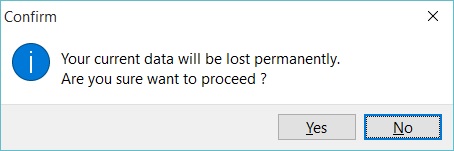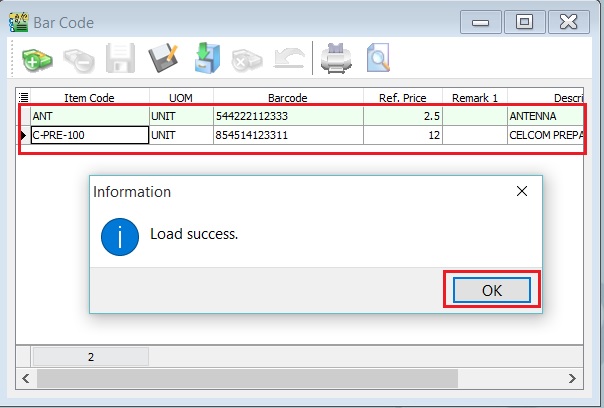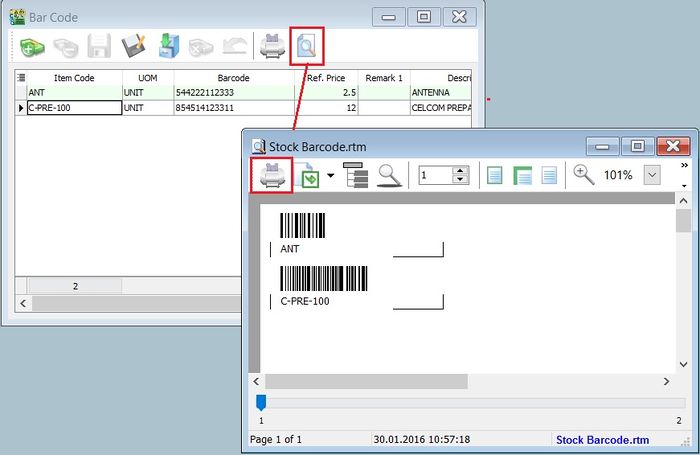Menu: Tools | Print Bar Code (Windows Printer)
Introduction
Update Item Bar Code Listing
- 1. At first, you can update the item bar code in the Maintain Stock Item.
- 2.Click on + button to insert the items. See the screenshot below.
- 3. Click the SAVE button to save the item bar code listing. Type a file name (eg. BarCode_Items_31122015) to save. See the screenshot below.
- 4. Message prompted. Click OK.
Load the Previous Item Bar Code Listing
- 1. Click on a Carbinet button to load from the previous file for item bar code listing (eg.BarCode_Items_31122015). Click on OPEN.
- 4. You can continue update the new items and save as new file name.
Preview/Print the Bar Code Label
- 1. Click on Preview or Printer (for direct print out).
- 2. After the preview, click on Printer button to print.