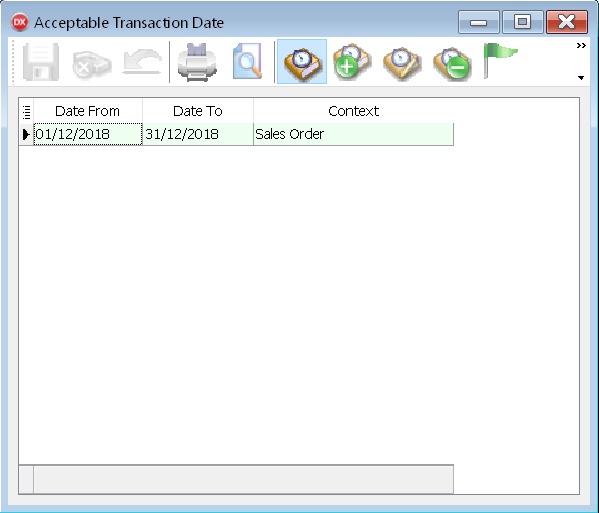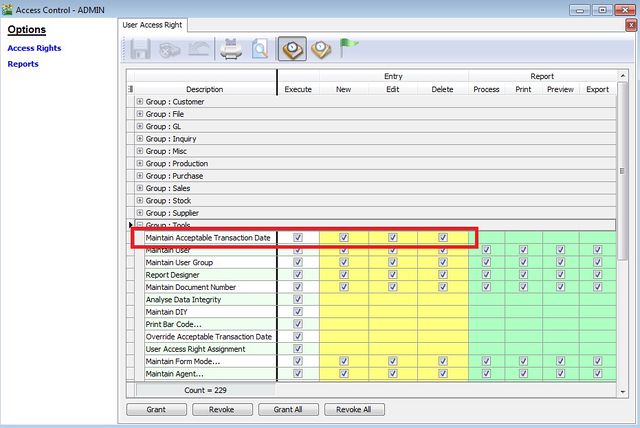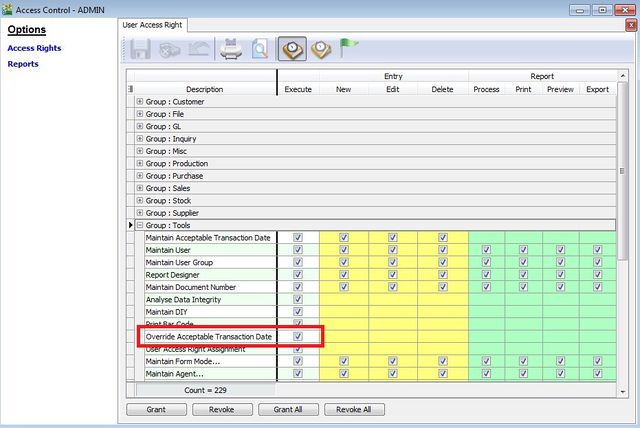Menu: Tools | Maintain Acceptable Transaction Date...
Introduction
- You set the date range to ALLOW/DISALLOW the users to CREATE, EDIT, and DELETE.
- This is to avoid the users go back previous month to amend/delete the final data.
- You can assigned this function to be access in Users Access Control.
- You can assigned 'override' action in Users Access Control.
To set Allow Date
- For example, to allow the user to enter the entries trans start from 01/01/2012 to 31/12/2012.
- PRESS( + ) button to insert...See screenshot below.
Date From = 01/01/2012 Date To = 31/12/2012
Who can set the ALLOW DATE?
To allow user to insert the acceptable transaction date. You need to follow the steps below.
- Go to Tools | Maintain User...
- Select and double click on the user.
- Click on More | Access Control.
- You browse into the Group : Tools.
- Example screenshot below is to allow the user to access the Maintain Acceptable Transactions Date.
Who can OVERRIDE/SKIP the ALLOW DATE?
If you allow certain users to skip the checking on the Maintain Acceptable Transaction Date, then you have to follow the steps below.
- Go to Tools | Maintain User...
- Select and double click on the user.
- Click on More | Access Control.
- You browse into the Group : Tools.
- Example screenshot below is to allow the user to OVERRIDE the Acceptable Transactions Date.