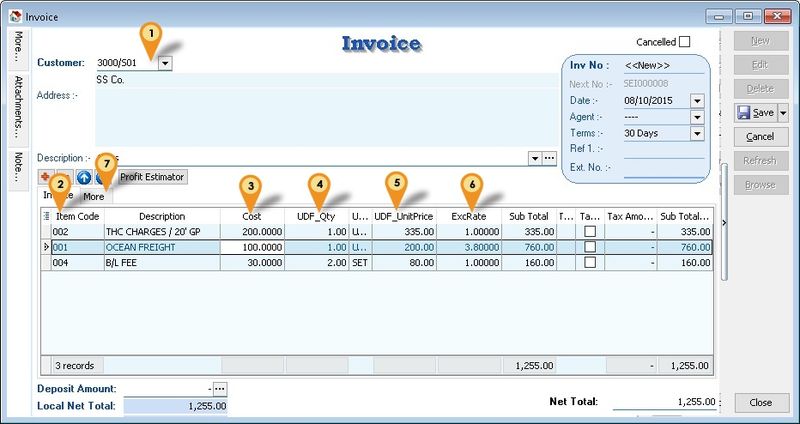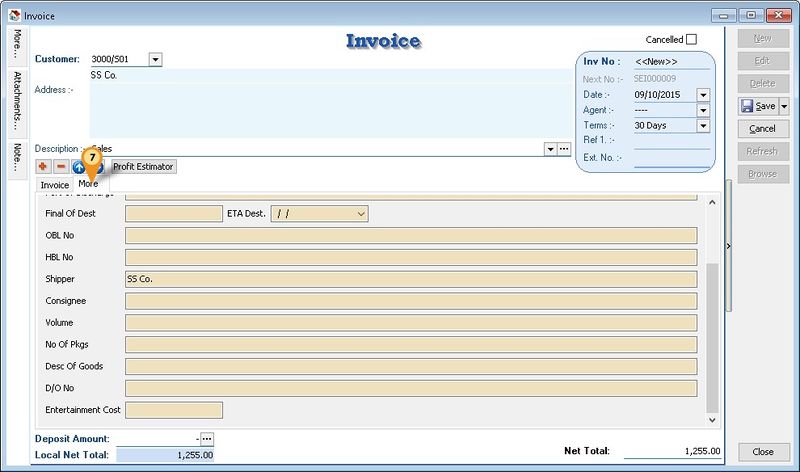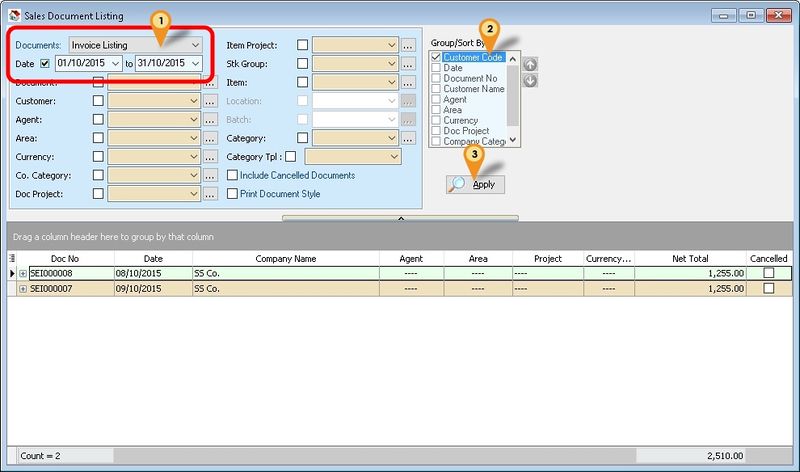Introduction
This Customisation is the simple calculation for the Shipping/Forwarding company.
Last Customisation Update : 07 Dec 2015
History New/Updates/Changes
07 Dec 2015
- Fixed 0Sales Local - Invoice Listing - Level 1 Ent column some shown empty when 0.
02 Nov 2015
- Fix Seq Error
- Fix TaxInvoice-Fowarding2 format show A instead Tax Rate
20 Oct 2015
- Fix Transfer Document TaxAmt calculate incorrectly if using UDF_ExRate <> 1
- Fix Partial Transfer Qty TaxAmt calculate incorrectly
19 Oct 2015
- Fix upgrade to Version 721 error.
- Fix Transfer Document TaxAmt calculate incorrectly
14 Oct 2015
- Fix 0Sales Local - Invoice Listing - Level 1 margin not correct
- Convert DocRef3 to UDF_EntCost for 0Sales Local - Invoice Listing - Level 1 Ent column
Modules Require
- DIY Script
- DIY Field
Settings
Maintain User
Menu: Tools | Maintain User...
Untick the Access Right for Prompt Replace Unit Price Dialog under the Group : Sales
Steps
Invoice
Menu: Sales | Invoice...
- 01. Select Customer Code
- 02. Select Item Code
- 03. Enter the Cost incurred for the selected item code (for the Profit & Loss By Document report)
- 04. Enter Qty
- 05. Enter UnitPrice
- 06. Enter Exchange Rate (if had)
- 07. Click More tab to enter extra/others Information
Profit & Loss By Document
Menu: Sales | Print Sales Document Listing...
- 01. Select Invoice Listing & Range Date
- 02. Tick Group by Customer Code
- 03. Click Apply
- 04. Press F6 to preview
- 05. Select report name 0Sales Local - Invoice Listing - Level 1
- 06. Click Ok button
See also
- Others Customisation