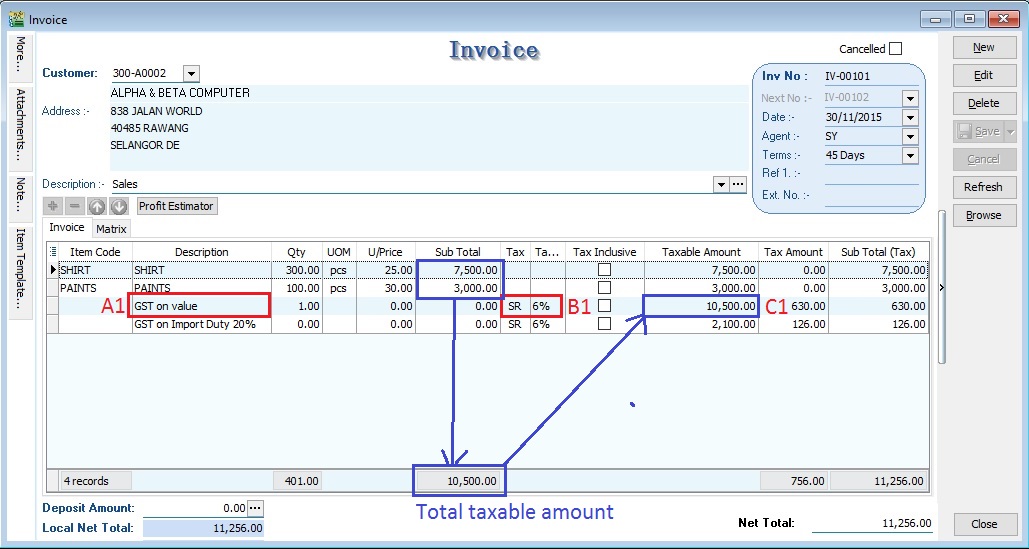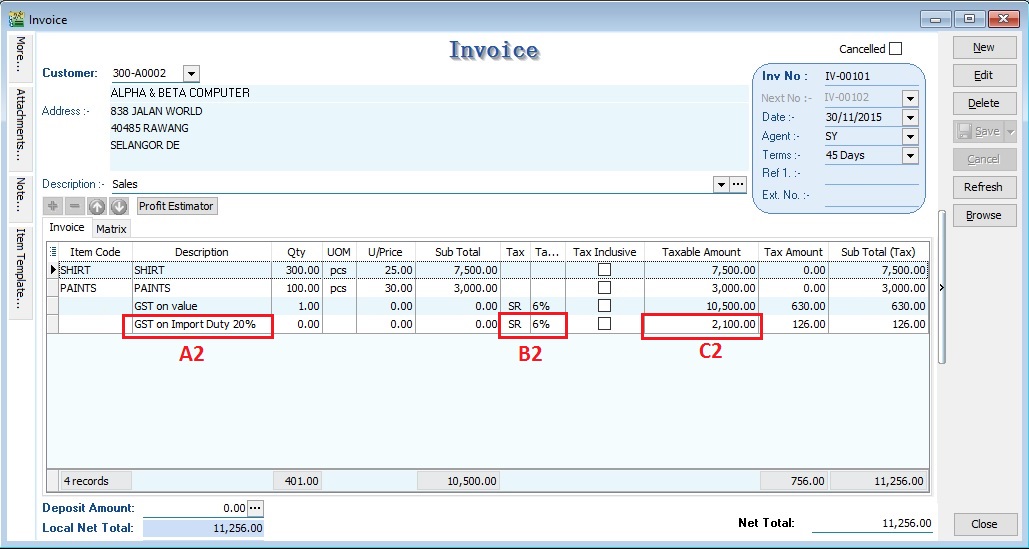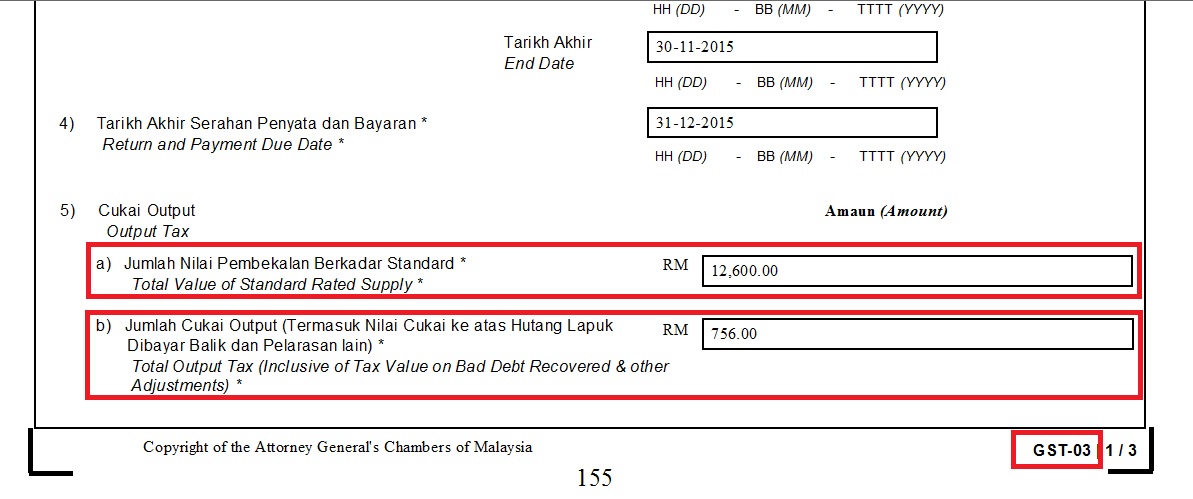How to enter and to retrieve the non-deductible expenditure?
Introduction
This guide will teach you the way to key-in the data entry and help you to analyse the non-deductible expenditure related to GST. It is follow to the latest 2015 amendment in Income Tax Act 1967.
GST Expenditure (Effective from YA 2015)
- para 39(1)(o): GST input tax paid or to be paid not allowed as deduction if:-
- Non-registered person with turnover exceed GST threshold of Rm500,000.
- Registered person fail to claim input tax credit his entitled to claim.
- section 39(1)(p): Output tax absorbed by GST by registered person is not allowed as tax deduction.
- GST block input tax & deductible expenses:-
Block Tax GST input Tax Tax deductible? Passenger car (Cost and maintenance) Blocked Deductible (to claim capital allowance) Club subscription fee Blocked Non-deductible Medical insurance/personal accident insurance Blocked Deductible Family benefits Blocked Depend (check with your auditors or tax consultant) Entertainment expenses (Potential customer) Blocked Non-deductible Entertainment expenses (Supplier) (p Blocked Allowed 50% deduction
Subject to GST:
FIZ Local sell to FIZ Local → SR
FIZ local sell to LMW Local → SR
FIZ/LMW local sell to non-FIZ/LMW → SR
FIZ/LMW Local sell to Oversea → ZR
For example,
Item Item Description Qty Unit Price
(RM)Value(RM) Import Duty
(RM)1. Shirts 300 pcs 25.00 7,500.00 1,500.00 2. Paints 100 pcs 30.00 3,000.00 600.00 Total 10,500 2,100.00
Assuming 20% import duty (RM10,500 x 20% = 2,100.00)
GST on value + Import Duty are subject to GST (SR) = (10,500.00 + 2,100.00) x 6% = 756.00
Therefore, the Tax Invoice will be presented as per below:
Item Item Description Qty Unit Price
(RM)Value
(RM)1. Shirt 300 pcs 25.00 7,500.00 2. Paints 100 pcs 30.00 3,000.00 GST (SR-6%) 756.00 Total Amount Payable 11,256.00
How to enter the Tax Invoice if there is a FIZ/LMW transactions to another party?
[Sales | Invoice...]
According to the example mentioned in above.
1. Insert and select the stock items sold with empty tax code. Because the stock items are under FIZ/LMW control.
Item Code Description Qty Unit Price Subtotal Tax Code Tax Amount SubTotal(Tax) SHIRT SHIRTS 300 pcs 25.00 7,500.00 <BLANK> 0.00 7,500.00 PAINTS PAINTS 100 pcs 30.00 3,000.00 <BLANK> 0.00 3,000.00
2. Inser new row and enter the GST on total supply value (Rm7500 + Rm3000 = Rm10,500) direct into Taxable Amount column (C1)
Description Taxable Amount Tax Code Tax Amount SubTotal(Tax) GST on value Rm10,500.00 10,500.00 SR 630.00 630.00
NOTE :
A1 : Key-in "GST on value" into description.
B1 : Must select tax code.
C1 : Key-in the Total Supply Value into Taxable Amount.
3. Insert new row and enter the GST on total Import Duty (Rm1,500 + Rm600.00 = Rm2,100) direct into Taxable Amount column (C2)
Description Taxable Amount Tax Code Tax Amount SubTotal(Tax) GST on Import Duty 20% 2,100.00 SR 126.00 126.00
NOTE :
A2 : Key-in "GST on Import Duty" into description.
B2 : Must select tax code.
C2 : Key-in the Total Import Duty value into Taxable Amount.
GST Return
[ GST | New GST Return...]
1. Process GST Return for the month
2. Click on print GST-03
RESULTS :
5a Total value of supplies = 12,600.00
5b total output tax = 756.00