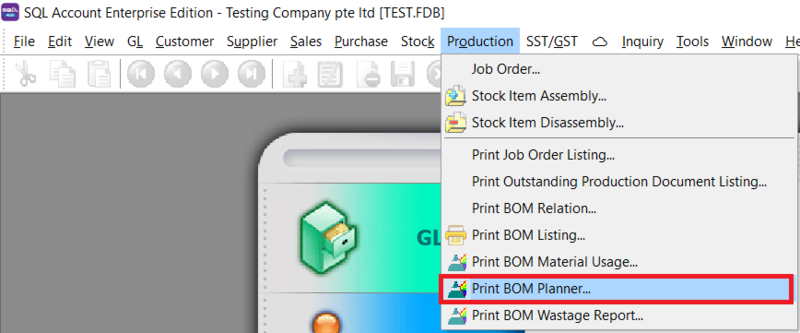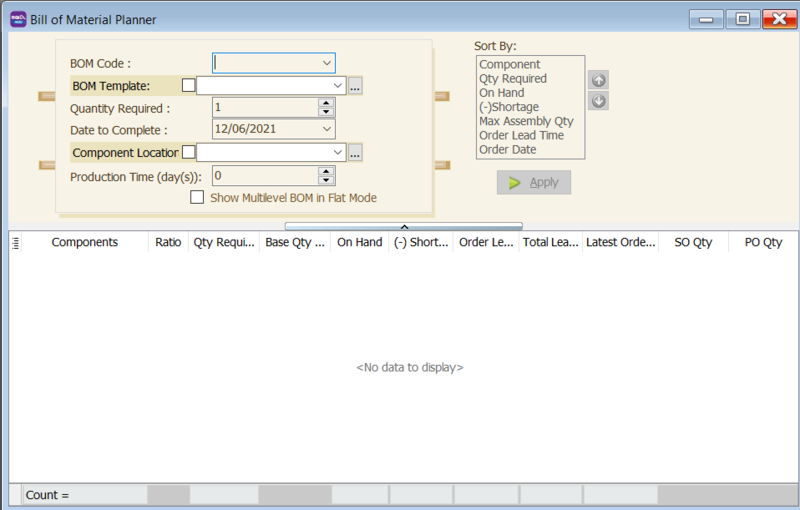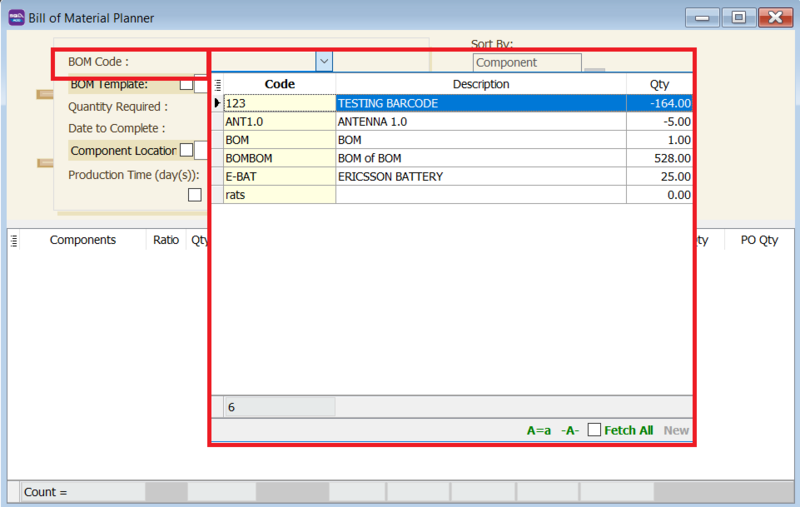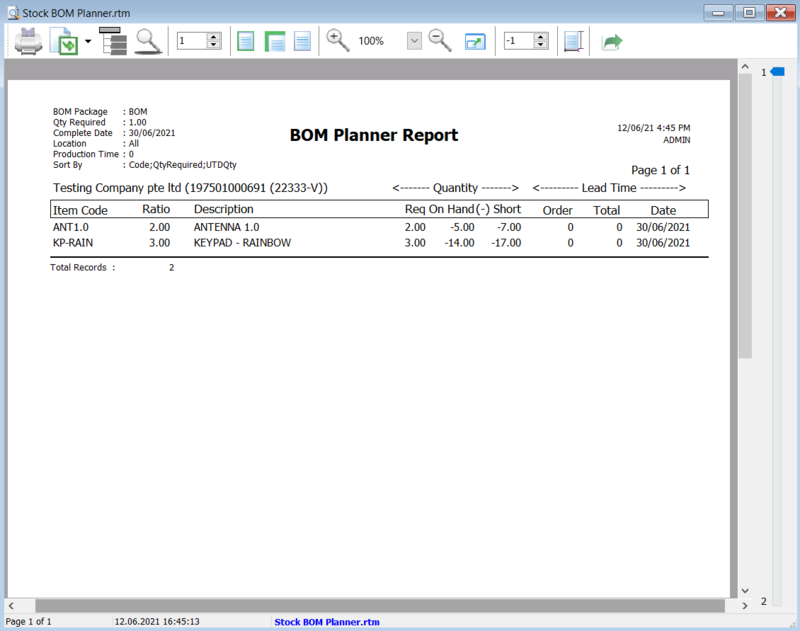Menu: Production| Print BOM Planner...
Introduction
- Print BOM Planner can be used to see the subitems and the quantity of sub items that are used to produce a final good.
How to Print BOM Planner
- Go to Production -> Select the report
- Filter by selecting the BOM Code or BOM template
- Press Apply Button
- Preview the report