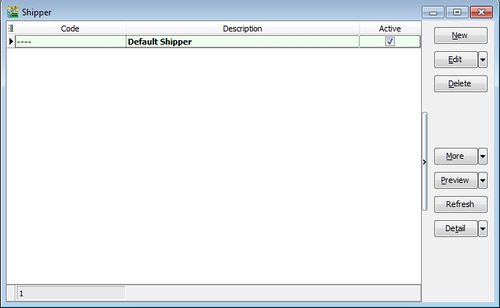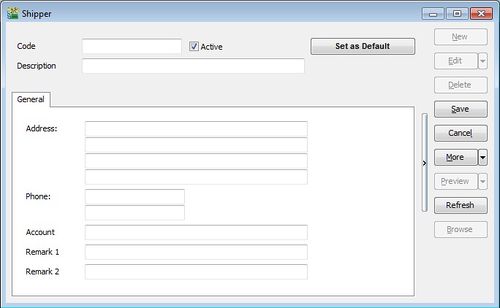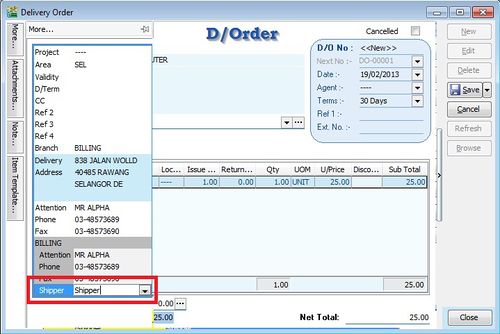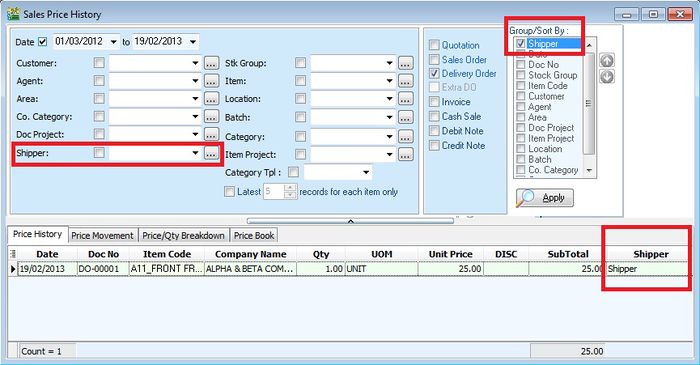Menu: Tools | Maintain Shipper...
Introduction
- Shipper has designed to maintain the shipper profile such as name, address, phone, account, etc. It is easy to trace the shipper name who ship the goods or service.
- Sometimes, you can use as "Global Delivery" where you can apply to both sales / purchase documents.
Create New Shipper
- Screenshot below is the Shipper entry form.
| Field Name | Explanation & Properties |
|---|---|
| Code |
|
| Description |
|
| Address |
|
| Phone |
|
| Account |
|
| Remark 1 |
|
| Remark 2 |
|
| Description |
|
| Active |
|
Use of Shipper
- Both Sales / Purchase documents, you can select the shipper by click on the MORE tab (LEFT side bar)
- Example of Sales Delivery Order screenshot,
Report by Shipper
- You can apply the Sales report by Shipper.
- Example of Sales Price History report screenshot,