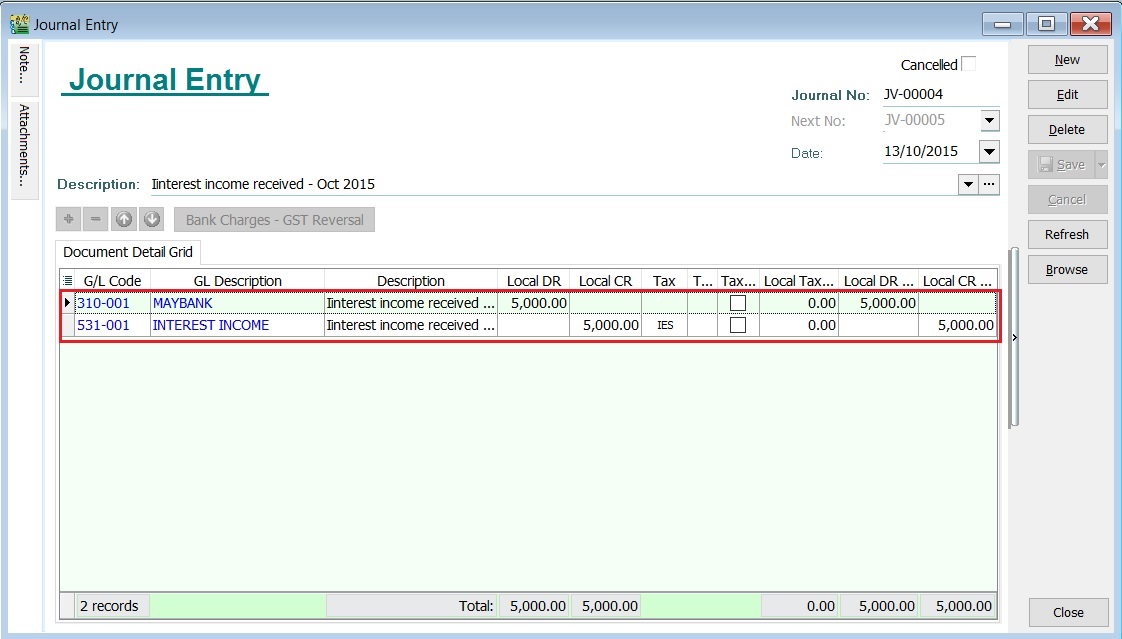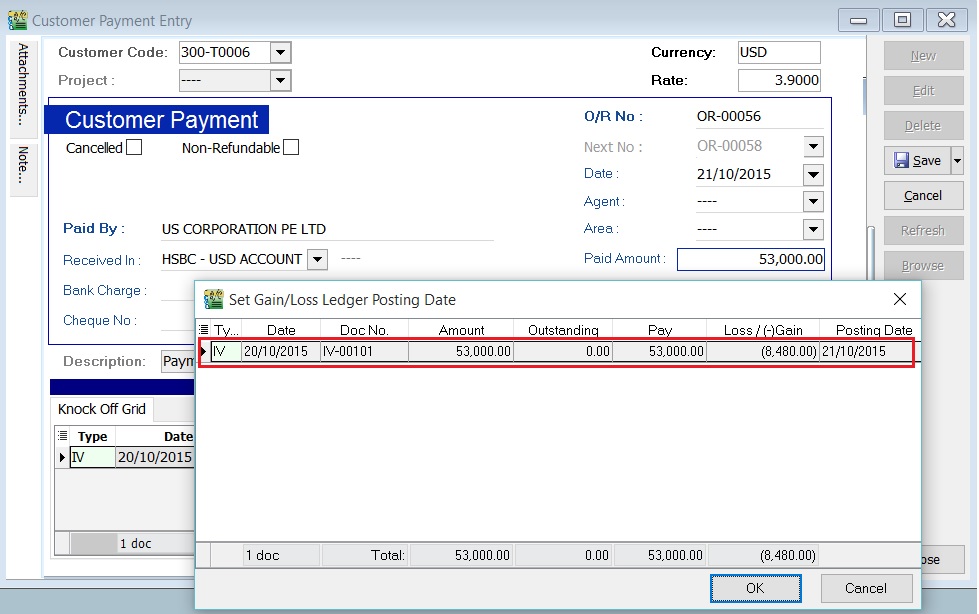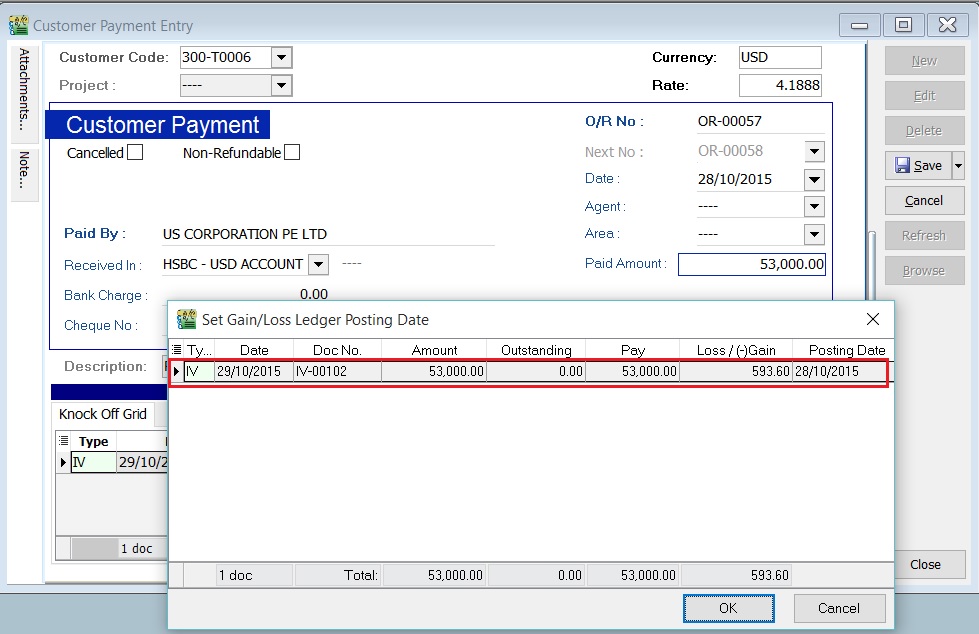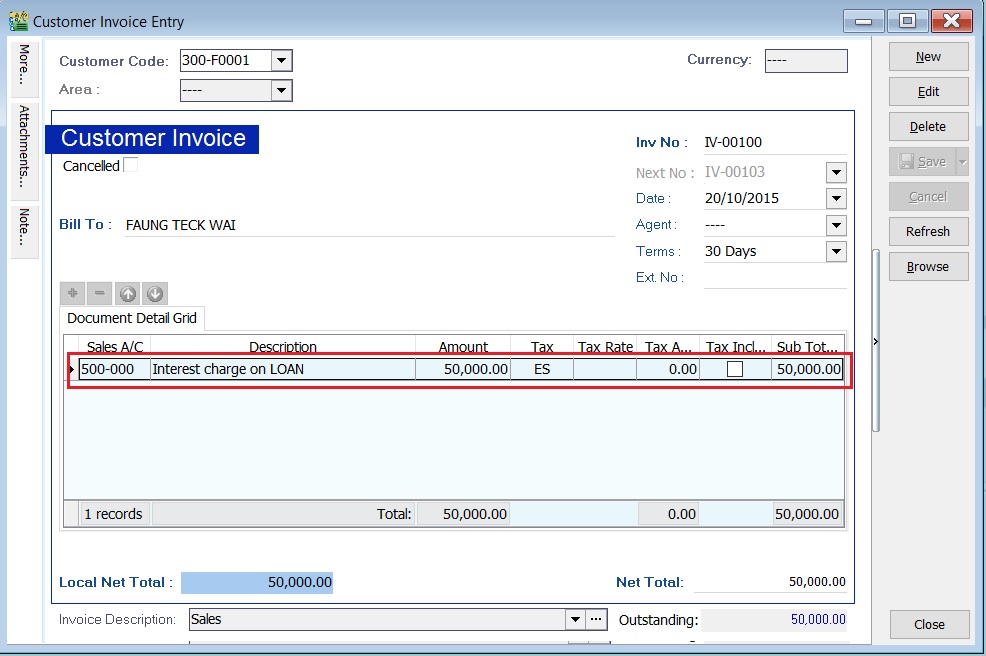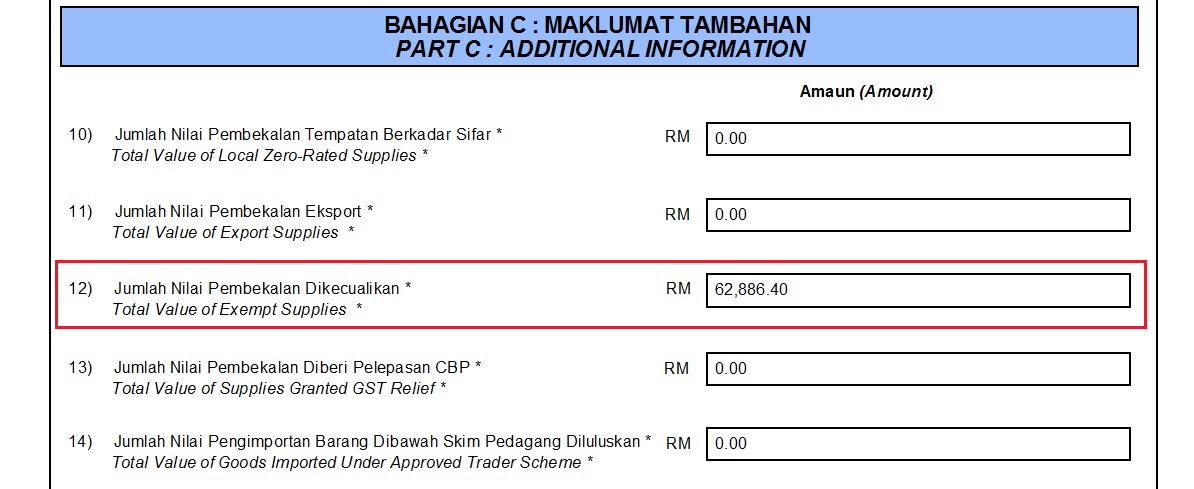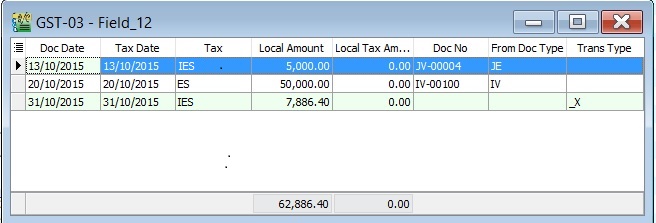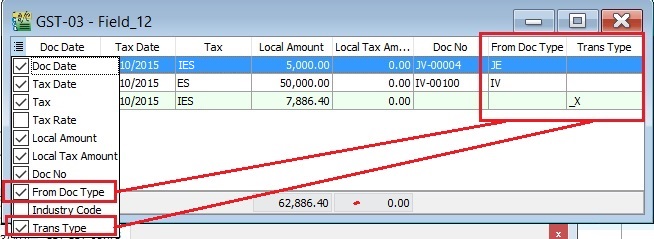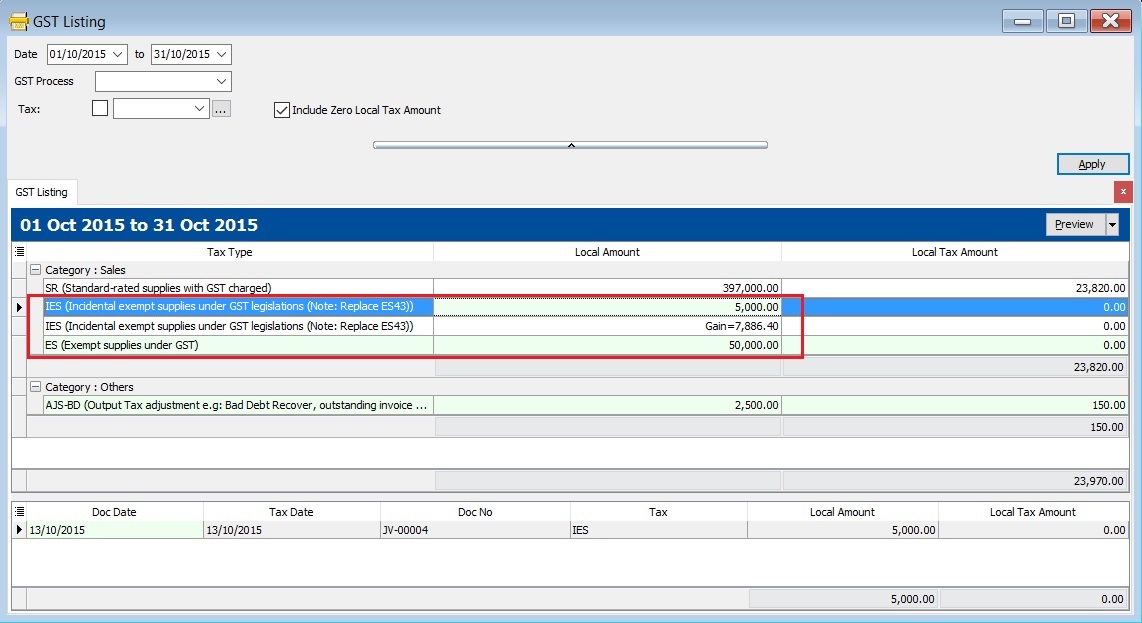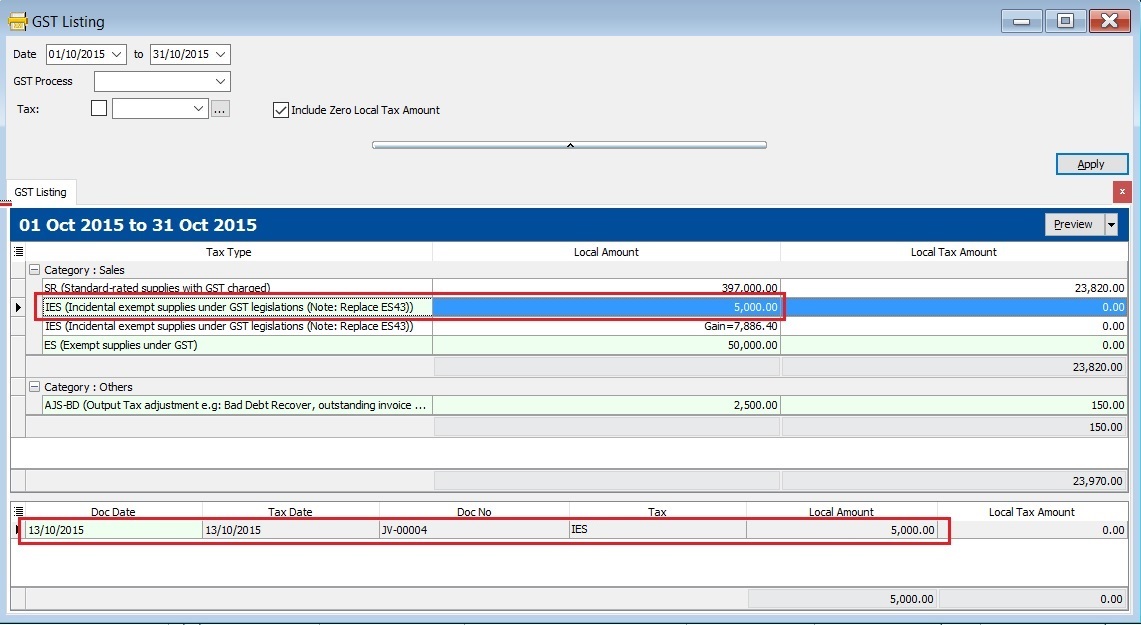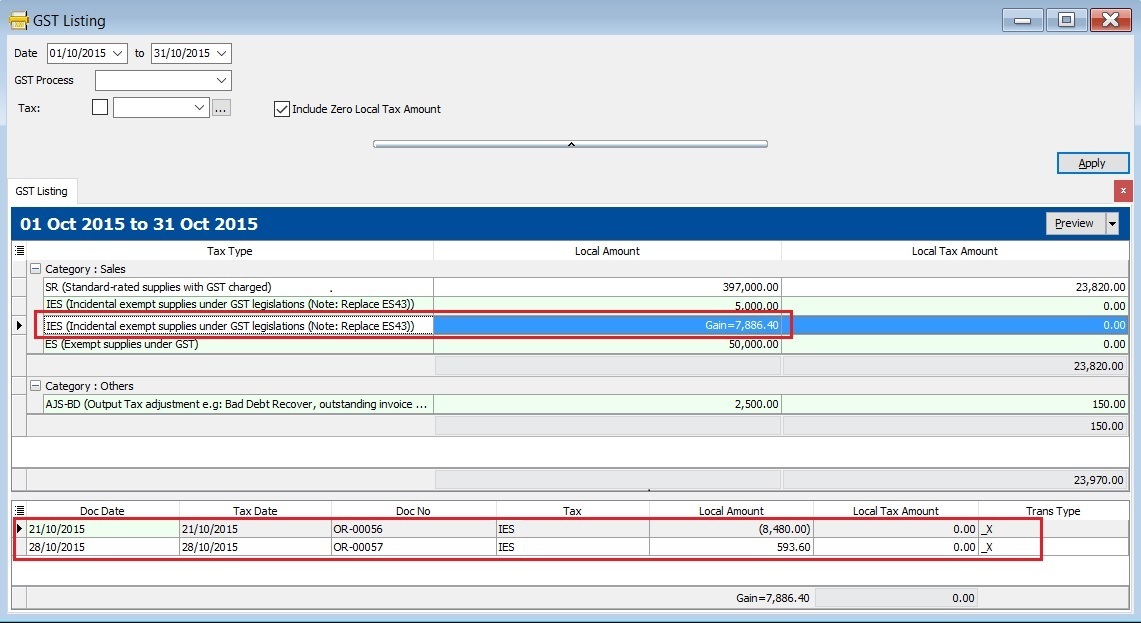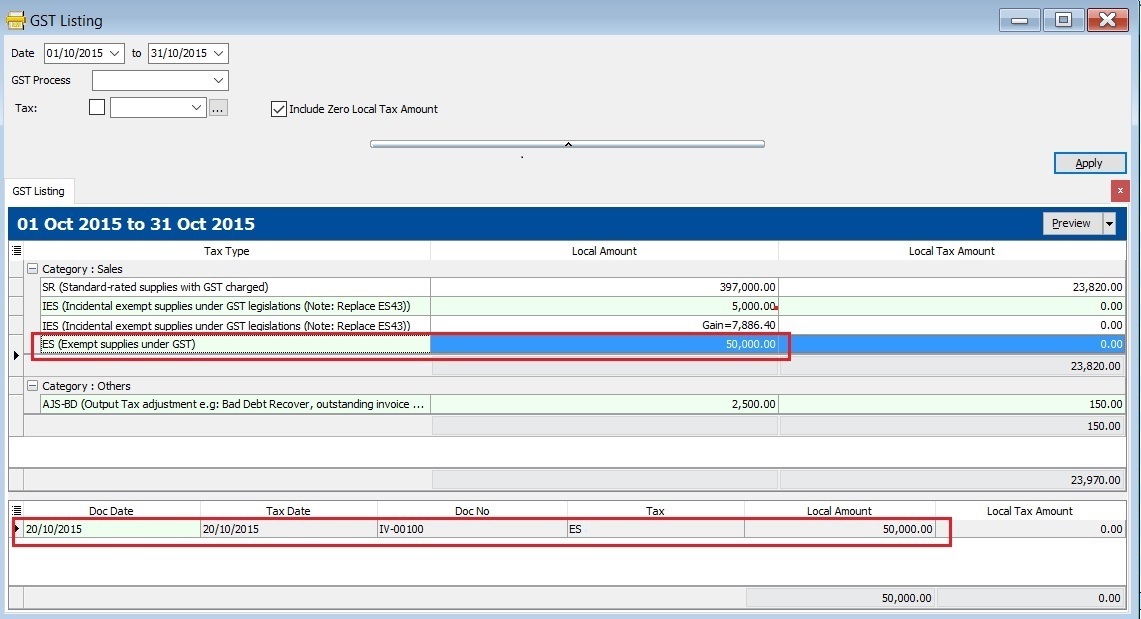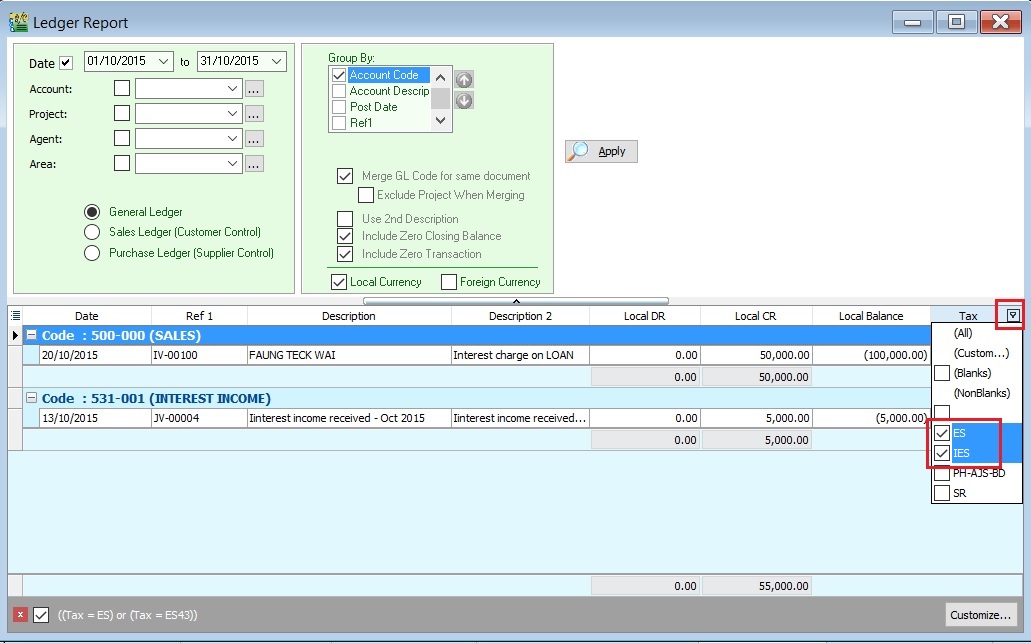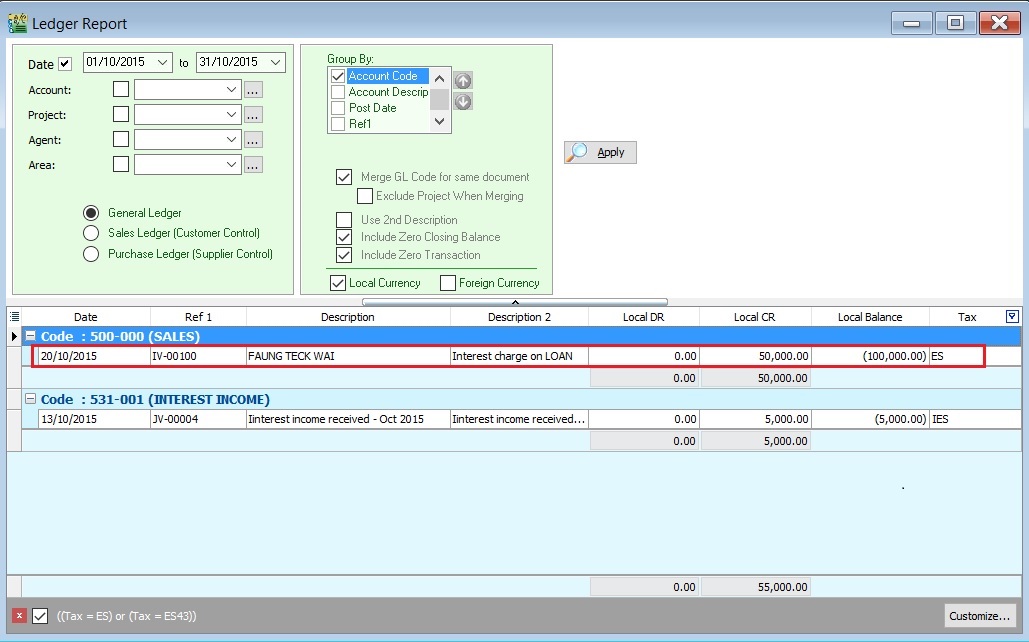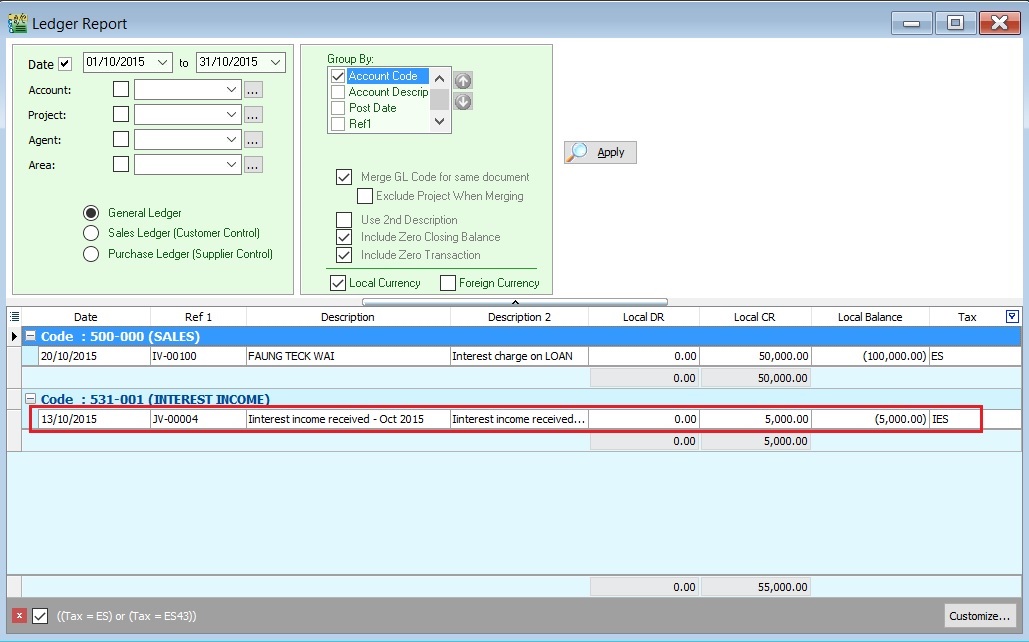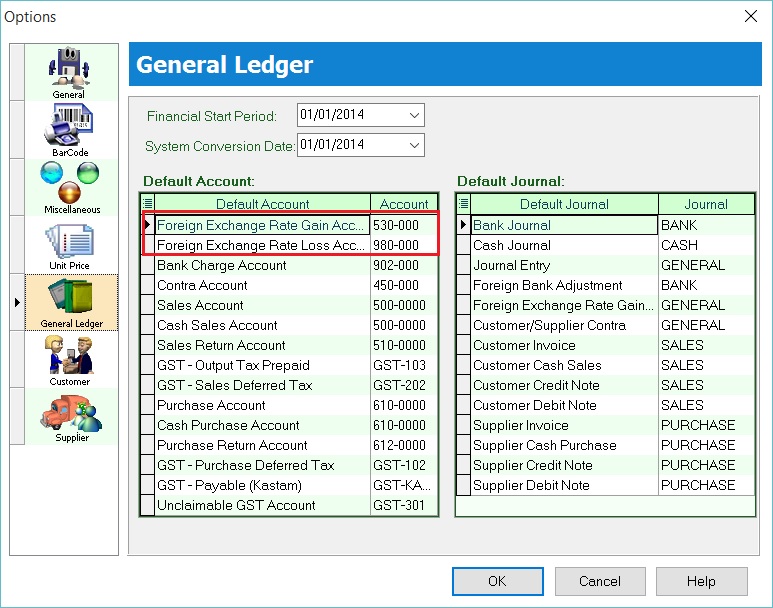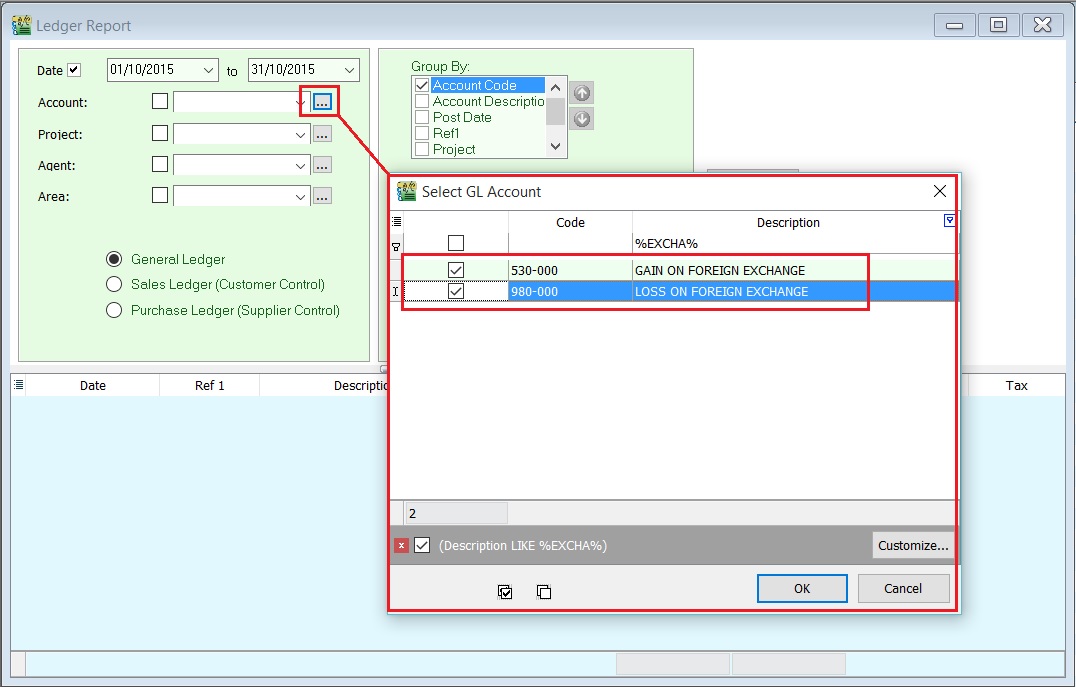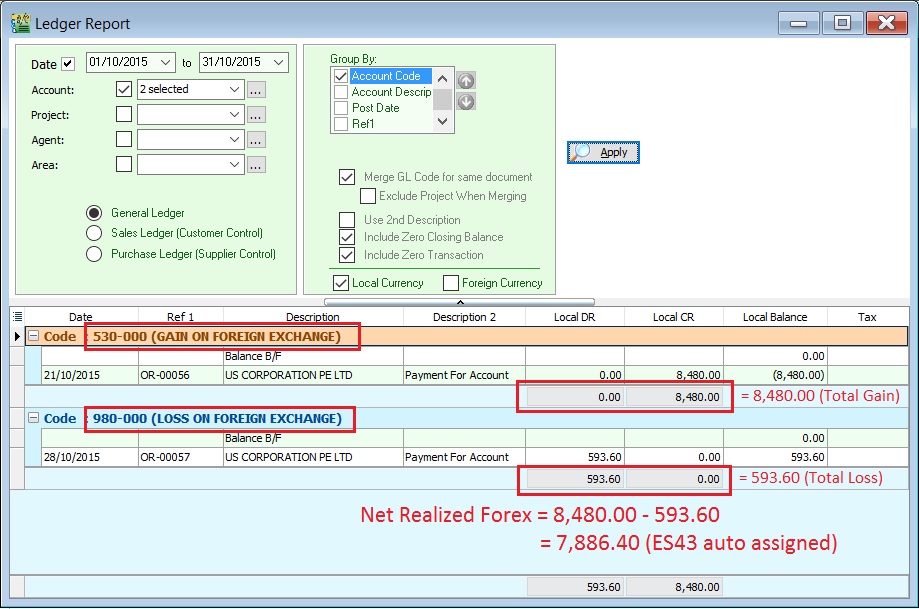GST-03 Item 12 (ES + ES43) : How to compare the Total Value of Exempt Supplies between GST-03 and Ledger
From eStream Software
How to compare the Total Value of Exempt Supplies between GST-03 and Ledger?
Introduction
- This guide will help you to check the data entry source posted for Item 12 Total Value of Exempt Supplies in GST-03.
- 1. GST Tax Code
Tax Code Tax Description Tax Rate Explanation and examples ES43 Incidental Exempt Supplies 0% This refers to Exempt Supplies made under Incidental Exempt Supplies. Incidental Exempt Financial Services Supplies (IEFS) include:-
- interest income from deposits placed with a financial institution in Malaysia
- realized foreign exchange gains or losses
ES Exempt Supplies under GST 0% This refers to supplies which are EXEMPTED UNDER GST.
These supply includes:-
- Selling of Residential Properties to consumer
- Selling of tickets for Public Transportation (Taxis, Stage Buses, Ferries)
- Financial Institution’s interest charges to customers for loan.
- 2. GST-03
Item No. Description Guidelines 12 Total Value of Exempt Supplies ES43 + ES (Taxable Amount)
Note: Net Loss in Forex (ES43)= 0.00
Example of Data Entry
- 1. ES43 - Interest income from deposits placed with a financial institution in Malaysia
- 2. ES43 - Realized foreign exchange gains or losses
- 3. ES - Financial Institution’s interest charges to customers for loan
GST-03 Item 12: Total Value of Exempt Supplies
[GST | Print GST-03...]
- 2. You can check the details by double click on the amount in Item 12.
- 3. Pop-up the item 12 detail.
- 4. You can insert additional column, ie. From Doc Type and Trans Type.
Tips:Trans Type = _X, it means the posting entry related to Realized Gain or Loss in Foreign Exchange.
Cross Check Reports
GST Listing
[GST | Print GST Listing...]
- 1. Select the date range or GST Process.
- 2. You can select the tax parameter for ES and ES43.
- 3. Apply the GST Listing.
Tax Code Local Amount Explanation ES43 5,000.00 Local amount from Sales/Customer/Journal Entry/Cash Book (OR) documents related to tax code : ES43 ES43 Gain=7,886.40 Net realized forex gain calculated ES 50,000.00 Local amount from Sales/Customer/Journal Entry/Cash Book (OR) documents related to tax code : ES Total 62,886.40 Total value shown in GST-03 Item 12
- 4. Click on each tax type, you able to view the details. See the example in the screenshot below.
GL Ledger
[GL | Print Ledger Report...]
Normal Posting for ES43 & EP
- 1. In the General Ledger report, you have to insert the Tax grid column.
- 2. Filter the Tax Code (ES and ES43).
Special Posting for Net Realized Gain Forex (ES43)
- 1. Check the Foreign Exchange Rate Gain or Loss Account setting at Tools | Options...(General Ledger). For example,
Default Account GL Account Code Foreign Exchange Rate Gain Account 530-000 Foreign Exchange Rate Loss Account 980-000
Account Local DR Local CR Explanation Total Gain on Foreign Exchange 0.00 8,480.00 Total Loss on Foreign Exchange 593.60 0.00 Net Realized Forex 593.60 8,480.00 8,480.00 - 593.60 = 7,886.40 GAIN (ES43)
NOTERMCD has confirmed that Net Realised Gain in Forex ONLY need to add into GST-03 item 12 Total Value of Exempt Supplies.
Tax code = ES43
Net Realised Loss in Forex will be NIL.
Summary: Comparison between GST-03, GST Listing and Ledger Report
- Here is the result summarized:
Description GST-03 GST Listing Ledger Report ES43 5,000.00 5,000.00 ES43 (Realized Gain Forex) 7,886.40 Forex Gain = 8,480.00
Forex Loss = -593.60
Net Forex Gain = 7,886.40
ES 50,000.00 50,000.00 Total Item 12 (ES + ES43) 62,886.40 62,886.40 62,886.40