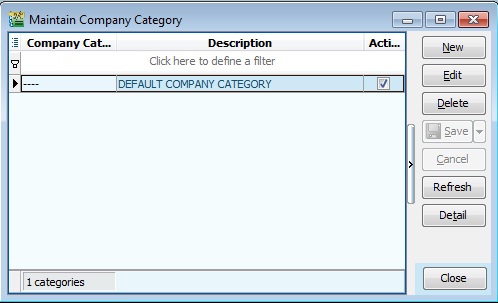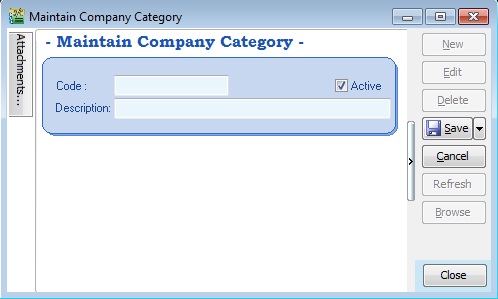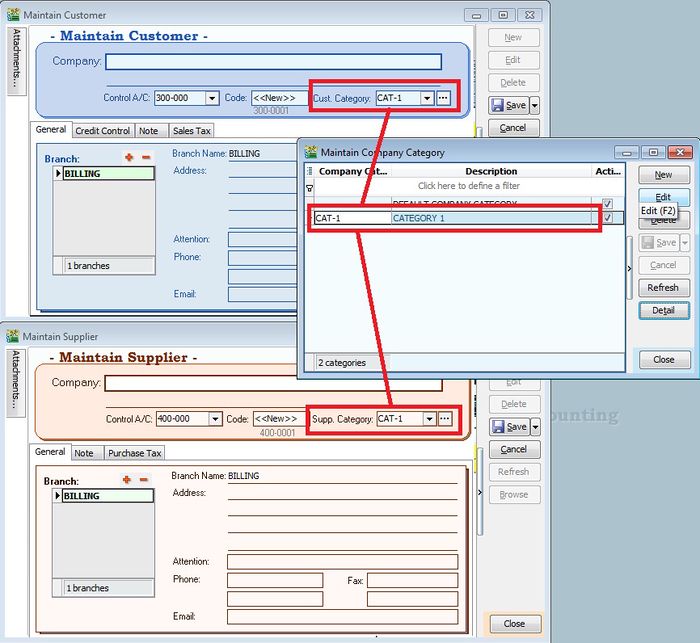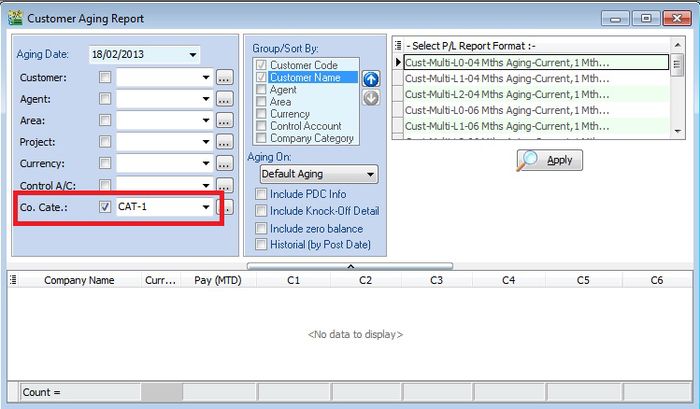Menu: Tools | Maintain Company Category...
Introduction
- 1. Company Category usually use to categorize the customer/supplier. For example, 3rd Parties-Domestic, 3rd Parties-Export, Intercompany, etc.
- 2. It is very useful when you are try to apply the reports by Company Category.
- 3. You can create/edit the Company Category or sales person code here.
Create New Company Category
| Field Name | Explanation & Properties |
|---|---|
| Code |
|
| Description |
|
| Active |
|
Use of Company Category
Reports by Company Category
- 1. You can apply the following reports by Company Category.
Customer a. Print Customer Document Listing... b. Print Customer Balance Report... c. Print Customer Due Document... d. Print Customer Aging Report... e. Print Customer Statement... f. Print Customer Post Dated Cheque Listing... g. Print Customer Analysis By Document... h. Print Customer Sales and Collection Analysis...
Supplier a. Print Supplier Document Listing... b. Print Supplier Balance Report... c. Print Supplier Due Document... d. Print Supplier Aging Report... e. Print Supplier Statement... f. Print Supplier Post Dated Cheque Listing... g. Print Supplier Analysis By Document... h. Print Supplier Sales and Collection Analysis...
Sales a. Print Sales Document Listing... b. Print Outstanding Sales Document Listing... c. Print Sales Price History... d. Print Profit & Loss by Document... e. Print Sales Analysis by Document... f. Print Yearly Sales Analysis...
Purchase a. Print Purchase Document Listing... b. Print Outstanding Purchase Document Listing... c. Print Purchase Price History... d. Print Purchase Analysis by Document... e. Print Yearly Purchase Analysis...