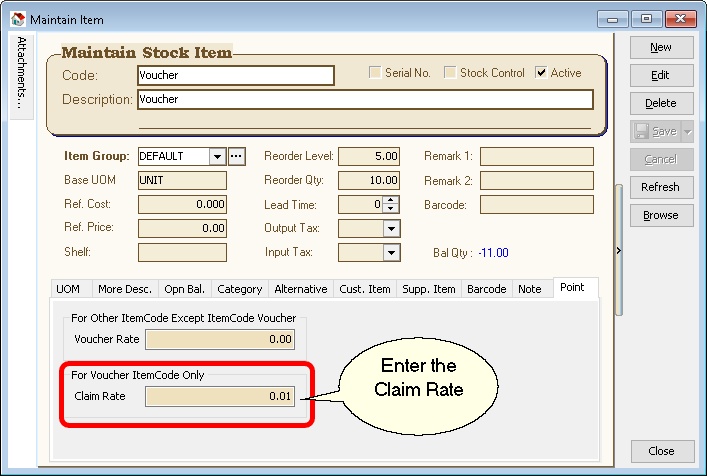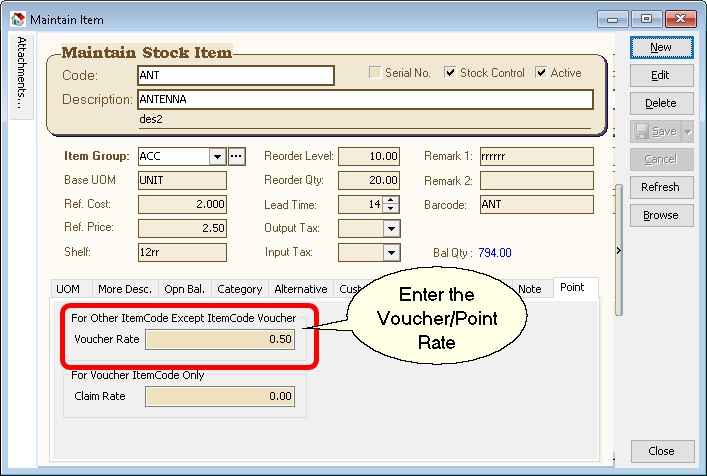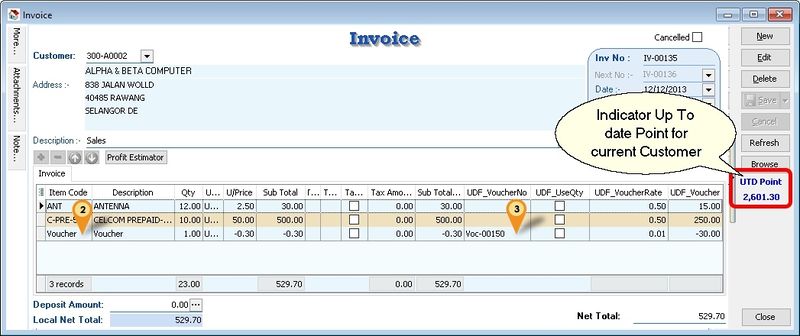Introduction
This Customisation is to calculate/maintain the Point/Bonus
Pros
- 01. Able to set Claim Rate (i.e. 1 Point = How many RM eg 1 Point = RM0.01 so enter as 0.01)
- 02. Able to set Point Rate by item code (i.e. RM1 = How many point eg RM1 = 1 so enter as 1)
- 03. Point Rate can be calculate by Amount and/or Qty
- 04. Able to Claim like Voucher as Discount
- 05. Able to Claim Item
- 06. Claim Point Rate can be change runtime
Cons
- 01. Unable to handle the cancel & Delete Invoice - Manually deduct the point using Update Button on Extra DO
- 02. If the customer no transaction within the month it unable to Generate Statement
- 03. No Auto Deduct Expiry Point - manually deduct the point using Update Button on Extra DO
- 04. Able to handle 2 decimal Point only
- 05. Batch Insert no checking (i.e. User may over deduct the point)
Last Customisation Update : 19 Dec 2013
History New/Updates/Changes
Modules Require
- DIY Field
- DIY Script
- Invoice ----> DO
- Multiple Document Number Set
Setting
Maintain User
Menu: Tools | Maintain User...
Untick the Access Right for Prompt Replace Unit Price Dialog under the Group : Sales
Maintain Item
Menu: Stock | Maintain Stock Item...
- 01. Item Code to be create - Voucher => For Claim use (eg 1 point = RM 0.01)
- 02. For each item code enter the Voucher Rate (eg 0.5 point = RM 1)
Steps
Below is example in Sales Invoice
Menu: Sales | Invoice...
- More coming soon...
See also
- Others Customisation