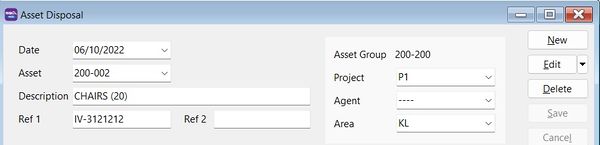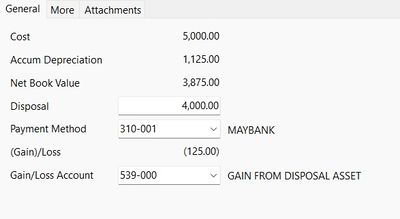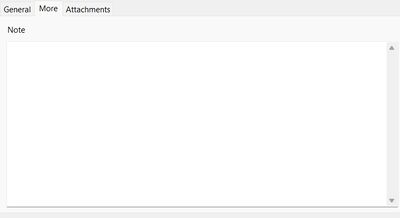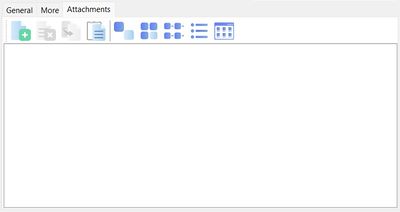Menu: Asset | Asset Disposal...
Asset Disposal Entry
- 1. Click New.
- 2. Enter Date.
- 3. Select Asset wish to dispose.
- 4. Enter Description.
- 5. Enter Ref1, eg. invoice no.
- 6. Enter Ref2 if any.
- 7. Select Project. Default follow Asset Item.
- 8. Select Agent. Default follow Asset Item.
- 9. Select Area. Default follow Asset Item.
General Tab
- 1. Cost, Accum Depreciation,and Net Book Value are retrieve from Maintain Asset Item automatically.
- 2. Key-in the Disposal value.
- 3. Select Payment Method to receive disposal value.
- 4. (Gain)/Loss workout automatically.
- 5. Gain/Loss Account default follow from Maintain Asset. May change the (Gain)/Loss Account if necessary.
More Tab
Attachments