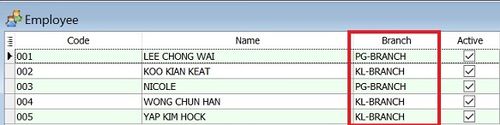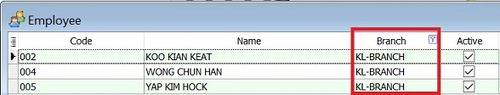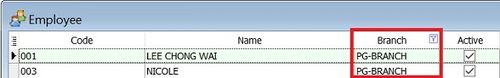| Line 5: | Line 5: | ||
# All branches view | # All branches view | ||
:All branches view in Maintain Employee | :All branches view in Maintain Employee | ||
:[[File:SQL_View_01.jpg | | :[[File:SQL_View_01.jpg |500px]]<br /> | ||
# Branch KL View | # Branch KL View | ||
:Restricted to view and access the KL branch employees. | :Restricted to view and access the KL branch employees. | ||
:[[File:SQL_View_01a.jpg | | :[[File:SQL_View_01a.jpg |500px]]<br /> | ||
# Branch Penang View | # Branch Penang View | ||
:Restricted to view and access the Penang branch employees. | :Restricted to view and access the Penang branch employees. | ||
:[[File:SQL_View_01b.jpg | | :[[File:SQL_View_01b.jpg |500px]]<br /> | ||
==SQL View== | ==SQL View== | ||
Coming Soon | Coming Soon | ||
Revision as of 04:32, 24 September 2019
Introduction
- SQL View is one of the powerful advance security module to SQL Payroll to limit your employees access and process payroll by designated grouping.
- For example, KL HR manager can view and handle the KL branch employees only. However, the Penang HR staff will allow to view and handle Penang branch employees only.
- All branches view
- Branch KL View
- Branch Penang View
SQL View
Coming Soon