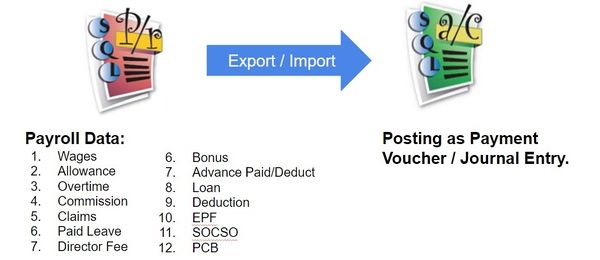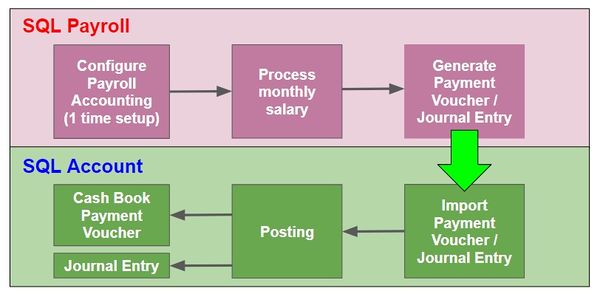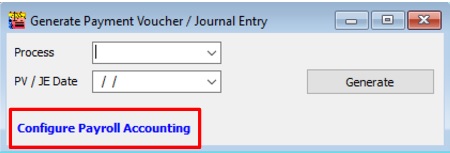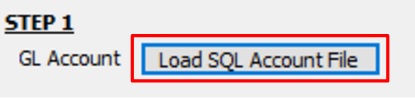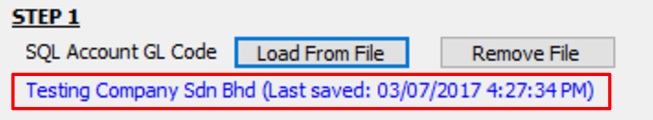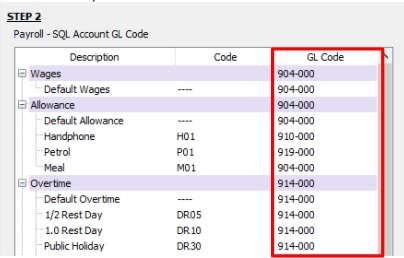| Line 33: | Line 33: | ||
==See also== | ==See also== | ||
* [[ | * [[Save GL Account To File]] | ||
* [[Import Payment Voucher / Journal Entry]] | |||
Revision as of 08:49, 10 July 2017
Menu: Payroll | Generate Payment Voucher/Journal Entry...
Introduction
- To generate the monthly payroll data converted into double entry and get post into SQL Account.
- It is available in SQL Payroll version 129 and above.
- It is available to import payroll data in SQL Account version 745 and above.
Overview of the Process Flow
Configure Payroll Accounting (1 time setup)
Step 1 SQL Account GL Code
- 1. Click on Load From File.
- 2. Select the SQL Account file (*.txt). Click Open.
- 3. After the SQL Account GL Code has loaded, the company name will be display and ladt saved date and time.
- 4. Click Remove File button if you wish to load the new chart of account.
Step 2 GL Account Mapping
1. After load the chart of accounts (in step 1), you are able to lookup and map the GL Account code to wages, allowance, overtime, bonus, etc accordingly.
2. Example of the account mapping: