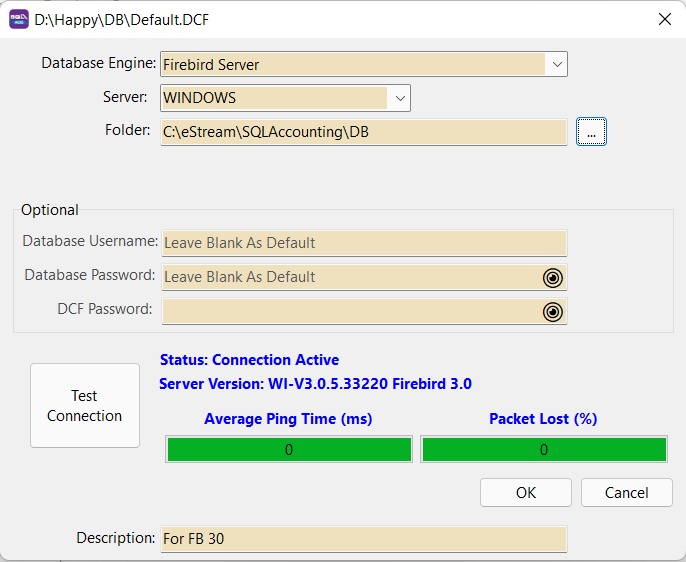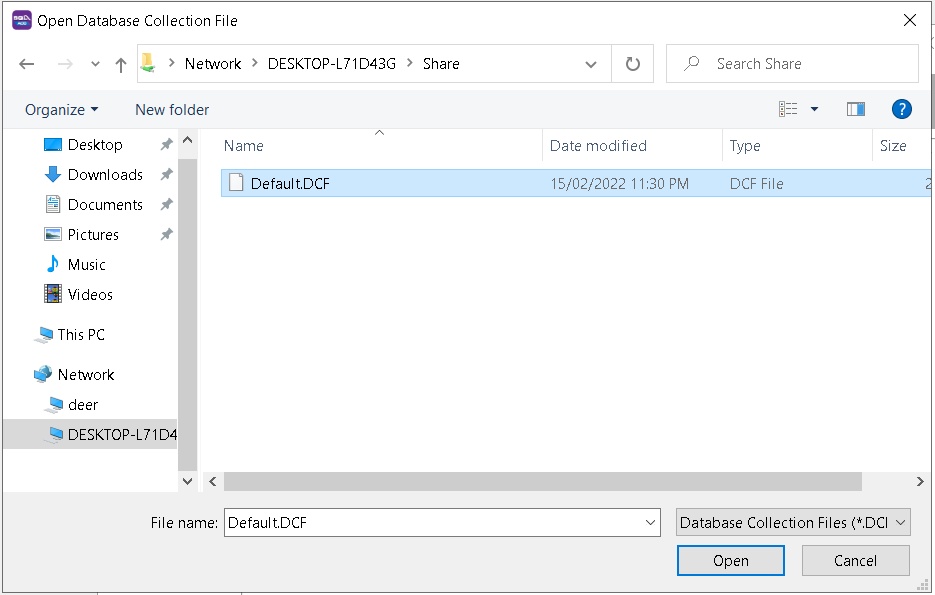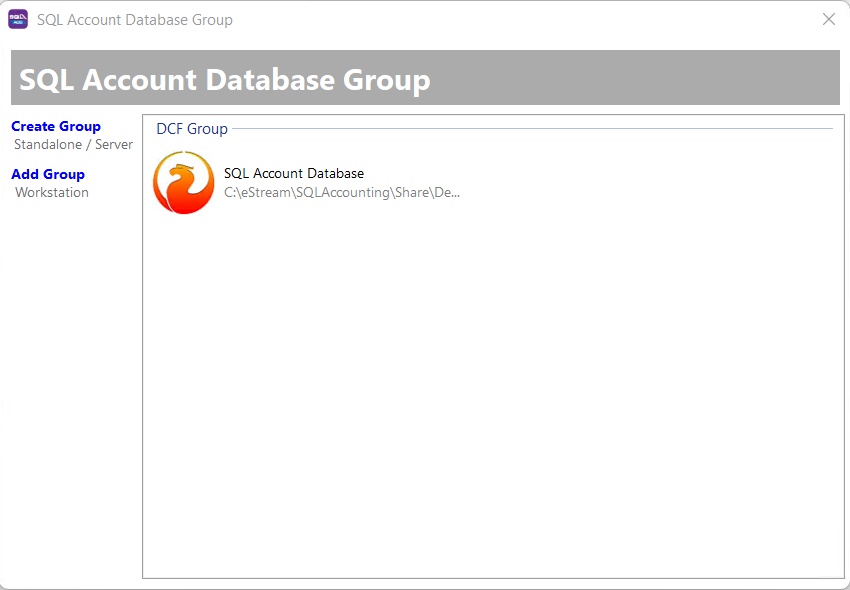(Created page with "==Introduction== This divide into 2 section * Server PC Setup * Workstation PC Setup ==Server Setup== 1. Install Firebird.<br> 2. Follow the Standalone Installation ''...") |
|||
| Line 23: | Line 23: | ||
Be '''ALEART''' on using this option. As Lost/forget password will cause user unable to [[Restore Database]] & Edit the DCF file. | Be '''ALEART''' on using this option. As Lost/forget password will cause user unable to [[Restore Database]] & Edit the DCF file. | ||
|} | |} | ||
{| style="margin: 1em auto 1em auto;" | |||
|- | |||
| | |||
---------------------------------------------------------------------------------------------------------------------------------------------------- | |||
{| | |||
|- | |||
| [[File:Template.Tips-01.jpg|60px]]|| Make sure the Server IP Address is always Fixed. | |||
|} | |||
---------------------------------------------------------------------------------------------------------------------------------------------------- | |||
|} | |||
4. Continue follow the [[Standalone]] Installation '''Step 5''' till end.<br> | 4. Continue follow the [[Standalone]] Installation '''Step 5''' till end.<br> | ||
5. Make a full share for the Folder you had save for the DCF File. | 5. Make a full share for the Folder you had save for the DCF File. | ||
Revision as of 03:56, 7 March 2017
Introduction
This divide into 2 section
- Server PC Setup
- Workstation PC Setup
Server Setup
1. Install Firebird.
2. Follow the Standalone Installation Step 1 to Step 3.
3. For Step 4.
| Field Name | Properties |
|---|---|
| Database Username | Firebird Database Username. Leave it Empty if using Default Default Firebird Database Username is SYSDBA |
| Database Password | Firebird Database Password. Leave it Empty if using Default Default Firebird Database Password is MASTERKEY |
| DCF Password | Password to Edit the DCF file.Be ALEART on using this option. As Lost/forget password will cause user unable to Restore Database & Edit the DCF file. |
|
4. Continue follow the Standalone Installation Step 5 till end.
5. Make a full share for the Folder you had save for the DCF File.
Default is at C:\estream\SQLAccounting\Share
Workstation Setup
1. Follow the Standalone Installation Step 1 to Step 2.
2. For Step 3 look for the DCF file at Server Share Folder in My Network Place.
3. Click Open.
4. Double Click the Firebird Icon.
5. Follow the Standalone Installation Step 9 to Step 10