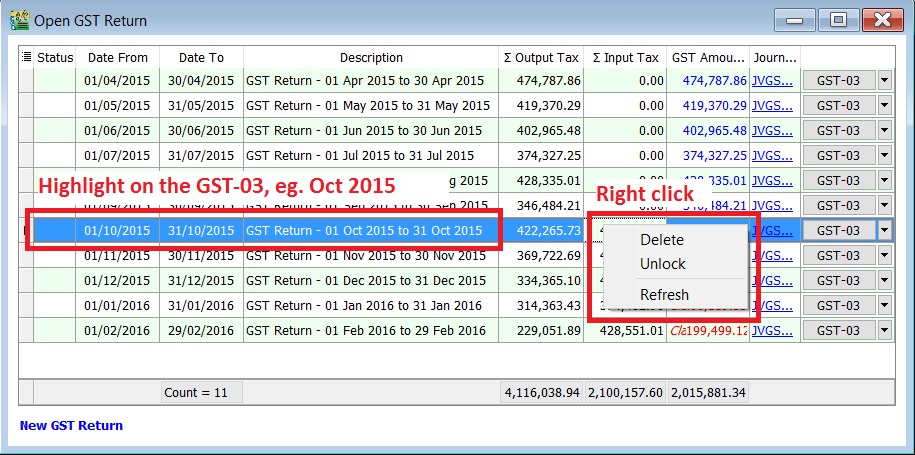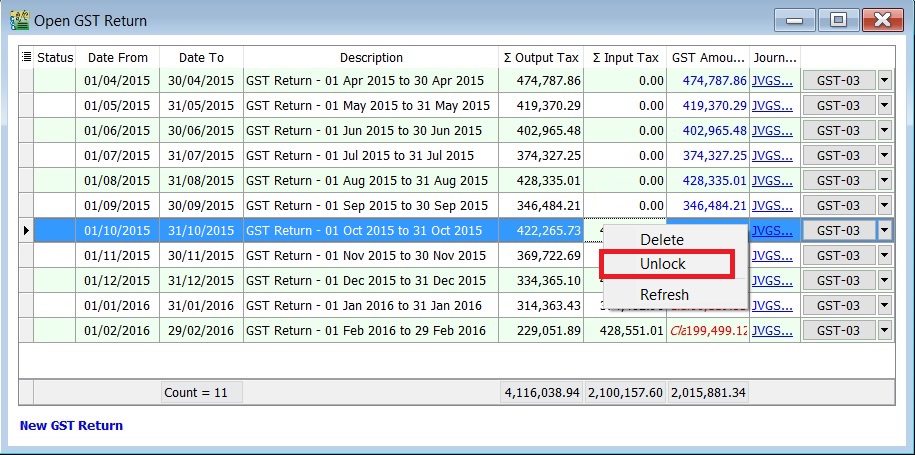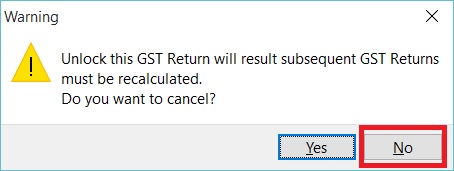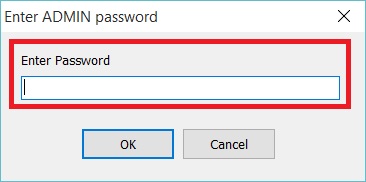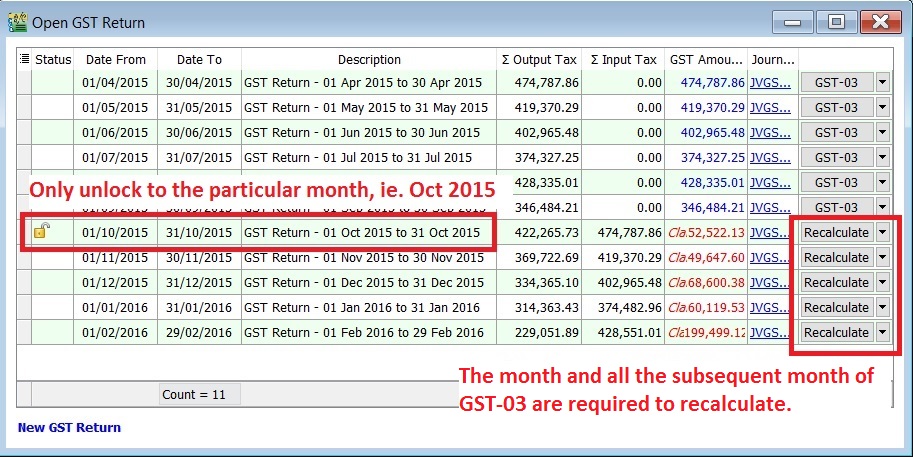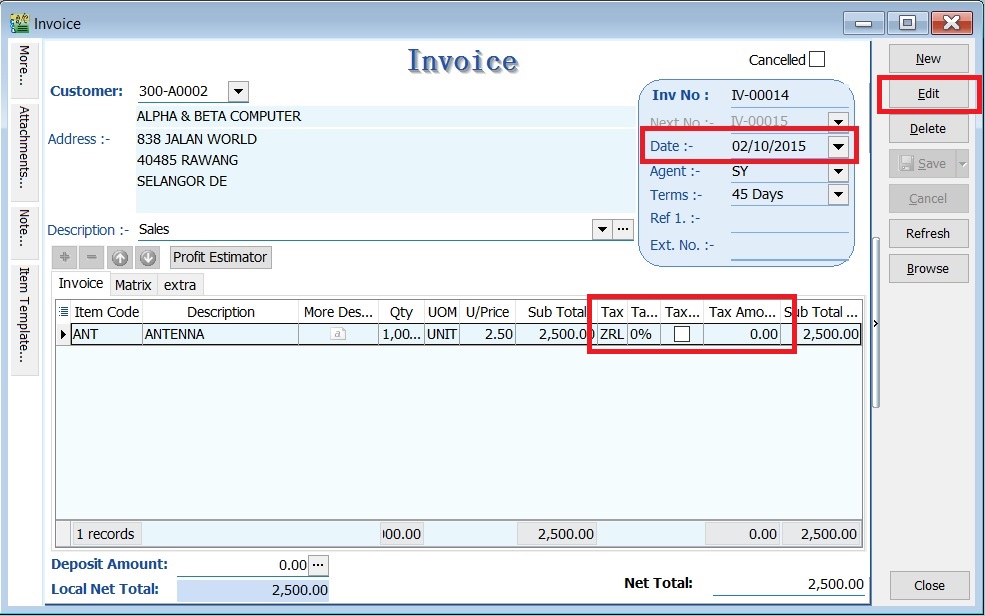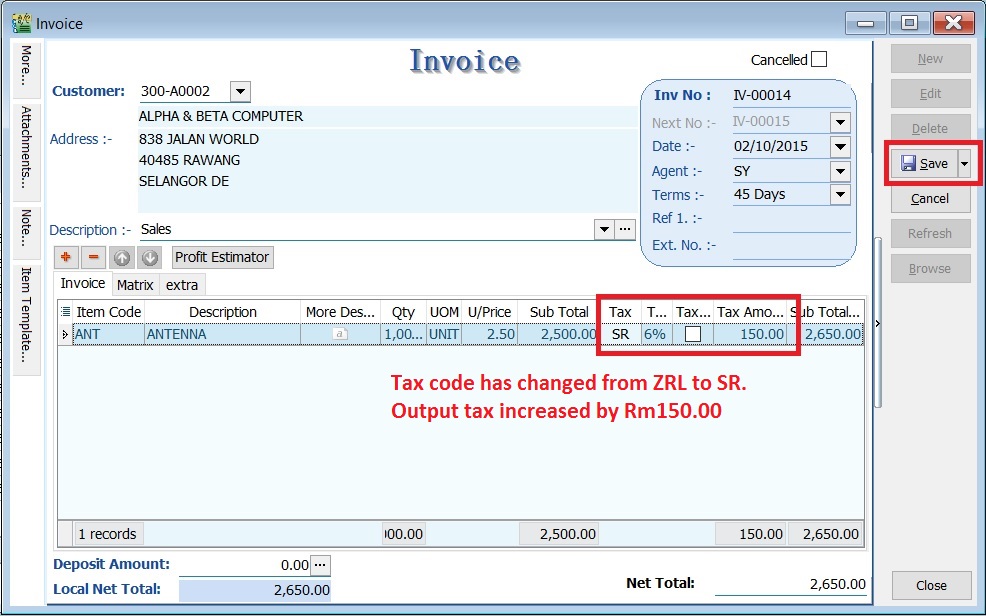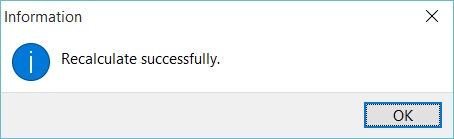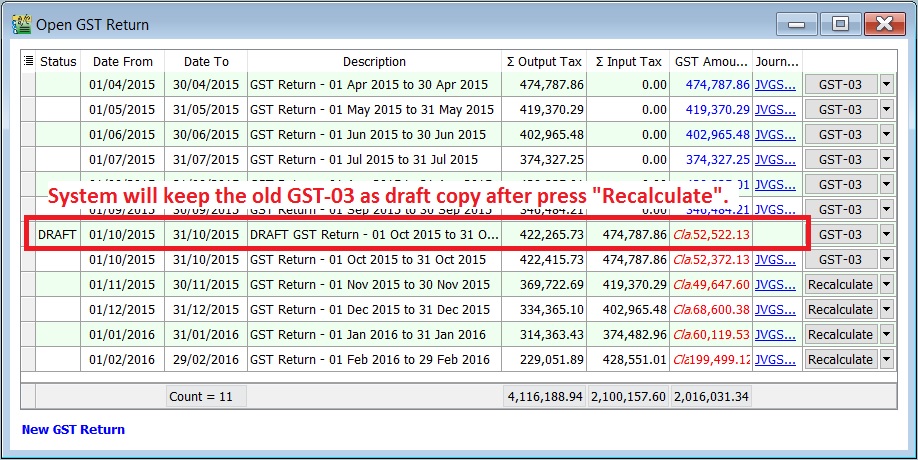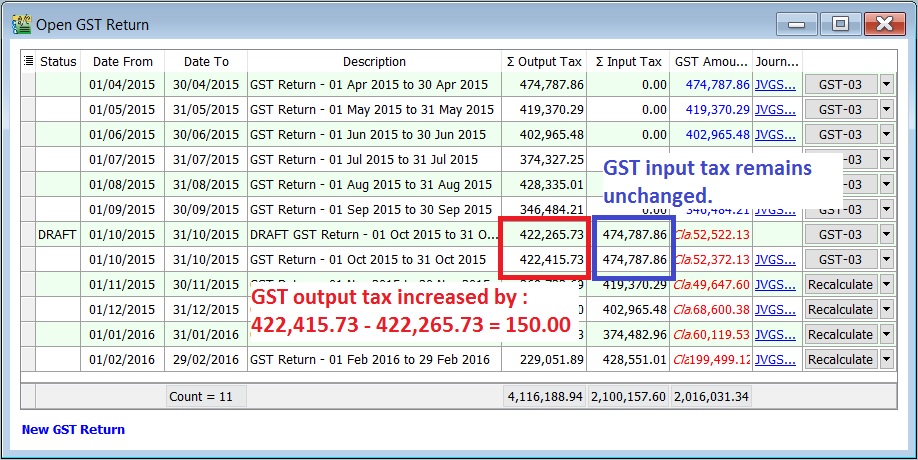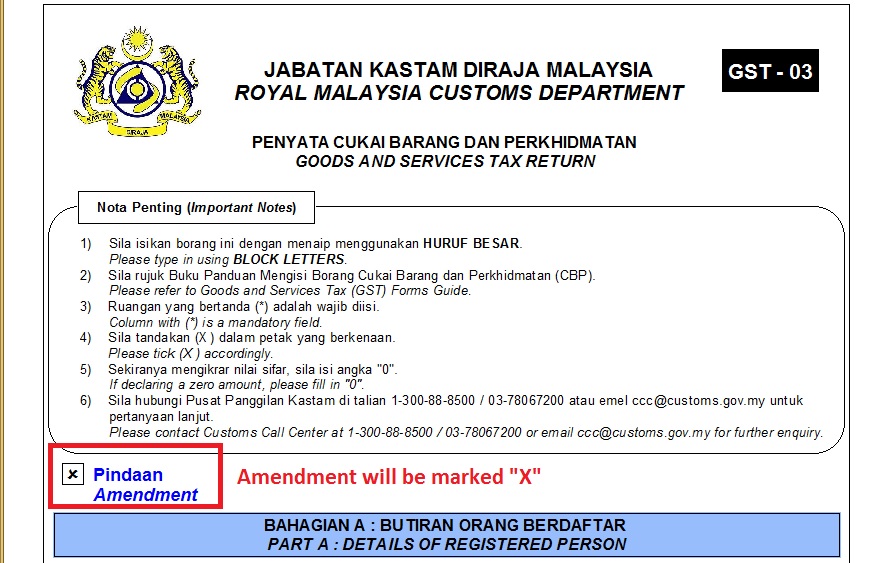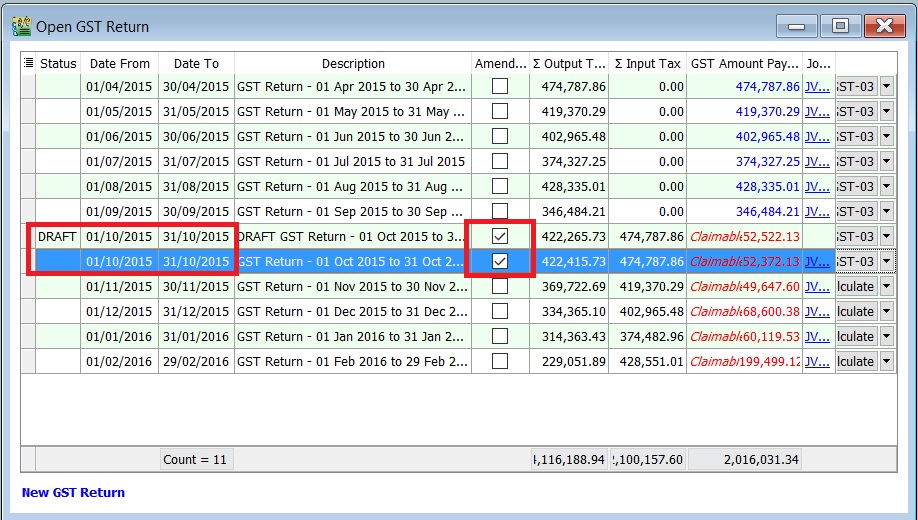No edit summary |
|||
| Line 69: | Line 69: | ||
| || Increase/Descrese (-) || style="text-align:right;"| 150.00 || style="text-align:right;"| 0.00 | | || Increase/Descrese (-) || style="text-align:right;"| 150.00 || style="text-align:right;"| 0.00 | ||
|} | |} | ||
<br /> | |||
==How to know the GST-03 has perform amendment?== | |||
:1. You can find a cross marked on the amendment column in the GST-03. See the screenshot below. | |||
::[[File: GST-GST-03 Amendment-11.jpg]] | |||
<br /> | |||
:2. At the GST Returns, insert a grid column named '''Amendment'''. Usually, you will found '''the ticked on the amendment column''' for both DRAFT and final GST-03. | |||
::[[File: GST-GST-03 Amendment-12.jpg]] | |||
<br /> | <br /> | ||
==See also== | ==See also== | ||
* [[ | * [[Open GST Return]] | ||
Revision as of 07:02, 2 June 2016
GST-03 Amendment
- Available from version 781.731 and above
Introduction
- For those company who might asked and self report to RMCD for the GST-03 amendment. It could because applying wrong tax code or others reasons. Therefore, this guide will explain the features to perform amendment on the particular GST-03 and re-submit via TAP website.
GST-03 Amendment
Menu: GST | Open GST Return...
Important: Read the message before take further actions.
NOTE: ADMIN password only
- 5. Status will added Unlock icon. It means users are allow to amend the documents for the month unlock, eg. the documents are able to amend in Oct 2015 only.
NOTE: 1. The month and all the subsequent month of GST-03 will converted to "Recalculate" action. It is depends on the amendment which might trigger the bad debt relief result changed. 2. All the subsequent month of GST-03 are not allow to amend the documents (eg. invoice, credit note, supplied invoice, etc), unless you have Unlock it.
- 6.For example, to correct the tax code from ZRL to SR for the invoice amount Rm2,500.00.
NOTE: Unlock GST-03 is allow you to edit the documents only.
- 9. Press ok to proceed.
- 10. A draft copy of GST-03 for Oct 2015 will create automatically. A previous GST-03 before perform any amendment to the taxable period will converted as DRAFT status.
- 11. You can see the comparison between the draft (from Recalculate) and the Final GST-03 for the taxable period of Oct 2015.
Status Taxable Period Total Output Tax Total Input Tax 01 Oct - 31 Oct 2015 422,415.73 474,787.86 DRAFT 01 Oct - 31 Oct 2015 422,265.73 474,787.86 Increase/Descrese (-) 150.00 0.00
How to know the GST-03 has perform amendment?
- 2. At the GST Returns, insert a grid column named Amendment. Usually, you will found the ticked on the amendment column for both DRAFT and final GST-03.