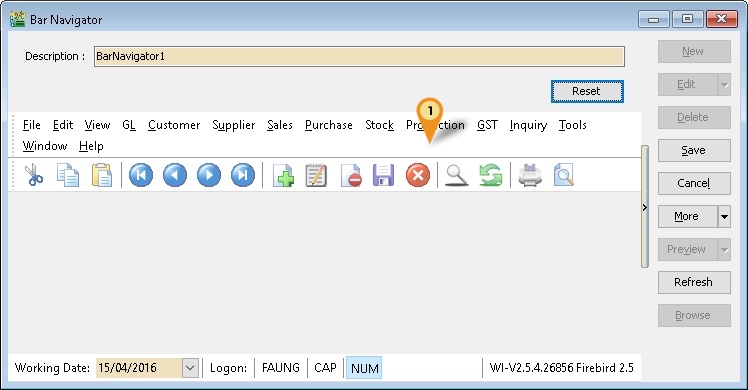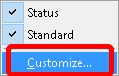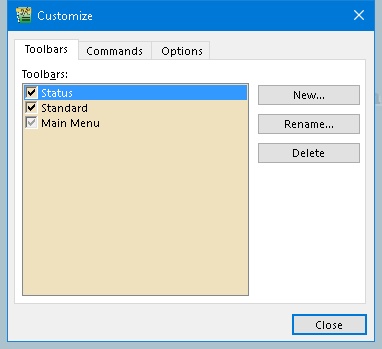| Line 22: | Line 22: | ||
:02. Select ''Customize...'' | :02. Select ''Customize...'' | ||
[[File:Tools.BarNavigator3.jpg | center]] | [[File:Tools.BarNavigator3.jpg | center]] | ||
{| class="wikitable" style="margin: 1em auto 1em auto;" | |||
|- | |||
! Field Name !! Properties | |||
|- | |||
| Toolbars || Show list of available Toolbars. | |||
|- | |||
| New... button || Create New Toolbar | |||
|- | |||
| Rename...button || Rename the highlighted Toolbar | |||
|- | |||
| Delete || Delete highlighted Toolbar | |||
|} | |||
Revision as of 04:49, 15 April 2016
Tools | Maintain User... | More | Bar Navigator
Introduction
This function is to allow user to customer the buttons at the Main Application by user.
| Field Name | Properties |
|---|---|
| Description |
|
| Reset Button | To restore to Default Layout |
- 01. Right Click here
- 02. Select Customize...
| Field Name | Properties |
|---|---|
| Toolbars | Show list of available Toolbars. |
| New... button | Create New Toolbar |
| Rename...button | Rename the highlighted Toolbar |
| Delete | Delete highlighted Toolbar |