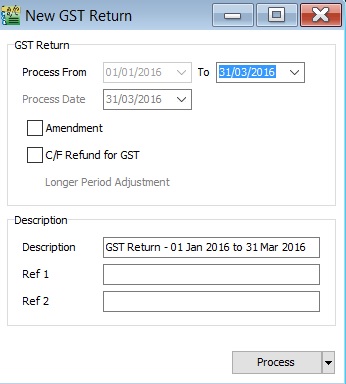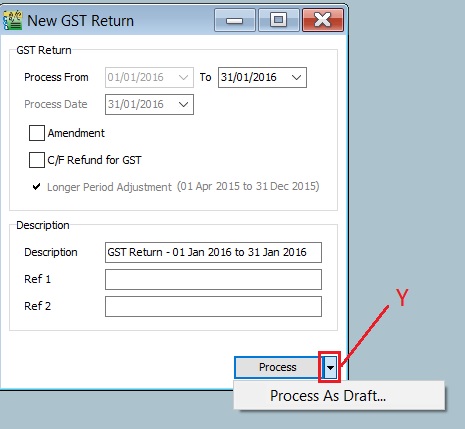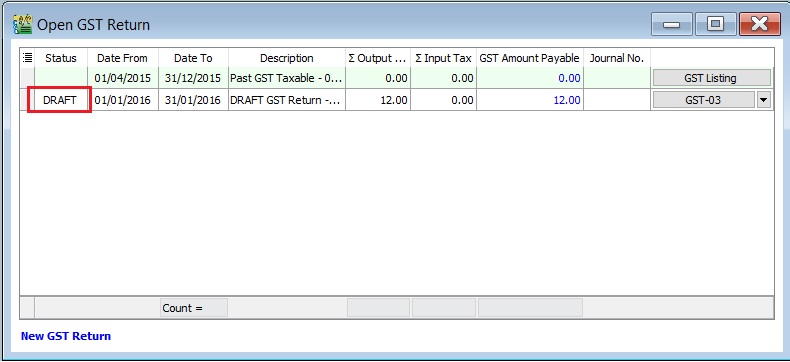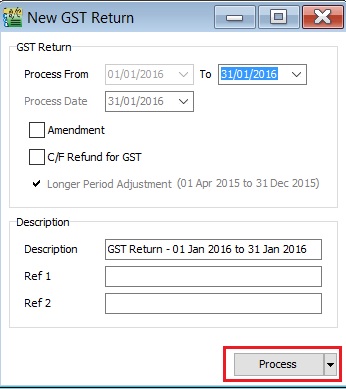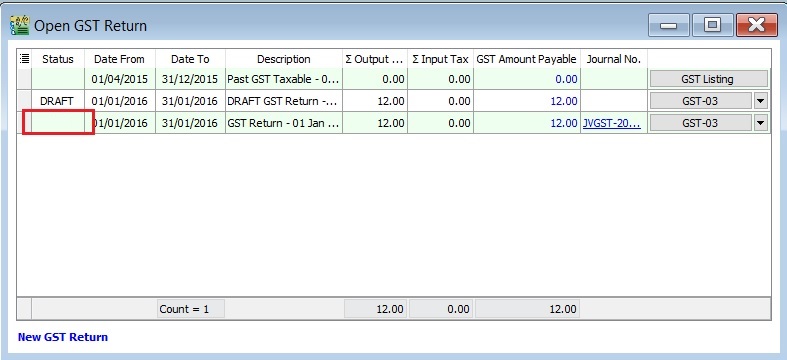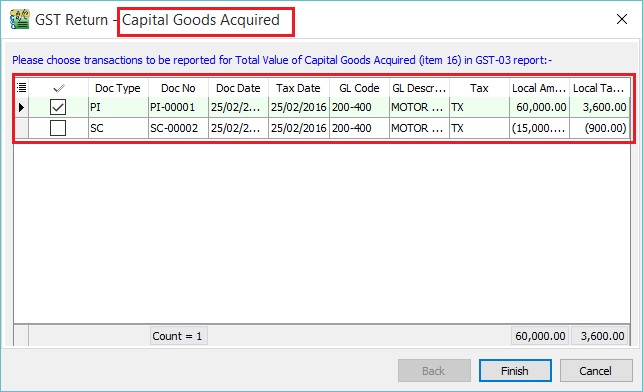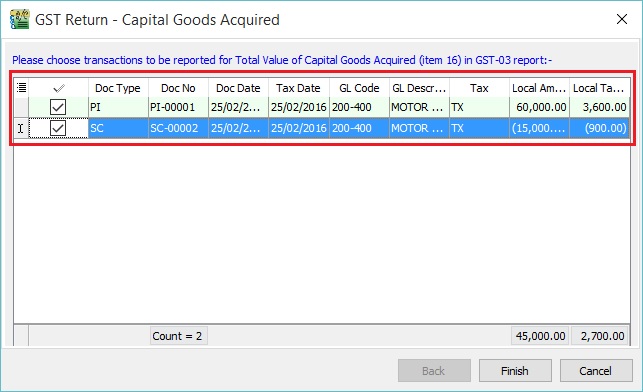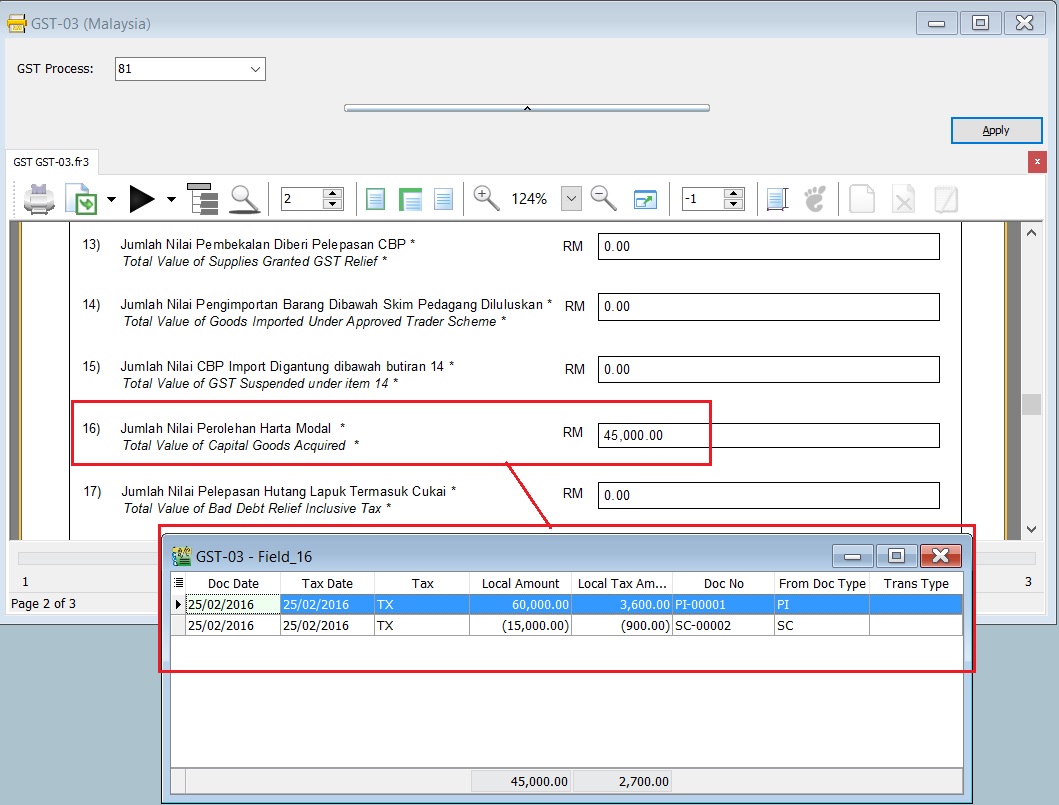| Line 66: | Line 66: | ||
===Capital Goods Acquired=== | ===Capital Goods Acquired=== | ||
:1. If you have get a prompt for the '''GST Return - Capital Goods Acquired''', then it means there have some '''credit adjustment transactions''' for Fixed Asset Account | :1. If you have get a prompt for the '''GST Return - Capital Goods Acquired''', then it means there have some '''credit adjustment transactions''' for Fixed Asset Account. See below screenshot.<br /> | ||
::[[File: GST-New GST Return-07.jpg| 30PX]] | ::[[File: GST-New GST Return-07.jpg| 30PX]] | ||
<br /> | <br /> | ||
: | :2. Tick on the transactions line to take in the credit adjustment (eg. Rm15,000.00). See the screenshot below. | ||
::[[File: GST-New GST Return-07b.jpg| 30PX]] | ::[[File: GST-New GST Return-07b.jpg| 30PX]] | ||
<br /> | <br /> | ||
: | :3. It will capture the '''net capital goods acquired value''' in GST-03 item 16. | ||
::[[File: GST-New GST Return-07c.jpg| 30PX]] | ::[[File: GST-New GST Return-07c.jpg| 30PX]] | ||
<br /> | <br /> | ||
Revision as of 06:50, 25 February 2016
Introduction
- To process and close the GST Returns period. You can generate the GST-03 and GAF.
New GST Return
[GST | New GST Return...]
Field Name Field Type Explanation Process From to Date GST Taxable Period,eg. either monthly or quarterly. Process Date Date Date to process the GST Return. Amendment Boolean Ticked. In GST-03, the "Amendment" checkbox will be marked X. C/F Refund for GST Boolean Ticked. In GST-03, the Item 9 Do you choose to carry forward refund for GST? will be marked X in Yes checkbox. Longer Period Adjustment (LPA) Boolean Auto ticked according to the first tax year adjustment. Description String GST Return - Process From Date to Date (by default). Ref 1 String Key-in any reference no. Ref 2 String Key-in any reference no.
Draft-GST Return
[GST | New GST Return...]
- You are able to draft the GST-03 before the final GST-03 submission by process as draft.
- 1. Click on the arrow key down at the Process button (Y).
- 2. See below screenshot.
Note: You still can amend the documents where the DRAFT GST return has generated. You can draft as many before FINAL process the GST Returns for the period.
Final GST Return
[GST | New GST Return...]
Note: You cannot amend the documents anymore where the FINAL GST return has generated.
Extra
AR Bad Debt Relief
AP Bad Debt Relief
Capital Goods Acquired
- 1. If you have get a prompt for the GST Return - Capital Goods Acquired, then it means there have some credit adjustment transactions for Fixed Asset Account. See below screenshot.
- 2. Tick on the transactions line to take in the credit adjustment (eg. Rm15,000.00). See the screenshot below.