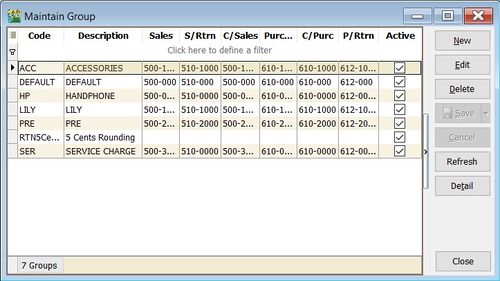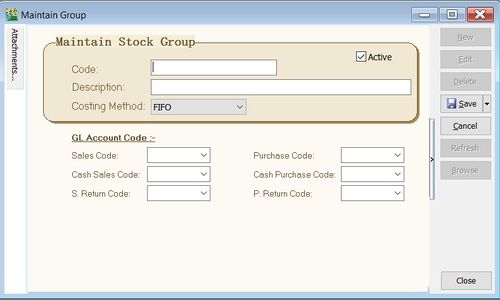| Line 5: | Line 5: | ||
:a. Brandings, eg. Apple, Sony, Samsung, LG, etc; | :a. Brandings, eg. Apple, Sony, Samsung, LG, etc; | ||
:b. Different costing method; | :b. Different costing method; | ||
:c. Product types, eg. raw materials, trading products, manufactured products. | :c. Product types, eg. raw materials, trading products, manufactured products; | ||
:d. To report different sales/purchase account in Profit & Loss Statement. | |||
::[[File:Stock-Maintain Stock Group-01.jpg |500px]] | ::[[File:Stock-Maintain Stock Group-01.jpg |500px]] | ||
<br /> | <br /> | ||
Revision as of 02:28, 12 February 2016
Menu: Stock | Maintain Stock Group...
Introduction
- Maintain Stock Group commonly use to categorize the stock based on the following points into considerations.
- a. Brandings, eg. Apple, Sony, Samsung, LG, etc;
- b. Different costing method;
- c. Product types, eg. raw materials, trading products, manufactured products;
- d. To report different sales/purchase account in Profit & Loss Statement.
Maintain Stock Group
Field Name Explanation & Properties Code - Input the new Stock Group code
- Field type : Alphanumerical
- Length : 20
Description - Input the Stock Group description
- Field type : Alphanumerical
- Length : 200
Costing Method - Select an appropriate Costing Method for stock valuation.
- Options: FIFO, Weighted Average or Fixed Costing
Sales Code - Select a GL Account for Sales.
Cash Sales Code - Select a GL Account for Cash Sales.
S.Return Code - Select a GL Account for Sales Returns Inward.
Purchase Code - Select a GL Account for Purchase.
Cash Purchase Code - Select a GL Account for Cash Purchase.
P.Return Code - Select a GL Account for Purchase Returns Outward.