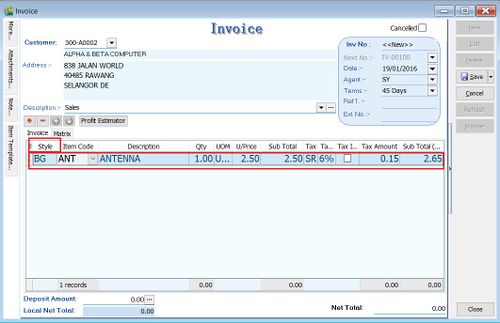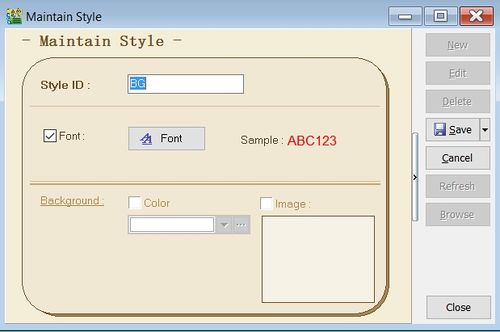No edit summary |
|||
| Line 9: | Line 9: | ||
==Maintain Style== | ==Maintain Style== | ||
: Browse mode in Maintain Style. See the below screenshot. | : Browse mode in Maintain Style. See the below screenshot. | ||
:: | ::[File:Tools-Maintain Style-01.jpg |500px] | ||
<br /> | <br /> | ||
Revision as of 08:10, 19 January 2016
Menu: Tools | Maintain Style...
Introduction
- To display the document details in different font type (currently not supported) and size.
- For example the document detail font size is 10, see the below screenshot:
Maintain Style
- Browse mode in Maintain Style. See the below screenshot.
- [File:Tools-Maintain Style-01.jpg |500px]
To Create New Style
Field Name Explanation & Properties Style ID - Input the new Style ID.
- Field type : Alphanumerical
- Length : 5
Font - Always tick and click on the Font button to select the font size.
- Field type : Checkbox
Background - Color - Not supported
Background - Image - Not supported