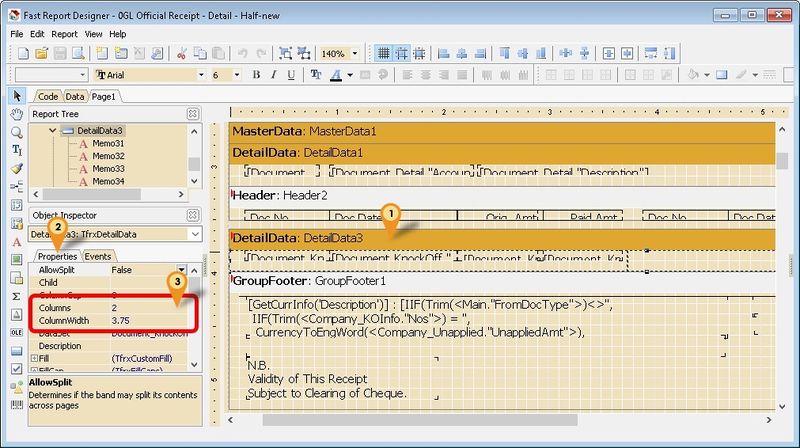(→Steps) |
|||
| Line 1: | Line 1: | ||
==Introduction== | ==Introduction== | ||
By default in Fast Report if you set 2 or more columns in detail it will shown the data Left Right.< | By default in Fast Report if you set 2 or more columns in detail it will shown the data Left Right. <br /> | ||
In order to shown DownThenCross you need do some script as below. | In order to shown DownThenCross you need do some script as below. | ||
Revision as of 07:10, 28 December 2015
Introduction
By default in Fast Report if you set 2 or more columns in detail it will shown the data Left Right.
In order to shown DownThenCross you need do some script as below.
Requirement
- Fast Report
- SQL Accounting Version 722 & above
Steps
Below is example using GL Official Receipt
- More coming soon...