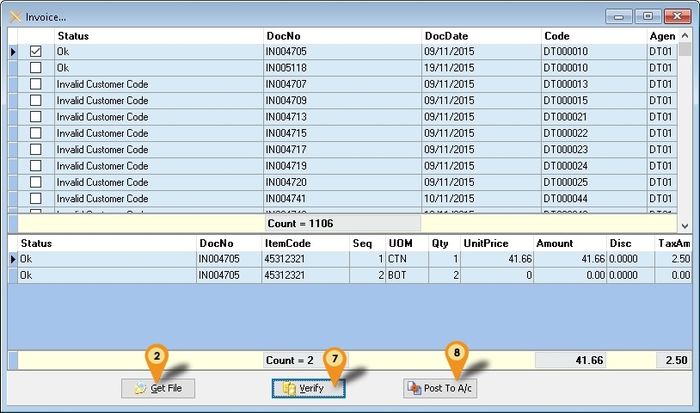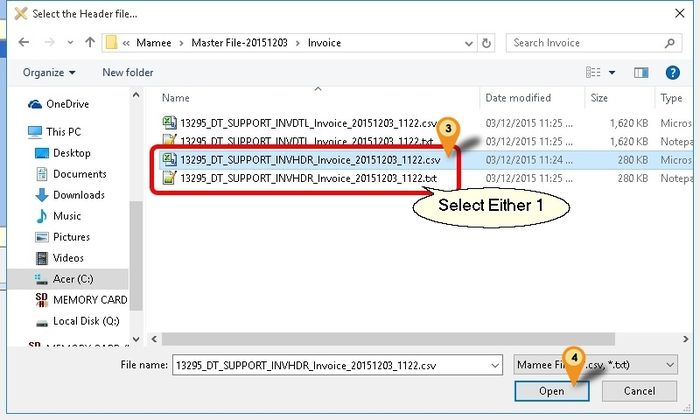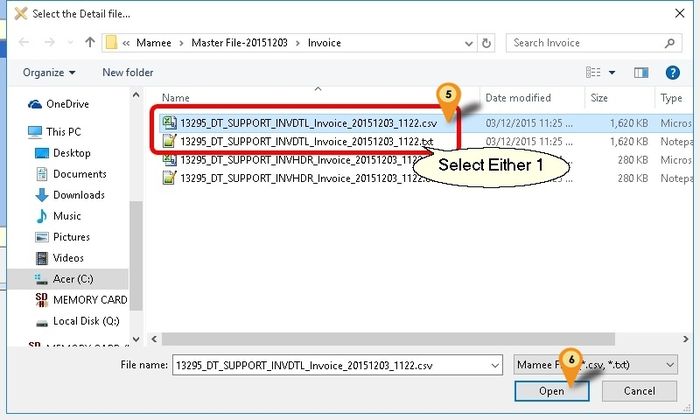(→Steps) |
(→Steps) |
||
| Line 108: | Line 108: | ||
Below steps is example to import Sales Invoice<br /> | Below steps is example to import Sales Invoice<br /> | ||
1. Click '''Invoice...'''<br /> | 1. Click '''Invoice...'''<br /> | ||
[[File:Mamee-01.jpg|center]] | [[File:Mamee-01.jpg|center| 700px]] | ||
2. Click '''Get File''' button & system will prompt 2 dialog like below<br /> | 2. Click '''Get File''' button & system will prompt 2 dialog like below<br /> | ||
[[File:Mamee-02.jpg|center]] | [[File:Mamee-02.jpg|center|700px]] | ||
3. Select the Mamee Invoice Text/CSV Header File | 3. Select the Mamee Invoice Text/CSV Header File | ||
[[File:Mamee-03.jpg|center]] | [[File:Mamee-03.jpg|center|700px]] | ||
4. Select the Mamee Invoice Text/CSV Detail File | 4. Select the Mamee Invoice Text/CSV Detail File | ||
Revision as of 06:46, 4 December 2015
Introduction
Is External Program which to import Mamee Text or CSV file to
- Sales Invoice
- Sales Credit Note
Limitation
- Fixed Tax Code SR (i.e. all transaction is SR)
- Only support Mamee Product Related file (i.e. file with end HDR or DTL eg INVHDR or INVDTL)
F & N Specification
Import Program
- Version (1.0.0.0) - Coming Soon...
- http://www.estream.com.my/downloadfile/Fairy/SQLAccMameeImp-setup.exe
History New/Updates/Changes
--Build 0--
Field Mapping - Header
| For Sales Invoice | For Sales Credit Note | |||||||||||||||||||||||||||||||||
|---|---|---|---|---|---|---|---|---|---|---|---|---|---|---|---|---|---|---|---|---|---|---|---|---|---|---|---|---|---|---|---|---|---|---|
|
|
Field Mapping - Detail
| For Sales Invoice | For Sales Credit Note | |||||||||||||||||||||||||||||||||||||||||||||||||||||||||
|---|---|---|---|---|---|---|---|---|---|---|---|---|---|---|---|---|---|---|---|---|---|---|---|---|---|---|---|---|---|---|---|---|---|---|---|---|---|---|---|---|---|---|---|---|---|---|---|---|---|---|---|---|---|---|---|---|---|---|
|
|
Steps
Below steps is example to import Sales Invoice
1. Click Invoice...
2. Click Get File button & system will prompt 2 dialog like below
3. Select the Mamee Invoice Text/CSV Header File
4. Select the Mamee Invoice Text/CSV Detail File
FAQ
May refer to FAQ
See also
- Others Customisation