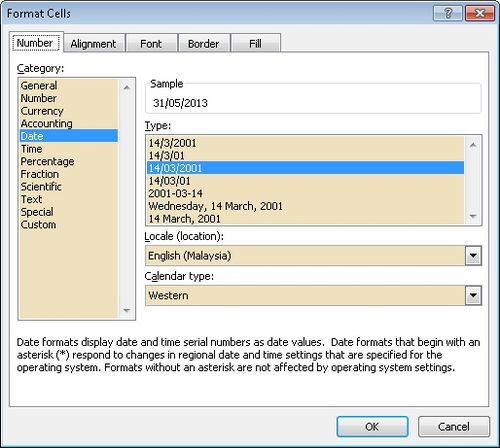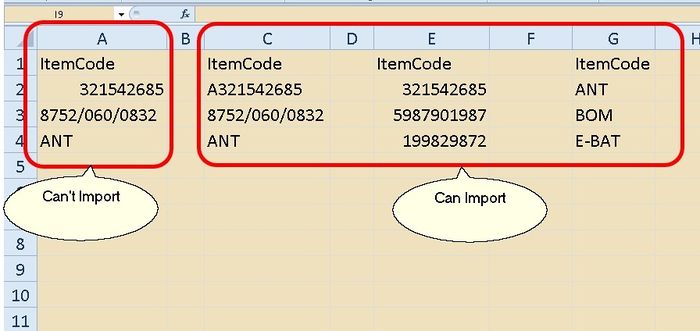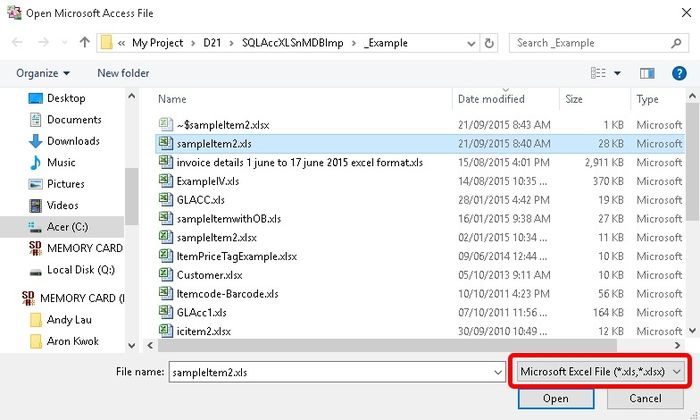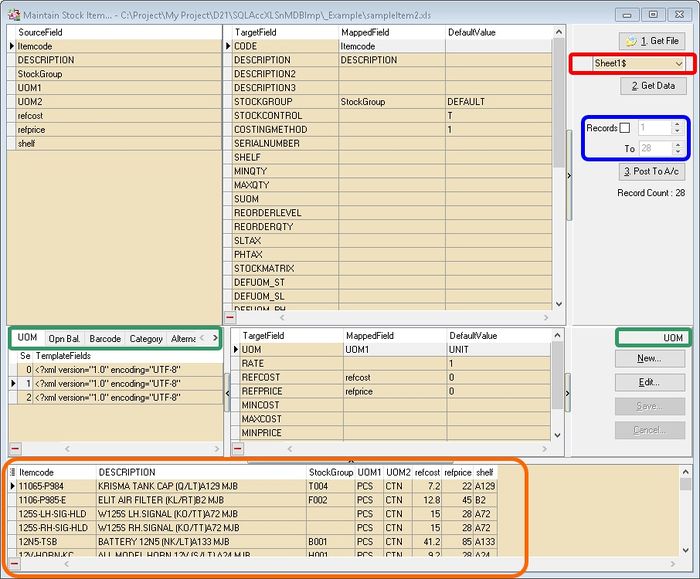(→Steps) |
(→Steps) |
||
| Line 56: | Line 56: | ||
==Steps== | ==Steps== | ||
Below is example for import Stock Item... | Below is example for import Stock Item...<br /> | ||
01. Click '''1. Get File''' button<br /> | 01. Click '''1. Get File''' button<br /> | ||
02. Select the File type (eg Microsoft Excel) <br /> | 02. Select the File type (eg Microsoft Excel) <br /> | ||
Revision as of 06:48, 21 September 2015
Introduction
Is an External Program which able to import below data to SQL Accounting using Excel or Access File.
- Master file (eg. Debtors, Creditors & Item List)
- Transactions (Coming Soon)
Pros
- Easy to generate
- About 80% of modules is covered.
- Support GST
- Free of Charge for End User (Master file import ONLY)
Cons
- Only can do New/Insert action.
Tools Required
- Microsoft Excel or Access
- AccessDatabaseEngine.exe (optional)
Example Template
- Updated 10 Nov 2014
- www.estream.com.my/document/SQLAcc-ImportExcel.xls
Things to Consider
- Date Format should be in dd/mm/yyyy (entry time in Excel as dd/mm/yyyy) - Updated 14 Nov 2013
- Float, Currency & Integer type Must not had , (comma) or Currency Symbol
- If Prompt Error external table is not in the expected format - Try save the file to other name using File | Save As in Excel
- Below is the column type can/can't import
Import Program
- Version (4.1.1.5) - 07 Jun 2015
- Version (4.1.1.7) - 14 Sep 2015 (UE Only)]
- http://www.estream.com.my/downloadfile/Fairy/SQLAccXLSnMDBImp-setup.exe
History New/Updates/Changes
--Build 5--
- Upgrade to Version 4.
- Upgrade to XE7.
- Add Split Record - To cater large Record Data File.
- Remove readonly="true" SUBTYPE="Autoinc" before append Data.
- Add Default Value for Stock Item CostingMethod field.
History New/Updates/Changes (UE Only)
--Build 7--
- Fixed “Bad variable type” error.
- Fixed some field no default value.
--Build 6--
- Upgrade to Version 4.
- Upgrade to XE7.
- Add Split Record - To cater large Record Data File.
- Remove readonly="true" SUBTYPE="Autoinc" before append Data.
- Add Default Value for Stock Item CostingMethod field.
- Add New filter function for data.
Steps
Below is example for import Stock Item...
01. Click 1. Get File button
02. Select the File type (eg Microsoft Excel)
03. Select the File file wanted to import
04. Click Open
05. Click the combo box (Circle in Red) to select the Worksheet/Table in the file
06. Click 2. Get Data button to load the file.
See also
- Others Customisation