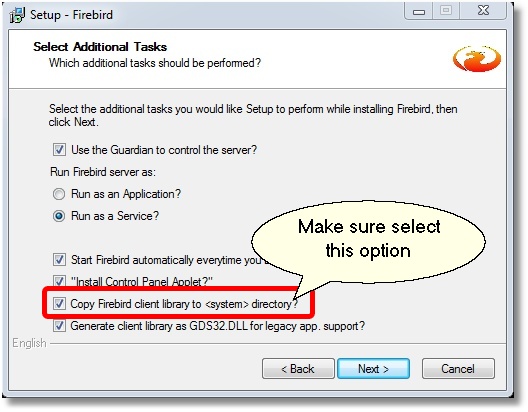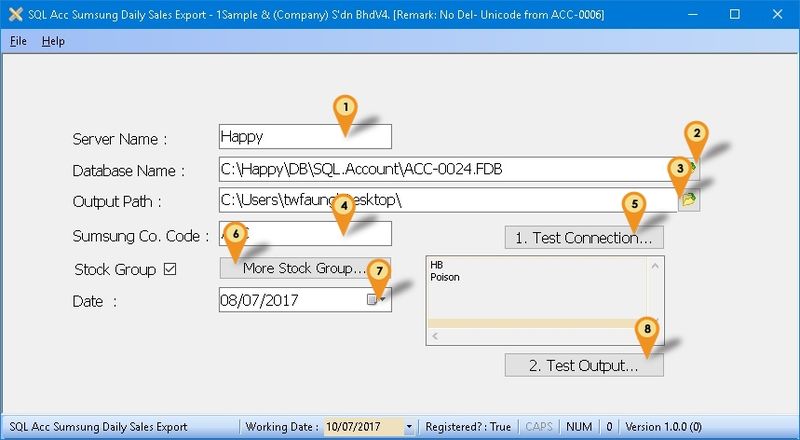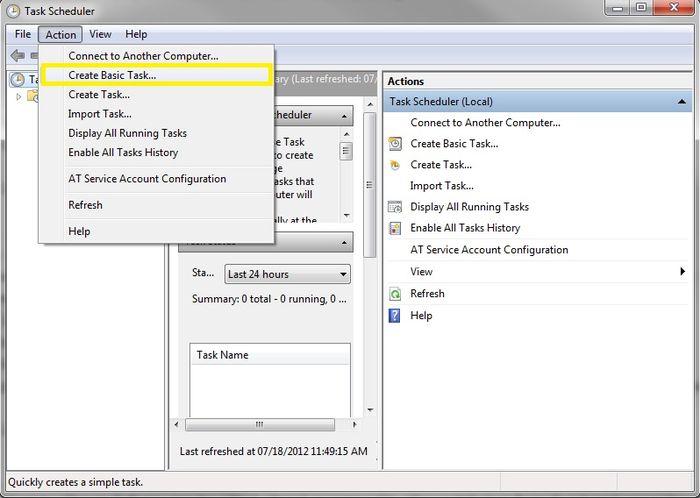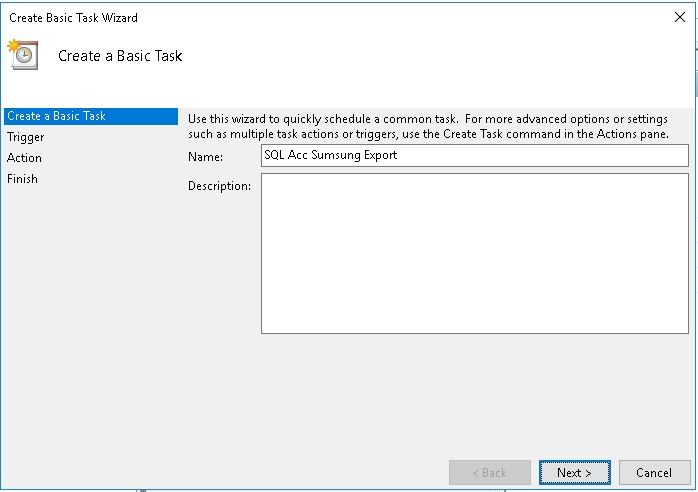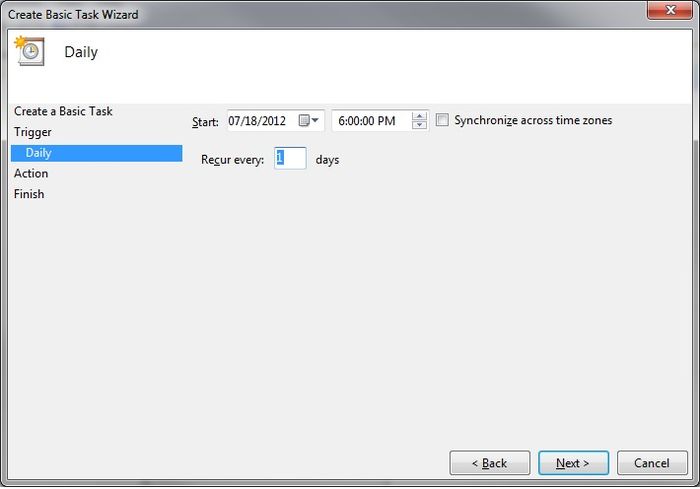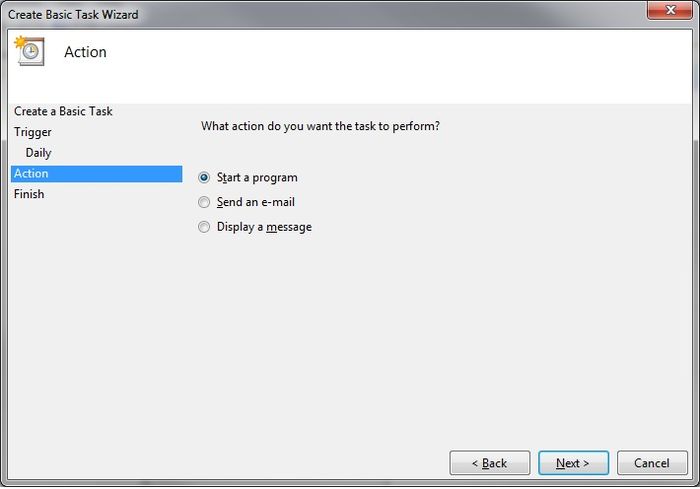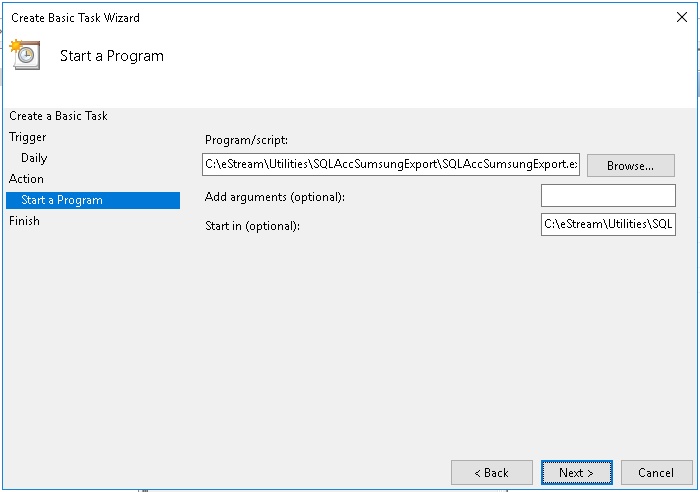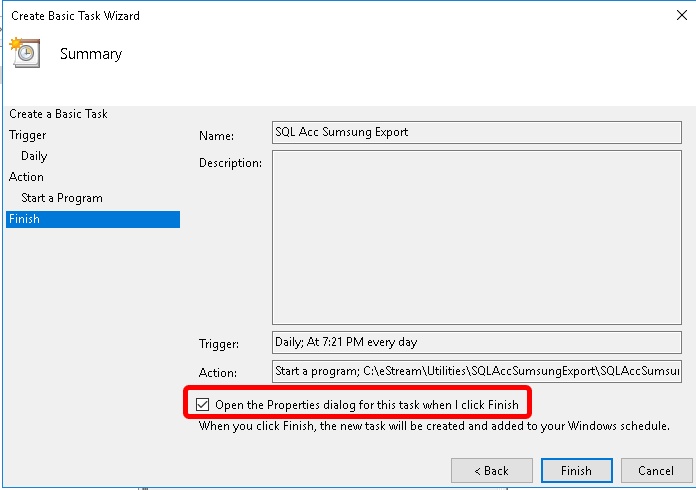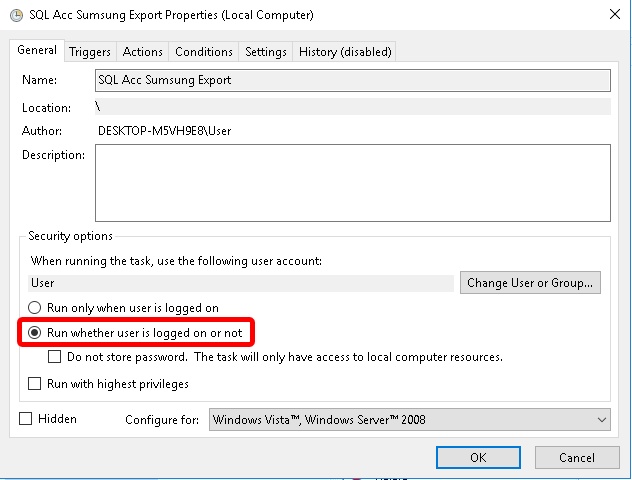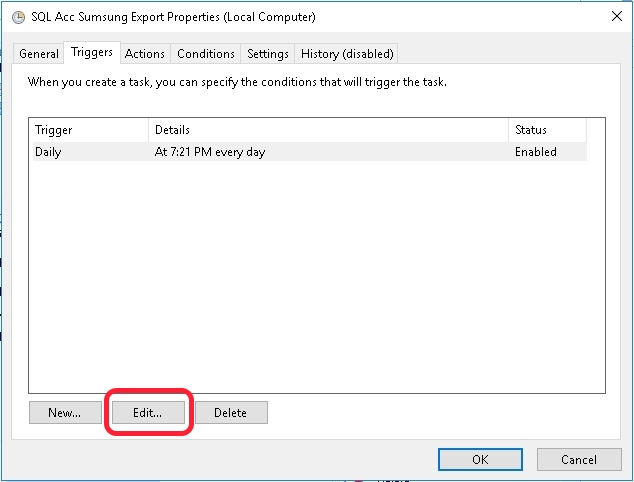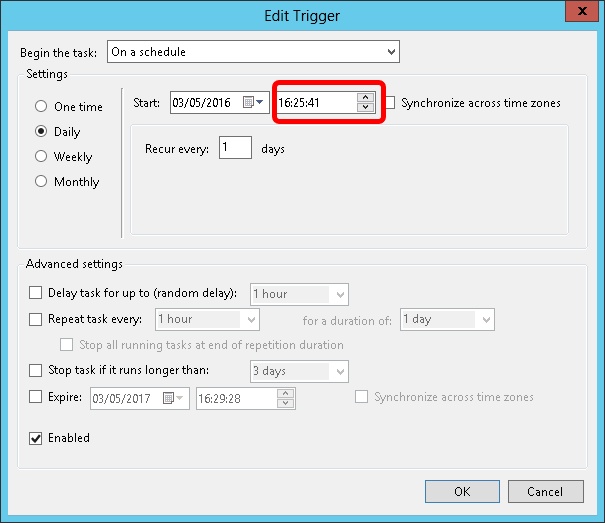| Line 14: | Line 14: | ||
==Samsung Export Specification== | ==Samsung Export Specification== | ||
* 28 Dec 2016 | * 28 Dec 2016 | ||
* [https:// | * [https://download.sql.com.my/customer/Fairy/Samsung-20161228.zip Samsung-20161228.zip] | ||
==Export Program== | ==Export Program== | ||
Revision as of 09:32, 1 March 2022
Introduction
Is External Shareware Program which Export Daily Sales for Samsung System.
Document Type Export (Total 2 Text files)
- Sales Invoice
- Sales Cash Sales
- Sales Debit Note
- Sales Credit Note
- Stock Physical Worksheet
Limitation
- 1 Computer only can export 1 Company Database only
1 Item Code 1 Serial Number(Randomly select if more then 1)* Build 2 & above can
Samsung Export Specification
- 28 Dec 2016
- Samsung-20161228.zip
Export Program
- Version (1.0.0.3) - 26 Aug 2017
- Evaluation Limit : 30 Times Export
- SQLAccSamsungExport-setup.exe
- MD5 : 5D901D5505F597B69D85826C7FA5BB42
History New/Updates/Changes
--Build 3--
- Fixed click 2nd time Test output prompt error.
- Fixed Schedule not running.
--Build 2--
- Support Export more then 1 Serial Number Output.
- Fixed spelling error.
--Build 1--
- MCS_SALES_xxx should take Agent Description.
- Filename for Stock should be MCS_INV_xxx.
- Stock Column incorrect position.
--Build 0--
Todo
Settings
Firebird
During Installation of Firebird make sure the option (see Below picture) is selected
Export Program
- 01. Enter the Server Name or IP Address
- 02. Click the button & select the Database to be export out.
- 03. Select the Output Path
- 04. Enter the Samsung Co Code provided by Samsung
- 05. Click Test Connection to make sure is successfully Connected.
- 06. Click More Stock Group... to select the Stock Group to export
- 07. Select the Date to export (ONLY for 1st time use)
- 08. Click Test Output... to testing export out.
Windows Schedule
- 01. Open Windows Control Panel | Administrative Tools | Task Scheduler
- 02. Click Action | Create Basic Task...
- 03. Enter Task Name (eg SQL Acc Sumsung Export) & Click Next
- 04. Select Daily & Click Next
05. Set the Start Date & Time to Start
06. Set 1 for Recur every field & Click Next
07. Select Start a program & Click Next
08. Click Browse button & find the SQLAccSumsungExportSchedule.exe (Default at C:\eStream\Utilities\SQLAccSumsungExport)
09. Set the Start in(optional) path to the Exe folder (eg. C:\eStream\Utilities\SQLAccSumsungExport) & Click Next
10. Tick the option Open the Properties dialog for this task when I click Finish
11. Click Finish
12. Select the option Run whether user is logged on or not
13. Click Triggers tab at top
14. Click Edit... button
15. Change the time to run
16. Click OK 2 times
17. Enter the window User Name & Password
18. Click Ok
See also
- FAQ
- Others Customisation