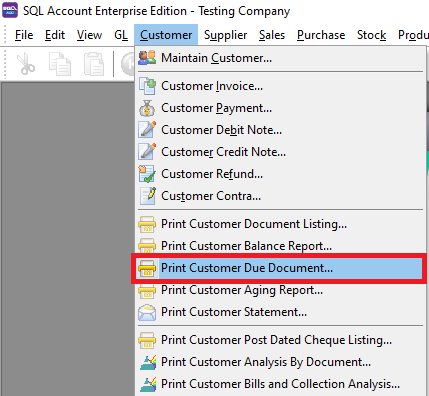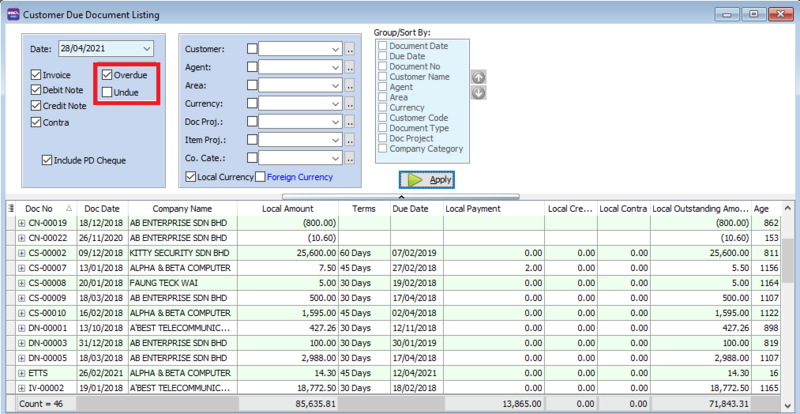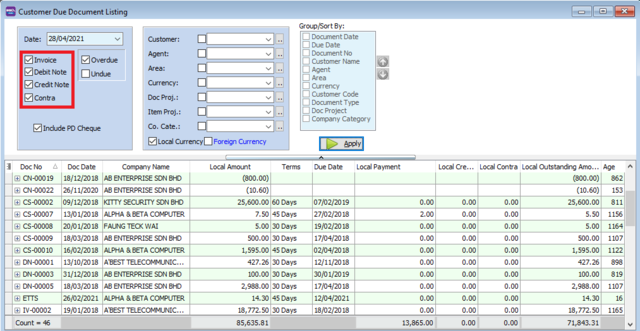| Line 6: | Line 6: | ||
[[File:Cust due doc.png|center]] | [[File:Cust due doc.png|center]] | ||
*Set the date. Select if you want to see Overdue or Undue documents. | *Set the date. Select if you want to see Overdue or Undue documents. | ||
[[File:Cust due doc-overunderdue.png| | [[File:Cust due doc-overunderdue.png|800px|center]] | ||
*Select which documents you want to see. | *Select which documents you want to see. | ||
[[File:Cust due doc-choosedoc.png|640px|center]] | [[File:Cust due doc-choosedoc.png|640px|center]] | ||
Revision as of 02:39, 15 May 2021
Menu: Customer | Print Customer Due Document...
Introduction
- Print Customer Due Document can be used for you to see all the customer's overdue and undue balance
How to Print Customer Due Document Report
- Set the date. Select if you want to see Overdue or Undue documents.
- Select which documents you want to see.