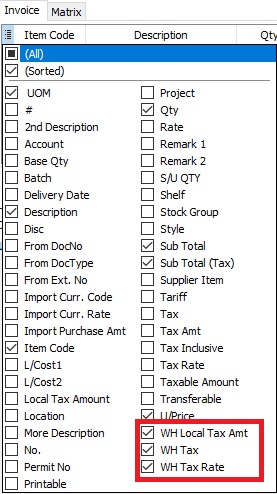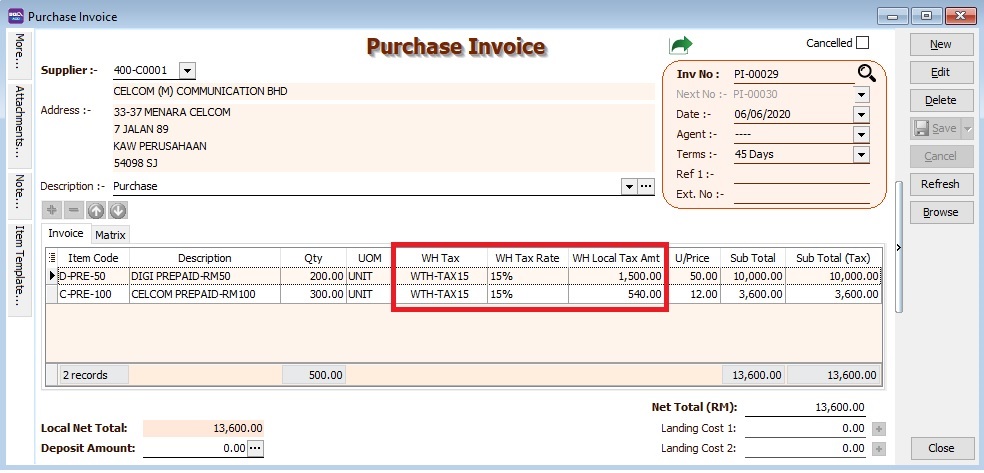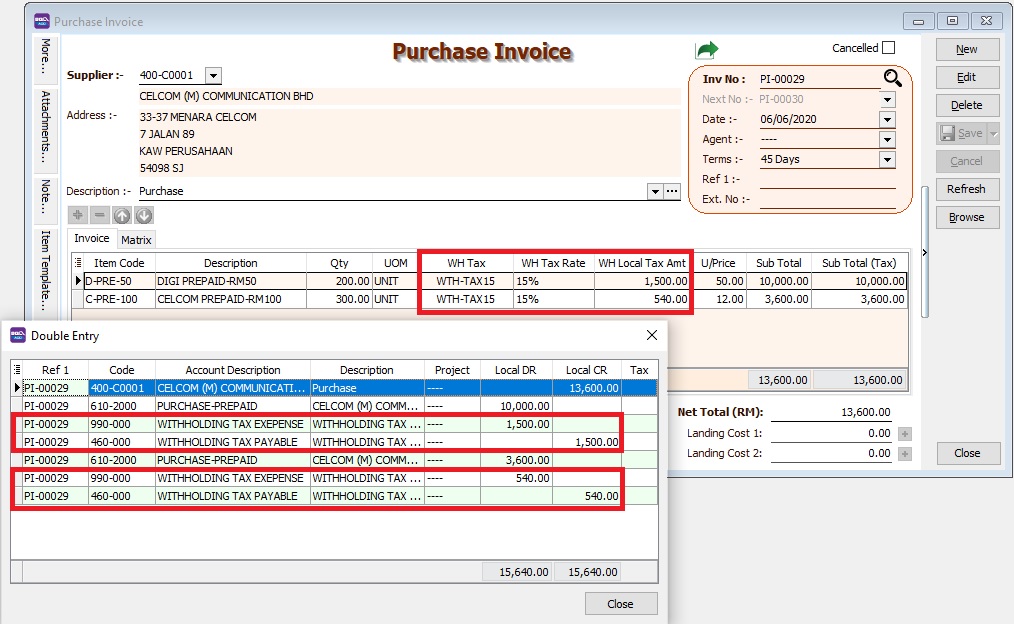| Line 29: | Line 29: | ||
::* WH Tax | ::* WH Tax | ||
::* WH Tax Rate | ::* WH Tax Rate | ||
:[[File: WTH-Tax_10a.jpg| 300PX]]<br /> | ::[[File: WTH-Tax_10a.jpg| 300PX]]<br /> | ||
:2. Select the Withholding Tax Code in '''WH Tax''' column. | :2. Select the Withholding Tax Code in '''WH Tax''' column. | ||
:[[File: WTH-Tax_10b.jpg| 500PX]]<br /> | ::[[File: WTH-Tax_10b.jpg| 500PX]]<br /> | ||
:3. System will auto post the withholding tax double entry. Press '''CTRL + O''' to check the double entry. | :3. System will auto post the withholding tax double entry. Press '''CTRL + O''' to check the double entry. | ||
| Line 43: | Line 43: | ||
| Withholding Tax Payable || || XXX | | Withholding Tax Payable || || XXX | ||
|} | |} | ||
:[[File: WTH-Tax_10c.jpg| 500PX]] | ::[[File: WTH-Tax_10c.jpg| 500PX]] | ||
<br /> | <br /> | ||
Revision as of 03:43, 6 June 2020
Initial Setup
Withholding Tax Account
Menu : GL | Maintain Account...
GL Account Description Remark 460-XXX WITHHOLDING TAX PAYABLE Under Current Liabilities 990-XXX WITHHOLDING TAX EXPENSE Under Expenses
NOTE: GL Account not compulsory to follow.
Available in:
Menu : [Purchase | Purchase Invoice...] or [Supplier | Supplier Invoice...]
Menu : [Purchase | Cash Purchase...] or [Supplier | Supplier Invoice...]
Menu : [Purchase | Purchase Debit Note...] or [Supplier | Supplier Debit Note...]
Menu : [Purchase | Purchase Returned ...] or [Supplier | Supplier Credit Note...]
Withholding Tax Entry
- 3. System will auto post the withholding tax double entry. Press CTRL + O to check the double entry.
GL Description Local DR Local CR Withholding Tax Expense XXX Withholding Tax Payable XXX
Payment of Withholding Tax
[ GL | Cash Book Entry..]
- 1. Create new PV.
- 2. Enter Payee name.
- 3. Select Payment By: Bank Account
- 4. At detail grid, select GL Code: WTH-TAX
- 5. Enter the withholding tax amount to paid.
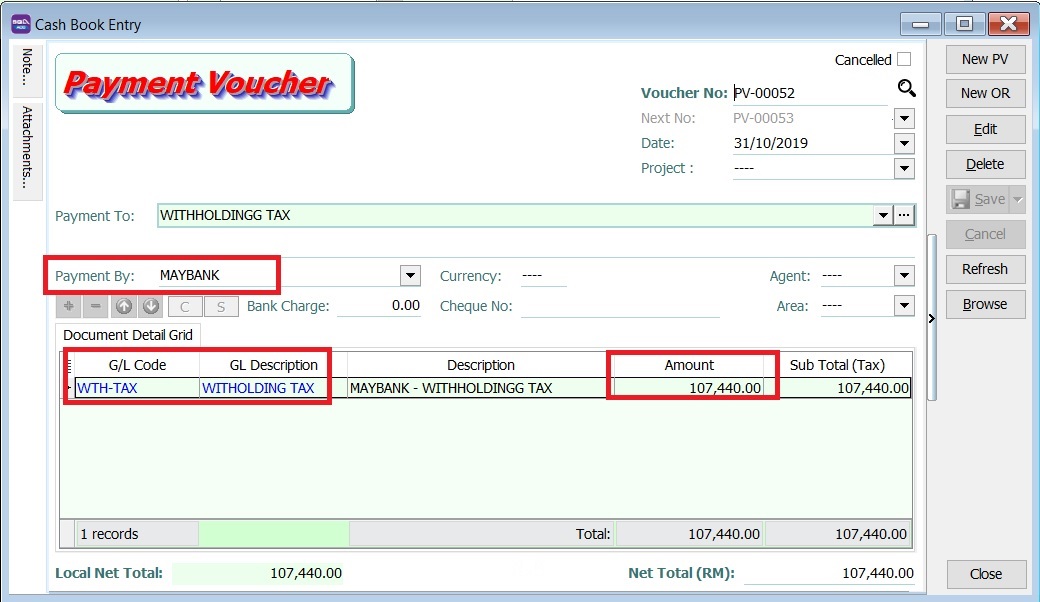
- 6. You can check the ledger report for Withholding Tax balance.