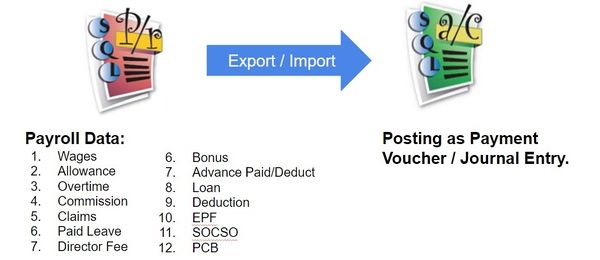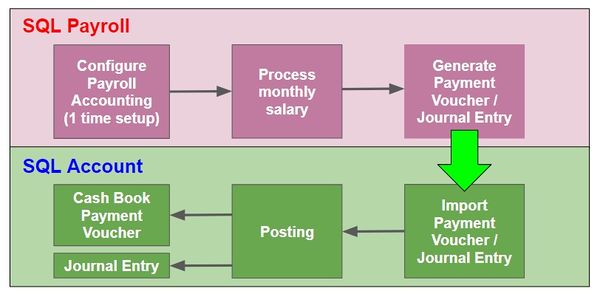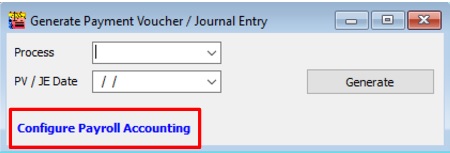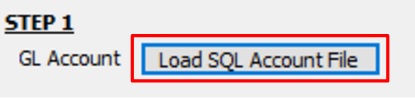No edit summary |
|||
| Line 15: | Line 15: | ||
==Generate Payment Voucher / Journal Entry== | ==Generate Payment Voucher / Journal Entry== | ||
===Configure Payroll Accounting (1 time setup)=== | ===Configure Payroll Accounting (1 time setup)=== | ||
:1. At Generate Payment Voucher / Journal Entry, click on Configure Payroll Accounting. | :1. At Generate Payment Voucher / Journal Entry, click on '''Configure Payroll Accounting'''. | ||
::[[File:Generate PVJV_03.jpg |600px]] | ::[[File:Generate PVJV_03.jpg |600px]] | ||
<br /> | <br /> | ||
:2. Follow the step 1, 2, 3 complete the GL Account mapping (1 time setup). | |||
::[[File:Generate PVJV_04.jpg |600px]] | |||
<br /> | |||
==See also== | ==See also== | ||
* [[User Access Right Assignment (Acc)]] | * [[User Access Right Assignment (Acc)]] | ||
Revision as of 08:27, 10 July 2017
Menu: Payroll | Generate Payment Voucher/Journal Entry...
Introduction
- To generate the monthly payroll data converted into double entry and get post into SQL Account.
- It is available in SQL Payroll version 129 and above.
- It is available to import payroll data in SQL Account version 745 and above.
Overview of the Process Flow
Generate Payment Voucher / Journal Entry
Configure Payroll Accounting (1 time setup)