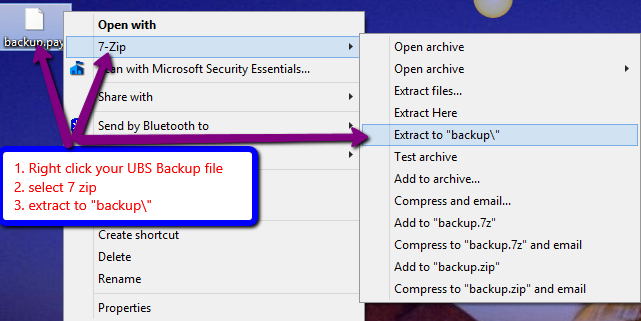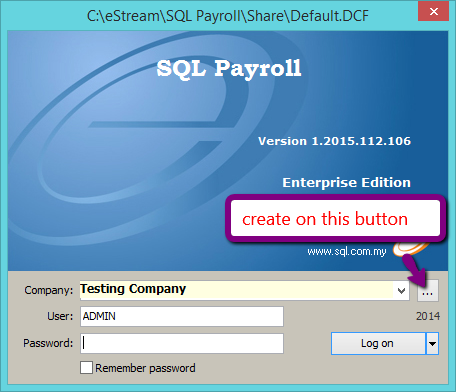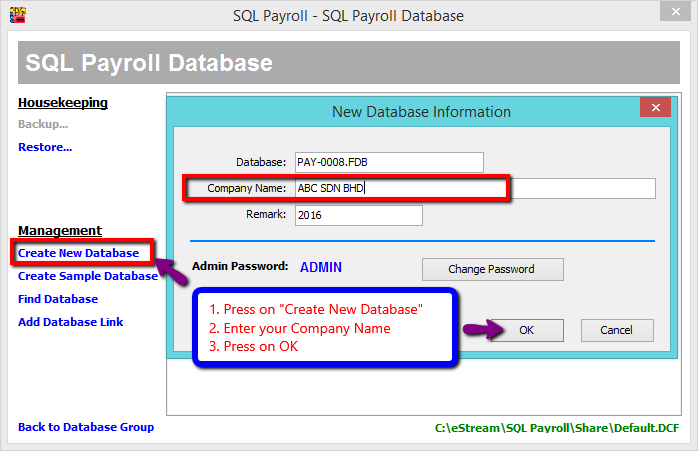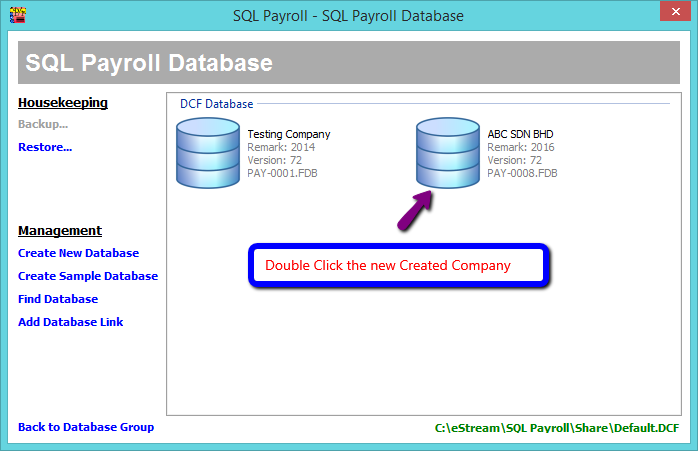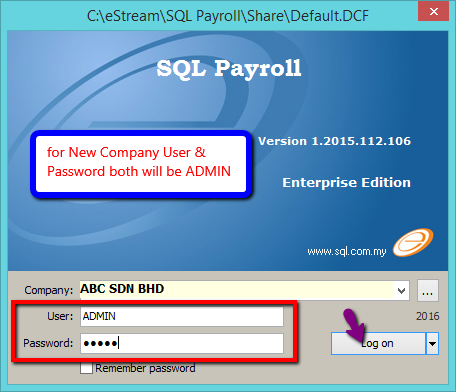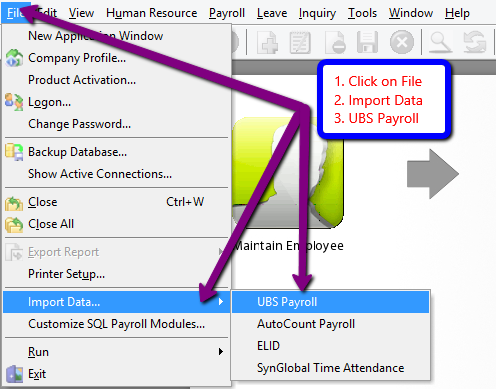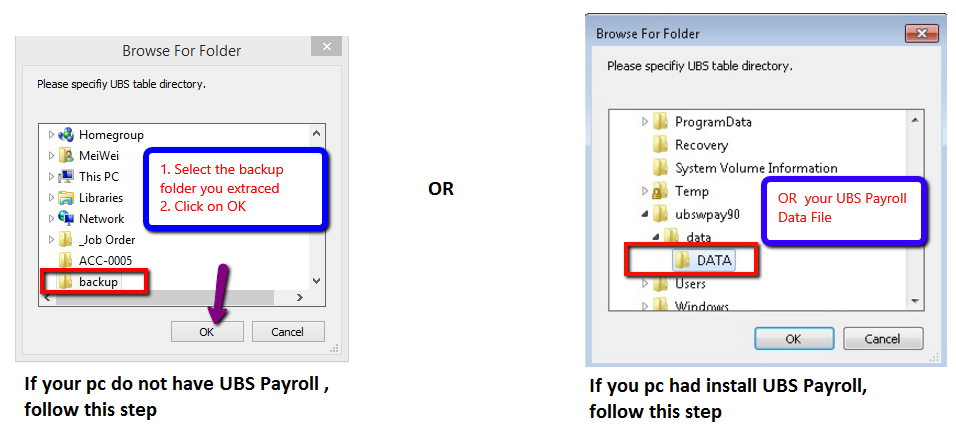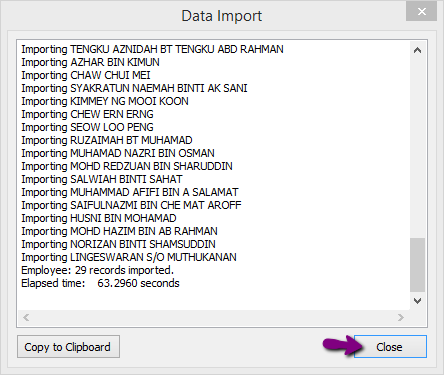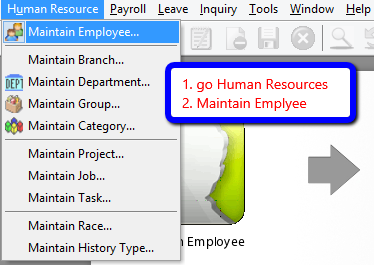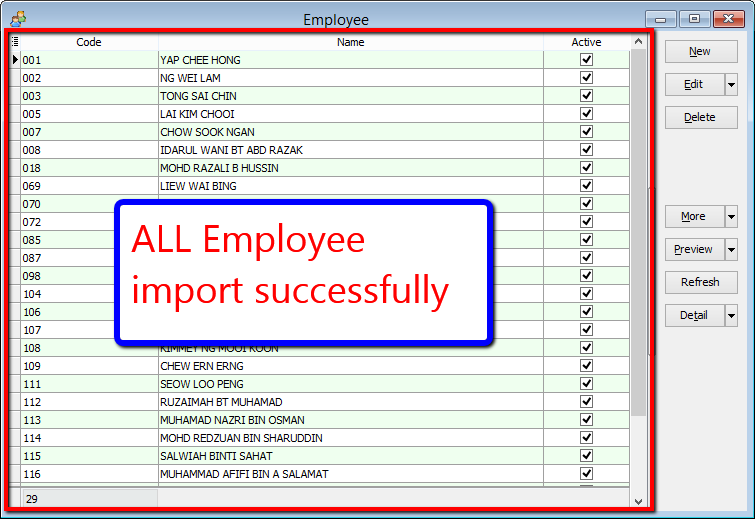(→Steps) |
(→Steps) |
||
| Line 45: | Line 45: | ||
:5. Select the the extracted backup folder <b>or</b> UBS Payroll Directory Folder & Click Ok to Start Import <br> | :5. Select the the extracted backup folder <b>or</b> UBS Payroll Directory Folder & Click Ok to Start Import <br> | ||
::[[File:7c.png]] | ::[[File:7c.png]] | ||
<li>If failed to connect and prompt message "Provider cannot be found. It may not be properly install".<br /> | |||
<b><u>You need to download and install the file "VFPOLEDBSetup.msi" from:</u></b> | |||
https://www.microsoft.com/en-my/download/details.aspx?id=14839 </li> | |||
<br> | <br> | ||
:6. Click Close to finish import. | :6. Click Close to finish import. | ||
| Line 54: | Line 58: | ||
::[[File:10.png]] | ::[[File:10.png]] | ||
<br> | <br> | ||
Revision as of 03:36, 6 December 2016
File | Import Data | UBS Payroll
Introduction
This function is to import the Data From the UBS Payroll.
Type Information/Data Import
- Maintain Branch (branch.dbf)
- Maintain Category (category.dbf)
- Maintain Department (dept.dbf)
- Maintain Project (project.dbf)
- Maintain Race (race.dbf)
- Maintain Allowance (awtable.dbf)
- Maintain Deduction (dedtable.dbf)
- Maintain Employee (pmast.dbf)
Requirement
- UBS Payroll Version 9 and above
- UBS Payroll Data (after restore)
- SQL Payroll Application
- Empty Database of SQL Payroll
Steps
If your pc do not install UBS Payroll follow step 1 , if you had install UBS Payroll in your pc IGNORE step 1
- Extract your UBS Payroll file by using 7zip.
Download Path for 7 Zip :
Window 32 Bits : http://www.sql.com.my/utility/7-zip.msi
Window 64 Bits: http://www.sql.com.my/utility/7-zip-x64.msi
- 5. Select the the extracted backup folder or UBS Payroll Directory Folder & Click Ok to Start Import
You need to download and install the file "VFPOLEDBSetup.msi" from: https://www.microsoft.com/en-my/download/details.aspx?id=14839
- 7. Go Human Resources | Maintain Employee to check all your Employee List imported successfully from UBS Payroll.