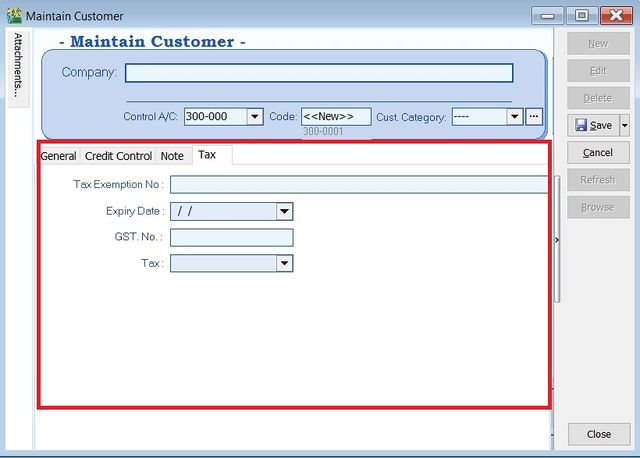No edit summary |
No edit summary |
||
| Line 1: | Line 1: | ||
''Menu: Customer | Maintain Customer...'' | |||
=='''Introduction'''== | |||
* To keep the customer profile data such as addresses, telephone, fax, email, contact person, credit limits, credit terms, etc. In other words, it is your customer contacts. | |||
::[[File:Customer-Maintain Customer-Browse.jpg|640px]] | |||
<br /> | |||
=='''New Customer'''== | |||
* To create NEW customer, CLICK on NEW button. See screenshot below. | |||
::[[File:Customer-Maintain Customer-NEW.jpg|640px]] | |||
<br /> | |||
* You will get a blank form to be fill-in with your customer particular. | |||
::[[File:Customer-Maintain Customer-NEW FORM.jpg|640px]] | |||
<br /> | |||
* You may start input the following fields: | |||
{| class="wikitable" | |||
|- | |||
! Field Name !! Explanation & Properties | |||
|- | |||
| Company || | |||
* Input the customer billing company name. | |||
* Field type : Alphanumerical | |||
* Length : 100 | |||
|- | |||
| Description 2 (UNDERLINE below Company) || | |||
* An optional field recommended to input Chinese translated name, former company name, company register no, etc. | |||
* Field type : Alphanumerical | |||
* Length : 100 | |||
|- | |||
| Control A/c || | |||
* Select an appropriate Customer Control Account wish to be posted to GL when customer documents are created. | |||
* Field type : Lookup from the Maintain Accounts (Special Type: Customer Control Account) | |||
* Length : 10 | |||
|- | |||
| Code || | |||
* AUTO/MANUAL generate the Customer Code. | |||
* Field type : Alphanumerical | |||
* Length : 10 | |||
|- | |||
| Cust Category || | |||
* Categorize your customer for reporting purpose. | |||
* Field type : Lookup from Maintain Company Category | |||
* Length : 15 | |||
|} | |||
<br /> | |||
===General=== | ===General=== | ||
::[[File:Customer-Maintain Customer-General Tab.jpg|640px]] | ::[[File:Customer-Maintain Customer-General Tab.jpg|640px]] | ||
| Line 77: | Line 125: | ||
|} | |} | ||
<br /> | <br /> | ||
===Note=== | |||
::[[File:Customer-Maintain Customer-Note Tab.jpg|640px]] | |||
===Sales Tax=== | |||
::[[File:Customer-Maintain Customer-Sales Tax Tab.jpg|640px]] | |||
=='''Edit Customer'''== | |||
=='''Save Customer'''== | |||
=='''Delete Customer'''== | |||
=='''Customer Code Format'''== | |||
=='''Credit Control'''== | |||
Revision as of 03:52, 8 September 2012
Menu: Customer | Maintain Customer...
Introduction
- To keep the customer profile data such as addresses, telephone, fax, email, contact person, credit limits, credit terms, etc. In other words, it is your customer contacts.
New Customer
- To create NEW customer, CLICK on NEW button. See screenshot below.
- You will get a blank form to be fill-in with your customer particular.
- You may start input the following fields:
| Field Name | Explanation & Properties |
|---|---|
| Company |
|
| Description 2 (UNDERLINE below Company) |
|
| Control A/c |
|
| Code |
|
| Cust Category |
|
General
| Field Name | Explanation & Properties |
|---|---|
| Branch Name |
|
| Address (4 lines) |
|
| Attention |
|
| Phone 1 & 2 |
|
| Fax 1 & 2 |
|
| |
| Area |
|
| Agent |
|
| Currency |
|
| Credit Terms |
|
| Credit Limit |
|
| Statement |
|
| Aging On |
|
| Price Tag |
|