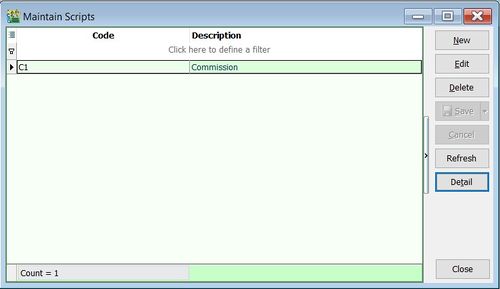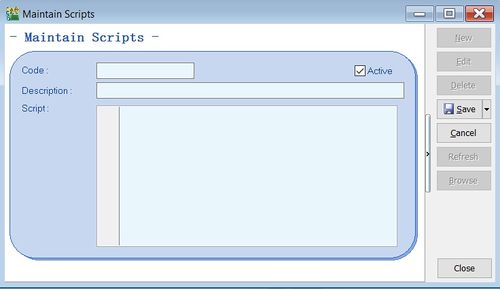| Line 12: | Line 12: | ||
==To Create New Commission Script== | ==To Create New Commission Script== | ||
:1. See the below screemshot. | :1. Click on '''NEW'''. See the below screemshot. | ||
::[[File:Tools-Maintain Commission Script-02.jpg |500px]] | ::[[File:Tools-Maintain Commission Script-02.jpg |500px]] | ||
<br /> | <br /> | ||
Revision as of 09:27, 19 January 2016
Menu: Tools | Maintain Commission Script...
Introduction
- To execute a simple commission script to determine the commission rate based on the payment age (Payment Date - Invoice Date).
- Sales Commission Script module is required.
Maintain Commission Script
To Create New Commission Script
Field Name Explanation Code Input the new code. Description Input the commission script description. Script Load the commission script.
- 2. Example of the scripts:
- a. Script 1
OnOpen Script procedure CalculateCommission(AKODocAmt, AAge: variant; var Value: variant); begin if AAge < 10 then Value := AKODocAmt * 0.05 else if AAge < 20 then Value := AKODocAmt * 0.03 else if AAge < 30 then Value := AKODocAmt * 0.02 else Value := AKODocAmt * 0.005; end;
- b. Script 2
OnOpen Script ObjectPascal begin Amount:= Qty * UnitPrice * 0.5; end;