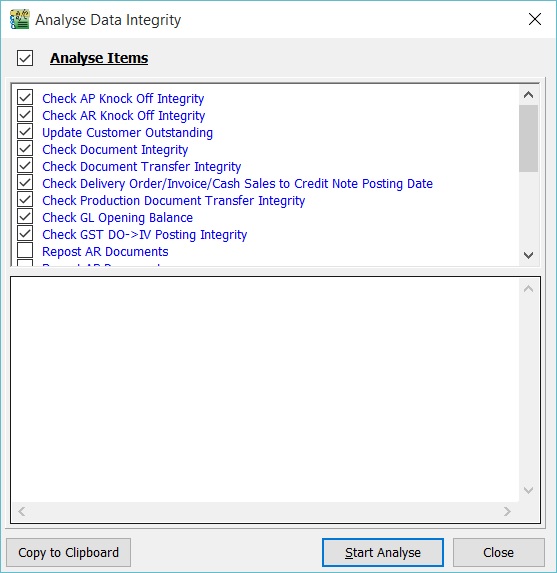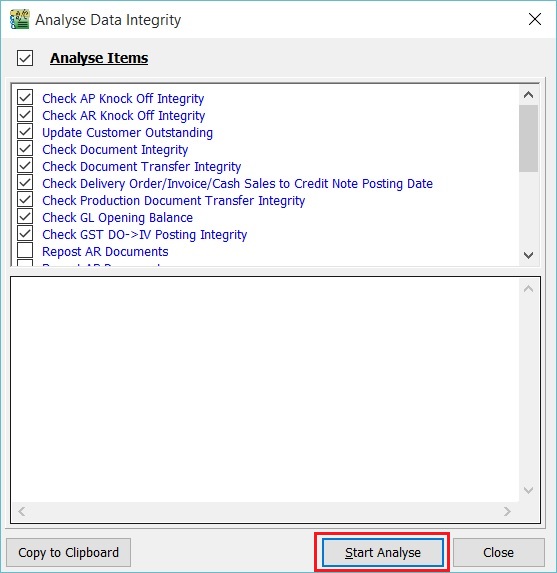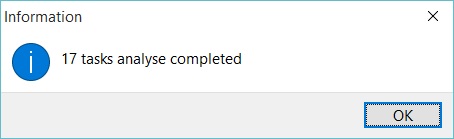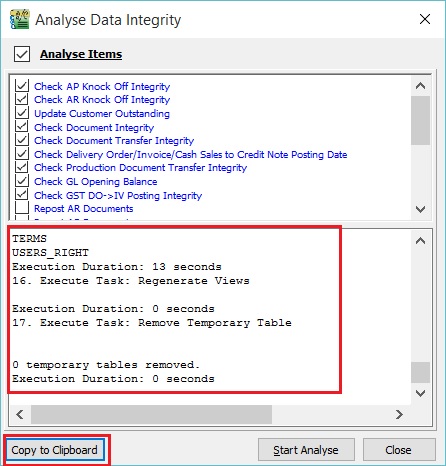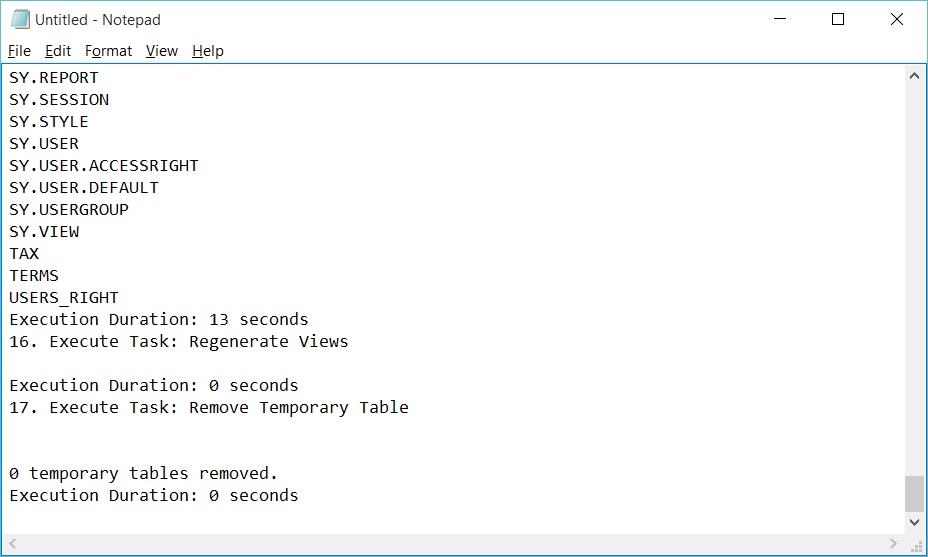| Line 45: | Line 45: | ||
:1. Tick the '''Analyse Items''' required to analyse, otherwise skip this step 1. | :1. Tick the '''Analyse Items''' required to analyse, otherwise skip this step 1. | ||
:2. Click on '''Start Analyse'''. | :2. Click on '''Start Analyse'''. | ||
::[[File:Tools-Analyse Data Integrity-02.jpg]] | ::[[File:Tools-Analyse Data Integrity-02.jpg]]<br /> | ||
:3. Prompt the message to inform you the total tasks ticked has analyse completed. | :3. Prompt the message to inform you the total tasks ticked has analyse completed. | ||
::[[File:Tools-Analyse Data Integrity-03.jpg]] | ::[[File:Tools-Analyse Data Integrity-03.jpg]]<br /> | ||
:4. You can copy the analyse log detail by click on '''Copy to Clipboard'''. | :4. You can copy the analyse log detail by click on '''Copy to Clipboard'''. | ||
::[[File:Tools-Analyse Data Integrity-04.jpg]] | ::[[File:Tools-Analyse Data Integrity-04.jpg]]<br /> | ||
:5. Open notepad or Microsoft Words. Paste it. | :5. Open notepad or Microsoft Words. Paste it. | ||
::[[File:Tools-Analyse Data Integrity-05.jpg]] | ::[[File:Tools-Analyse Data Integrity-05.jpg]]<br /> | ||
Revision as of 02:19, 19 January 2016
Menu: Tools | Analyse Data Integrity...
Introduction
- To analyse the data integrity check. It is recommended to perform this action weekly or monthly (before month end closing).
- Reason to run this may due to the following unpredictable matters:
- malfunction/glitch from hardware such as network switch, computer, server, etc.
- Network stability, such as wireless lost connection.
- Power failure
- Operating System failure
Analyse Data Integrity
- There are 3 parts of analyse data integrity.
- a. Regular Data Integrity
- * Check AP Knock Off Integrity
- * Check AR Knock Off Integrity
- * Update Customer Outstanding
- * Check Document Integrity
- * Check Document Transfer Integrity
- * Check Delivery Order/Invoice/Cash Sales to Credit Note Posting Date
- * Check Production Document Transfer Integrity
- * Check GL Opening Balance
- * Check GST DO -> IV Posting Integrity
- * Repost Stock Transactions
- * Calculate Stock Costing
- * Compress Stock Item Pictures
- * Update Stock Balance Quantity
- * Update Supplier Outstanding
- * Resequence Table Fields
- * Regenerate Views
- * Remove Temporary Table
- b. Reposting
- * Repost AR Documents
- * Repost AP Documents
- * Repost GL Documents
- * Repost PH Documents
- * Repost SL Documents
To Start Analyse
- 1. Tick the Analyse Items required to analyse, otherwise skip this step 1.
- 2. Click on Start Analyse.