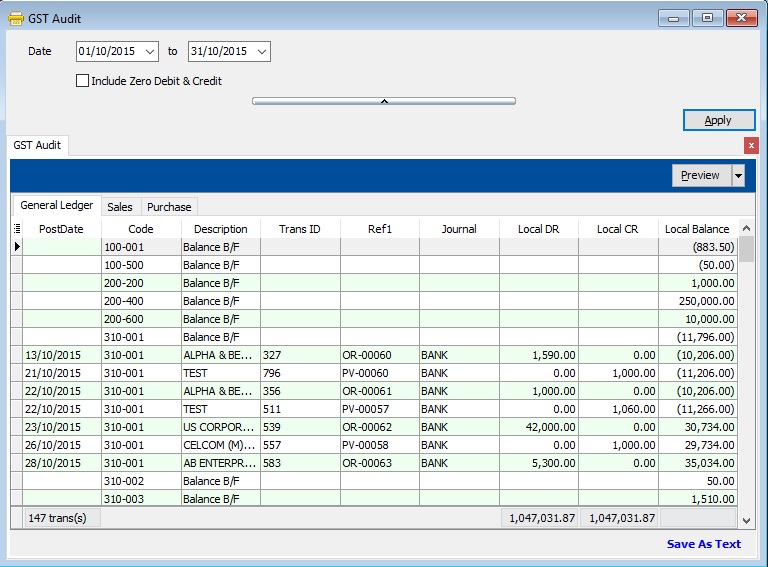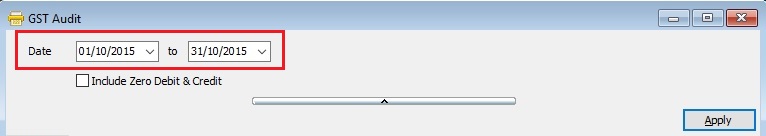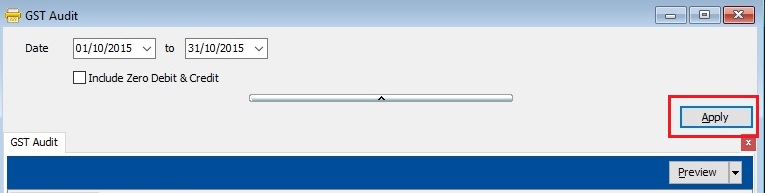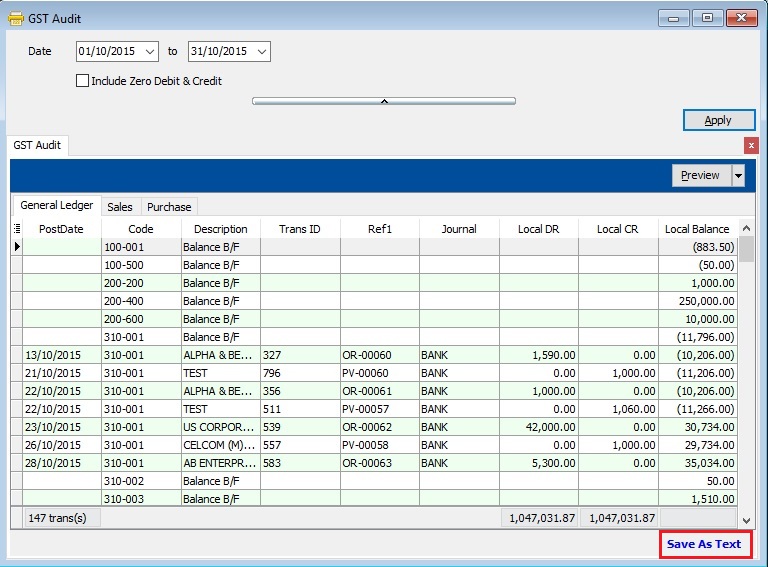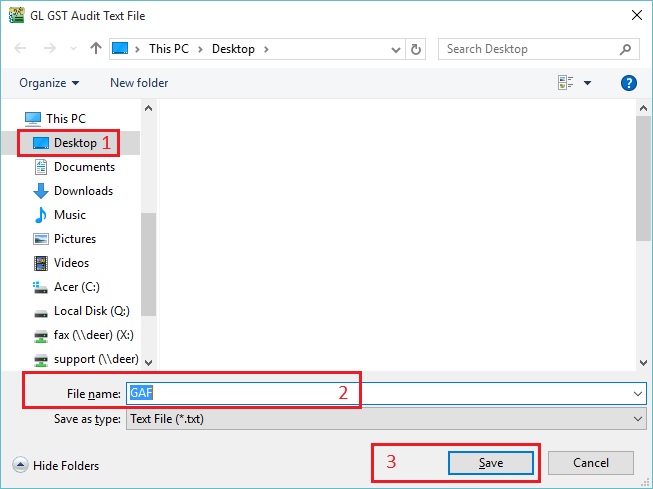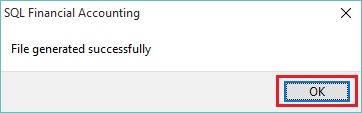| Line 14: | Line 14: | ||
==How To Export | ==How To Export the GAF File== | ||
:1. Select the date range. | :1. Select the date range. | ||
::[[File: GST-GST-GAF-02.jpg| 30PX]] | ::[[File: GST-GST-GAF-02.jpg| 30PX]] | ||
Revision as of 09:55, 8 January 2016
Introduction
- To generate the GST Audit File (GAF) upon RMCD request.
GST Audit File (GAF)
[GST | Generate GST Audit File (GAF)...]
How To Export the GAF File