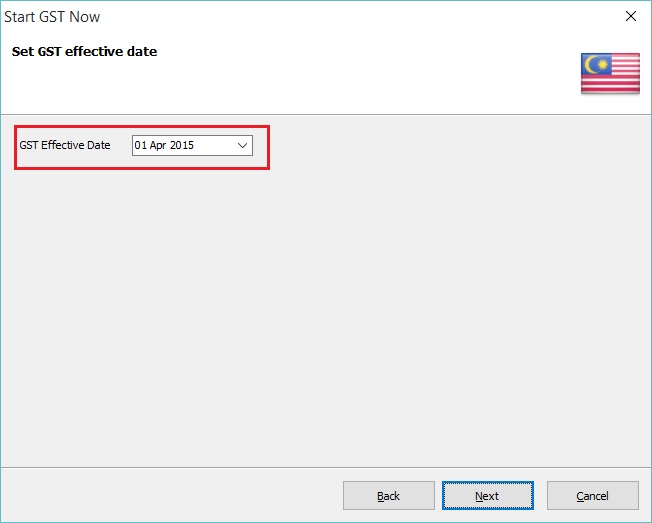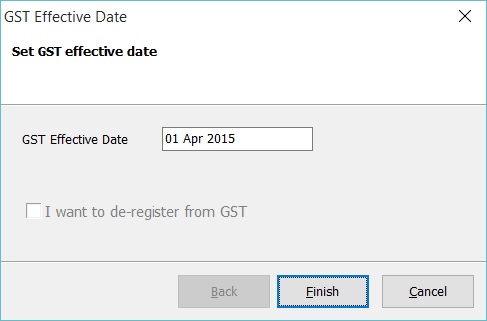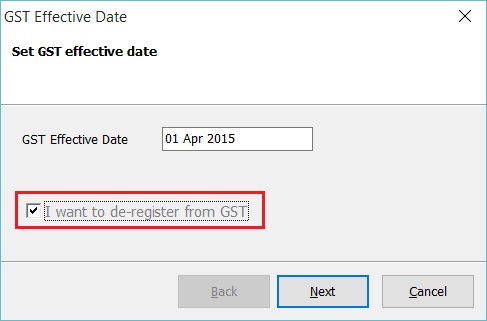No edit summary |
No edit summary |
||
| Line 10: | Line 10: | ||
<br /> | <br /> | ||
:2. You can | :2. You can check the GST Effective Date under the menu GST | GST Effective Date...<br /> | ||
::[[File: GST- | ::[[File: GST-GST Effective Date-02.jpg| 30PX]] | ||
::{| class="wikitable" | ::{| class="wikitable" | ||
|- | |- | ||
! Field Name !! Field Type !! Explanation | ! Field Name !! Field Type !! Explanation | ||
|- | |- | ||
| | | GST Effective Date || Date || GST start date. | ||
|- | |- | ||
| | | I want to de-register from GST || Boolean || To set de-register date from GST. | ||
|} | |} | ||
<br /> | <br /> | ||
==How To De-Register?== | |||
''[GST | GST Effective Date...]'' | |||
<br /> | |||
::[[File: GST-GST Effective Date-03.jpg| 30PX]] | |||
Revision as of 07:01, 6 January 2016
Introduction
- Enable to set the GST start date (register) and end date (de-register).
GST Effective Date
[GST | GST Effective Date...]
- 1. In the Start GST wizard, you are required to select the GST Effective Date. See the screenshot below:
Field Name Field Type Explanation GST Effective Date Date GST start date. I want to de-register from GST Boolean To set de-register date from GST.
How To De-Register?
[GST | GST Effective Date...]